"Show mesh grid height map" button disappeared.
-
Hello.
As I had a problem with my printer, I have made a new config.h file with the current reprap configurator.
I really appreciate this programme.
I noticed the the DWC has been renewed to version 3.2.2.
I have also noticed that "Show mesh grid height map" button in the drop down menu has been disappeared.
Is it possible to make it appears somehow ?
Best Regards -
@hiroaki the height map is now a plugin and needs activating
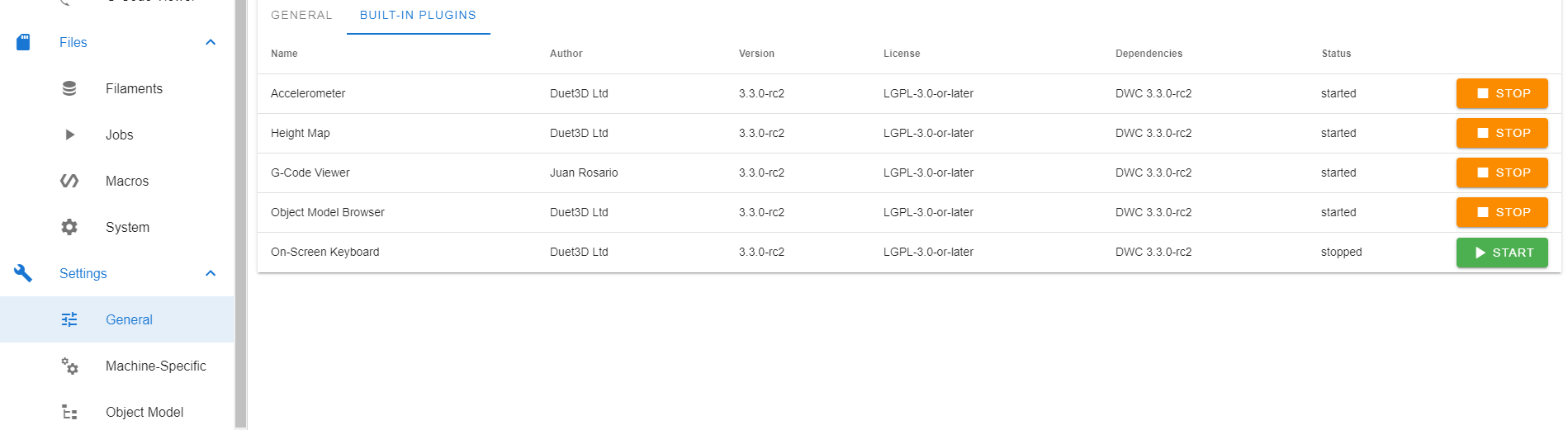
-
@jay_s_uk Hello. Thank you so much! I got it.