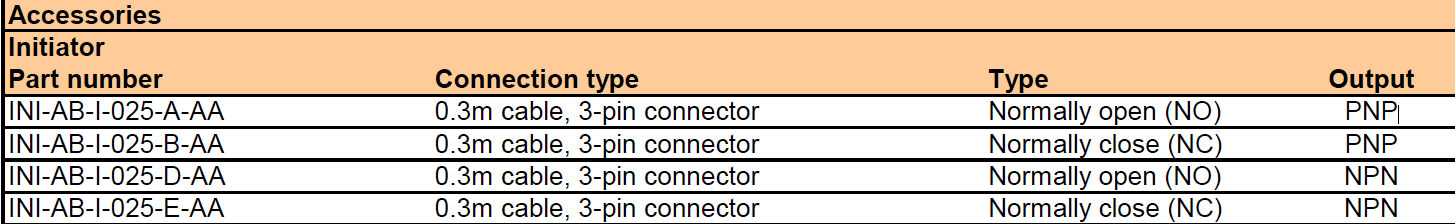24V Endstop on Duet3 6MB
-
Hi,
I have got a new Duet3 6MB and I am very new to this field.
I have got the iGus gantry which I am able to move around and have set up the senserless homing.
Now I would like to install the igus 24V inductive sensors NPN NO.
I got the 24V endstop because the duet documents say that Duet3 6MB can handle end stop up to 30V.
But they seem to not work, there is no LED when connected the Vcc wire to 3.3V or 5V.
Please help here.
PS: I have tried the general microswitch endstops and they are working fine.
-
@neo0204 you'll need to take 24v power from your PSU and then feed the signal back to the input pin of the input/output you want to use
-
@jay_s_uk Thank you for your response.
Just to confirm, The Vcc and GND wire of the end-stop should be connected to PSU and only the signal will be connected to input/output.
Also would you please help on which pin (input/output) to use for 24V NPN Normally open end stop.
Apologies if my queries are too basic.
-
@neo0204 said in 24V Endstop on Duet3 6MB:
The Vcc and GND wire of the end-stop should be connected to PSU and only the signal will be connected to input/output.
Correct, although you can also use the ground pin on the IO you're using
@neo0204 said in 24V Endstop on Duet3 6MB:
Also would you please help on which pin (input/output) to use for 24V NPN Normally open end stop.
A pin labelled .in
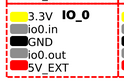
-
@jay_s_uk
Thank you, Now the sensor detects power, and when manually triggered the LED on the sensor goes ON.Sensor Vcc and GND are connected to PSU 24V and GND respectively.
Sensor Signal is connected to pin io0.inBut When trying M119 command from DWC it says
Endstops - X: not stopped, Y: not stopped, Z: not stopped,Here is the config.g file,
; Configuration file for Duet 3 (firmware version 3) ; executed by the firmware on start-up ; ; generated by RepRapFirmware Configuration Tool v3.2.3 on Mon May 17 2021 21:56:13 GMT+0530 (IST) ; General preferences G90 ; send absolute coordinates... M83 ; ...but relative extruder moves M550 P"My_Controller_2" ; set printer name ; Drives M569 P0.0 S0 ; physical drive 0.0 goes forwards M569 P0.1 S0 ; physical drive 0.1 goes forwards M569 P0.2 S0 ; physical drive 0.2 goes forwards M569 P0.3 S0 ; physical drive 0.3 goes forwards M584 X0.0 Y0.1 Z0.2 E0.3 ; set drive mapping M350 X16 Y16 Z16 E16 I1 ; configure microstepping with interpolation M92 X80.00 Y80.00 Z80.00 E420.00 ; set steps per mm M566 X900.00 Y900.00 Z900.00 E120.00 ; set maximum instantaneous speed changes (mm/min) M203 X6000.00 Y6000.00 Z6000.00 E1200.00 ; set maximum speeds (mm/min) M201 X500.00 Y500.00 Z500.00 E250.00 ; set accelerations (mm/s^2) M906 X2000 Y2000 Z800 E800 I30 ; set motor currents (mA) and motor idle factor in per cent M84 S30 ; Set idle timeout ; Axis Limits M208 X0 Y0 Z0 S1 ; set axis minima M208 X400 Y400 Z150 S0 ; set axis maxima ; Endstops M574 X1 S1 P"!io0.in" M574 Y1 S1 P"!io1.in" M574 Z1 S1 P"!io2.in" ; Z-Probe M558 P0 H5 F120 T6000 ; disable Z probe but set dive height, probe speed and travel speed M557 X15:215 Y15:195 S20 ; define mesh grid ; Heaters ; Fans ; Tools ; Custom settings are not definedAlso, I tried changing the end-stops pin to,
; Endstops M574 X1 S1 P"!io0.in" M574 Y1 S1 P"!io1.in" M574 Z1 S1 P"!io2.in"The M119 command returns below response,
Endstops - X: is at min, Y: is at min Z: is at min, -
@neo0204 are you testing them with M119 in both the triggered and untriggered state?
it will only report the state they are in at that moment in time
best to make sure they aren't triggered (LED unlit) and run M119. Then trigger them and do the same -
@jay_s_uk Yes, i am testing it in both states.
But it's giving the same results on M119. -
@jay_s_uk Also when the sensor is triggered, I checked with the multimeter, and it's passing the 24V signal to the board.
Am I am missing something in the config file or at the firmware level?
-
@neo0204 I take it the 24v PSU you are using is the same one you are powering the board with?
you may need to use the internal pullup resistor.
add a^to the pin name -
-
@neo0204 yep
-
@jay_s_uk I tried this yesterday and sadly it's not working.
What else I can do to make it work?
-
@neo0204 said in 24V Endstop on Duet3 6MB:
@jay_s_uk Also when the sensor is triggered, I checked with the multimeter, and it's passing the 24V signal to the board.
Am I am missing something in the config file or at the firmware level?
An NPN sensor will not output 24V. I suspect you have a PNP sensor.
-
@dc42 Thank you for your response.

I have got this, Is it PNP or NPN?
If it is PNP, how do I connect it to the duet board.
-
-
-
@dc42 Thank you, I will try this.