trying to understand height map
-
just did an autolevel everything looked good as fare as the z probe going up and down stopping at the bed taking the measurement and keep going. However, when the leveling was complete this is what the heightmapt.csv shows on the display:
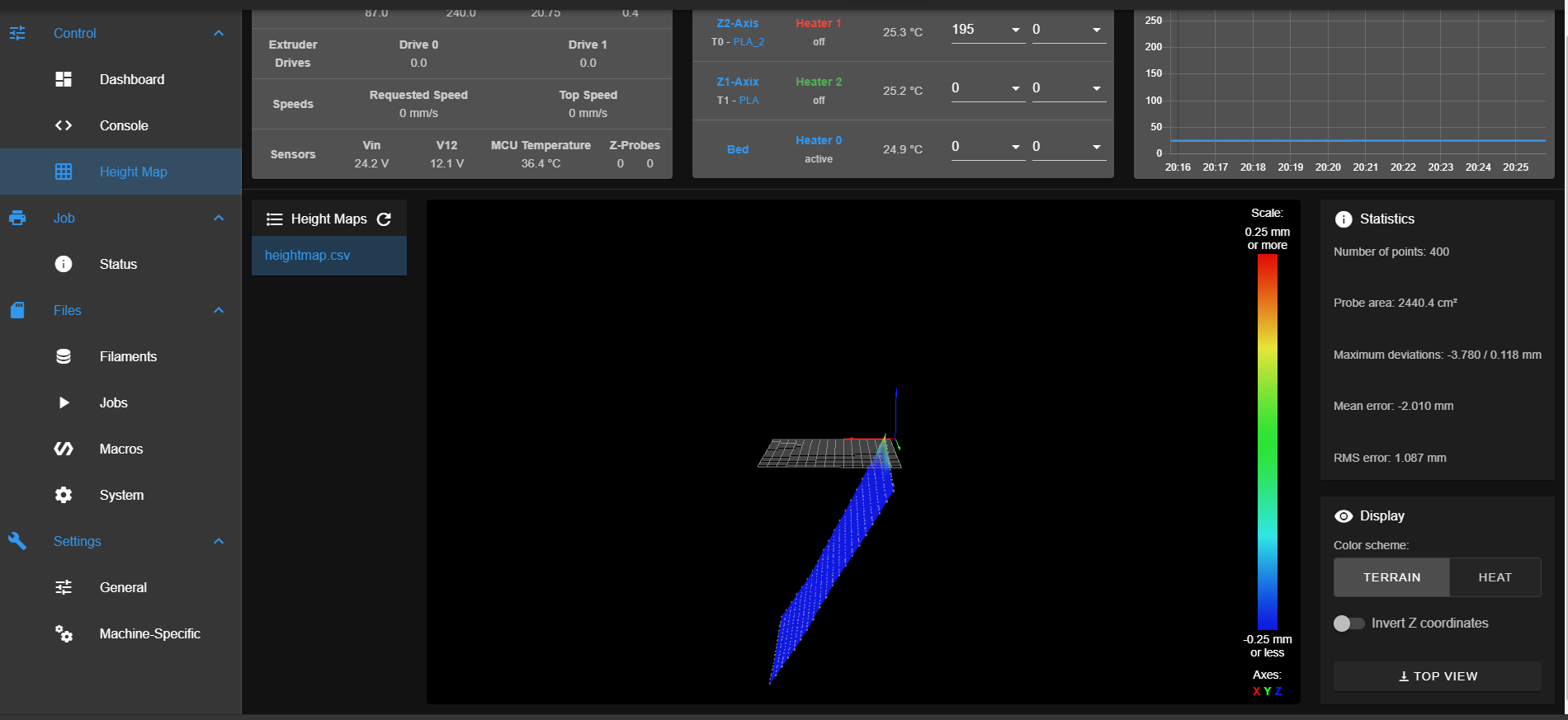
What could be the issue? There are no errors this was the response at the end:
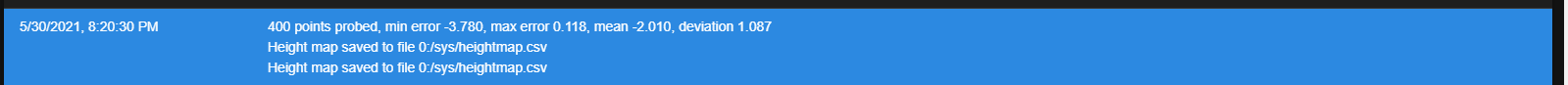
-
I think you may be confusing bed leveling with mesh bed compensation.
They are two different things.
The height map you posted shows that you bed is not level but appears to be fairly flat with no serious irregularities.
If mesh bed compensation is enabled during a print the firmware will use the height map to adjust the Z position to try to keep the nozzle in the desired relationship to the bed despite the bed being out of level.
Bed leveling (ether manual or automatic) is used to actually level the bed.
To do manual bed leveling you need adjustment "thumb" screws at 3 or 4 points near the outer edges of the bed that you can turn by hand to level the bed.
To do automatic bed leveling you really need 3 Z steppers moving the bed. Since three points define a plane the firmware has the ability to control the Z steppers individually to try and level the bed.
Both manually and automatic bed leveling use the Z probe that is used to create the height map but instead of probing at many points on a grid it only probes at a few points on the bed to determine how much the bed is out of level and what adjustments need to be made.
-
@fcwilt Reading up on this. Where would the best place be to pull in the current heightmap for compensation during printing?. At the end of homeall.g. Or in my start G-code block in my slicer... I was thinking to place a G29 S1 in my start code followed by a M376 Hxx (just need to figure out what i want my xx to be.)
What happens if I give it a G29 S1 and there is no current hightmap?
-
@nurgelrot said in trying to understand height map:
@fcwilt Reading up on this. Where would the best place be to pull in the current heightmap for compensation during printing?. At the end of homeall.g. Or in my start G-code block in my slicer... I was thinking to place a G29 S1 in my start code followed by a M376 Hxx (just need to figure out what i want my xx to be.)
What happens if I give it a G29 S1 and there is no current hightmap?
I enable mesh compensation in my print start code.
If there is no height map you just get an error.
Frederick
-
@fcwilt OK, thankyou. Is mesh bed compensation all that's needed as it compensates the nozzle height when extruding? This is a custom built cartesian printer and currently I've not added the 4 leveling screws. I didn't think they were needed since mesh bed compensation takes care of it.
-
@jsinicro said in trying to understand height map:
@fcwilt OK, thankyou. Is mesh bed compensation all that's needed as it compensates the nozzle height when extruding? This is a custom built cartesian printer and currently I've not added the 4 leveling screws. I didn't think they were needed since mesh bed compensation takes care of it.
Mesh Bed Compensation is not really intended to deal with an out-of-level bed. There can be issues with the nozzle not being at right angles to the bed.
You are better off if you take the time to level the bed, either by fixing the way the bed is mounted to the printer frame, or adding manual adjustment screws or multiple Z steppers for auto bed leveling.
But if you are not prepared to actually level the bed then you will have to make do with the abilities of mesh bed compensation.
Frederick
-
@fcwilt Perfect thank you
-
Don't let the extreme skew of the heightmap image surprise you. It's a very exaggerated view to highlight the surface. That said, you've got nearly 4mm difference between the highest and lowest point. Mesh compensation MIGHT be able to correct for that, but that would also mean a very lop-sided print if it could.
Getting the bed manually squared to the print gantry is still required for best results. How exact it needs to be will depend on how exact you need your printed parts to be. Normally within a layer height or two is acceptable deviation.