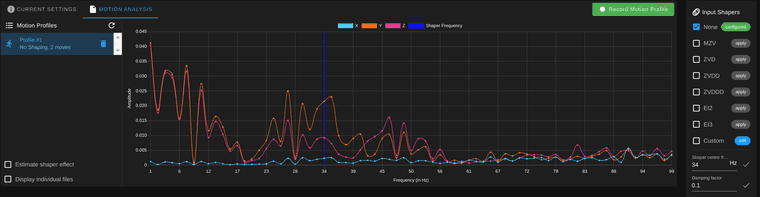Don't know if this is an issue with the Duet3D TOOL1LC firmware or with the TeamGloomy STM32 Firmware on the main board. However when using 3.5.4 everything is fine. When updated to 3.6.0 beta2 the 121.temp0 sensor reports ~20C less and fluctuates +/- 1 deg very rapidly.
i.e. Right now its reporting 26C (the correct ambient temp) if I update everything to 3.6.0.beta2 it will report 6C +/-1
m122
=== Diagnostics ===
RepRapFirmware for STM32F4 based Boards (octopuspro1_0_f4) version 3.5.4 (2024-11-27 23:16:40) running on STM32F4 (standalone mode)
Board ID: V10S4-0J0JA-DQNT8-6L186-ZG2QN-40000
Used output buffers: 1 of 40 (18 max)
=== RTOS ===
Static ram: 21932
Dynamic ram: 97148 of which 1036 recycled
Never used RAM 9928, free system stack 173 words
CCMRam static ram: 24680 dynamic ram: 35772 free ram 5080
Tasks: NETWORK(1,ready,15.8%,163) HEAT(3,nWait 6,0.1%,289) Move(4,nWait 6,0.0%,345) CanReceiv(6,delaying,3.2%,300) CanSender(5,nWait 7,0.0%,436) CanClock(7,delaying,0.1%,372) TMC22xx(4,nWait 6,0.0%,167) TMC51xx(4,nWait 1,9.9%,138) FSWRITE(2,nWait 4,0.1%,485) MAIN(1,running,70.2%,501) IDLE(0,ready,0.6%,29), total 100.0%
Owned mutexes: WiFi(NETWORK)
=== Platform ===
Last reset 00:11:07 ago, cause: software
Last software reset at 2024-12-12 10:32, reason: User, Gcodes spinning, available RAM 9916, slot 0
Software reset code 0x0003 HFSR 0x00000000 CFSR 0x00000000 ICSR 0x00400000 BFAR 0xe000ed38 SP 0x00000000 Task MAIN Freestk 0 n/a
Error status: 0x00
MCU temperature: min 44.9, current 48.7, max 48.7
Supply voltage: min 24.0, current 24.0, max 24.0, under voltage events: 0, over voltage events: 0, power good: yes
Heap OK, handles allocated/used 0/0, heap memory allocated/used/recyclable 0/0/0, gc cycles 0
Events: 0 queued, 0 completed
Driver 0: standstill 5160, SG min n/a, mspos 8, reads 9515, writes 16
Driver 1: standstill 5160, SG min n/a, mspos 8, reads 9515, writes 16
Driver 2: standstill 5160, SG min n/a, mspos 8, reads 9516, writes 11
Driver 3: standstill 5160, SG min n/a, mspos 1016, reads 9516, writes 16
Driver 4: standstill 5160, SG min n/a, mspos 8, reads 9516, writes 16
Driver 5: standstill 5160, SG min n/a, mspos 1016, reads 9516, writes 16
Driver 6: standstill 5160, SG min n/a, mspos 8, reads 9516, writes 16
Driver 7: not present
Driver 8:
Driver 9:
Driver 10:
Driver 11:
Driver 12:
Driver 13:
Date/time: 2024-12-12 10:43:14
Slowest loop: 49.66ms; fastest: 0.15ms
=== Storage ===
Free file entries: 20
SD card 0 detected
SD card longest read time 5.0ms, write time 48.0ms, max retries 0
=== Move ===
DMs created 83, segments created 0, maxWait 0ms, bed compensation in use: none, height map offset 0.000, max steps late 0, min interval 0, bad calcs 0, ebfmin 0.00, ebfmax 0.00
no step interrupt scheduled
Moves shaped first try 0, on retry 0, too short 0, wrong shape 0, maybepossible 0
=== DDARing 0 ===
Scheduled moves 0, completed 0, hiccups 0, stepErrors 0, LaErrors 0, Underruns [0, 0, 0], CDDA state -1
=== DDARing 1 ===
Scheduled moves 0, completed 0, hiccups 0, stepErrors 0, LaErrors 0, Underruns [0, 0, 0], CDDA state -1
=== Heat ===
Bed heaters 0 -1 -1 -1, chamber heaters -1 -1 -1 -1, ordering errs 0
Heater 1 is on, I-accum = 0.0
=== GCodes ===
Movement locks held by null, null
HTTP is idle in state(s) 0
Telnet is idle in state(s) 0
File is idle in state(s) 0
USB is idle in state(s) 0
Aux is idle in state(s) 0
Trigger is idle in state(s) 0
Queue is idle in state(s) 0
LCD is idle in state(s) 0
SBC is idle in state(s) 0
Daemon is idle in state(s) 0
Aux2 is idle in state(s) 0
Autopause is idle in state(s) 0
File2 is idle in state(s) 0
Queue2 is idle in state(s) 0
Q0 segments left 0, axes/extruders owned 0x0004003
Code queue 0 is empty
Q1 segments left 0, axes/extruders owned 0x0000000
Code queue 1 is empty
=== CAN ===
Messages queued 5999, received 13284, lost 0, errs 0, boc 0
Longest wait 3ms for reply type 6031, peak Tx sync delay 378 free buffers 50 (min 49), ts 3334/3333/0
Tx timeouts 0,0,0,0,0,0
=== Network ===
Slowest loop: 194.05ms; fastest: 0.00ms
Responder states: MQTT(0) HTTP(0) HTTP(0) HTTP(0) HTTP(0) FTP(0)
HTTP sessions: 1 of 8
Uploads/Errors: 58/0
=== WiFi ===
Interface state: active
Module is connected to access point
Failed messages: pending 0, notrdy 0, noresp 0
Bad header: 0/0
Firmware version 2.2.0
MAC address 2c:bc:bb:bc:86:bb
Module reset reason: Power up, Vcc 0.00, flash size 4194304, free heap 180920
WiFi IP address 192.168.10.59
Signal strength -128dBm, channel 0, mode none, reconnections 0
Clock register 00003043
Socket states: 0 0 0 0 0 0 0 0
m122 b121
Diagnostics for board 121:
Duet TOOL1LC rev 1.1 or later firmware version 3.5.4 (2024-11-24 10:42:45)
Bootloader ID: SAMC21 bootloader version 2.3 (2021-01-26b1)
All averaging filters OK
Never used RAM 3848, free system stack 136 words
Tasks: Move(3,nWait 7,0.0%,134) HEAT(2,nWait 6,0.3%,112) CanAsync(5,nWait 4,0.0%,54) CanRecv(3,nWait 1,0.0%,70) CanClock(5,nWait 1,0.0%,58) ACCEL(3,nWait 6,0.0%,52) TMC(2,delaying,3.6%,52) MAIN(1,running,91.2%,314) IDLE(0,ready,0.0%,26) AIN(2,delaying,4.8%,112), total 100.0%
Owned mutexes:
Last reset 00:11:54 ago, cause: software
Last software reset data not available
Driver 0: pos 0, 562.0 steps/mm, standstill, SG min 0, read errors 0, write errors 1, ifcnt 51, reads 29589, writes 13, timeouts 0, DMA errors 0, CC errors 0, steps req 0 done 0
Moves scheduled 0, completed 0, in progress 0, hiccups 0, segs 0, step errors 0, maxLate 0 maxPrep 0, maxOverdue 0, maxInc 0, mcErrs 0, gcmErrs 0, ebfmin 0.00 max 0.00
Peak sync jitter -2/13, peak Rx sync delay 211, resyncs 0/0, no timer interrupt scheduled
VIN voltage: min 23.8, current 23.8, max 23.8
MCU temperature: min 29.4C, current 30.4C, max 30.4C
Last sensors broadcast 0x00000012 found 2 95 ticks ago, 0 ordering errs, loop time 0
CAN messages queued 14239, send timeouts 0, received 6419, lost 0, errs 210, boc 0, free buffers 18, min 18, error reg 100000
dup 0, oos 0/0/0/0, bm 0, wbm 0, rxMotionDelay 0
Accelerometer: LIS3DH, status: 00
I2C bus errors 0, naks 3, contentions 0, other errors 0