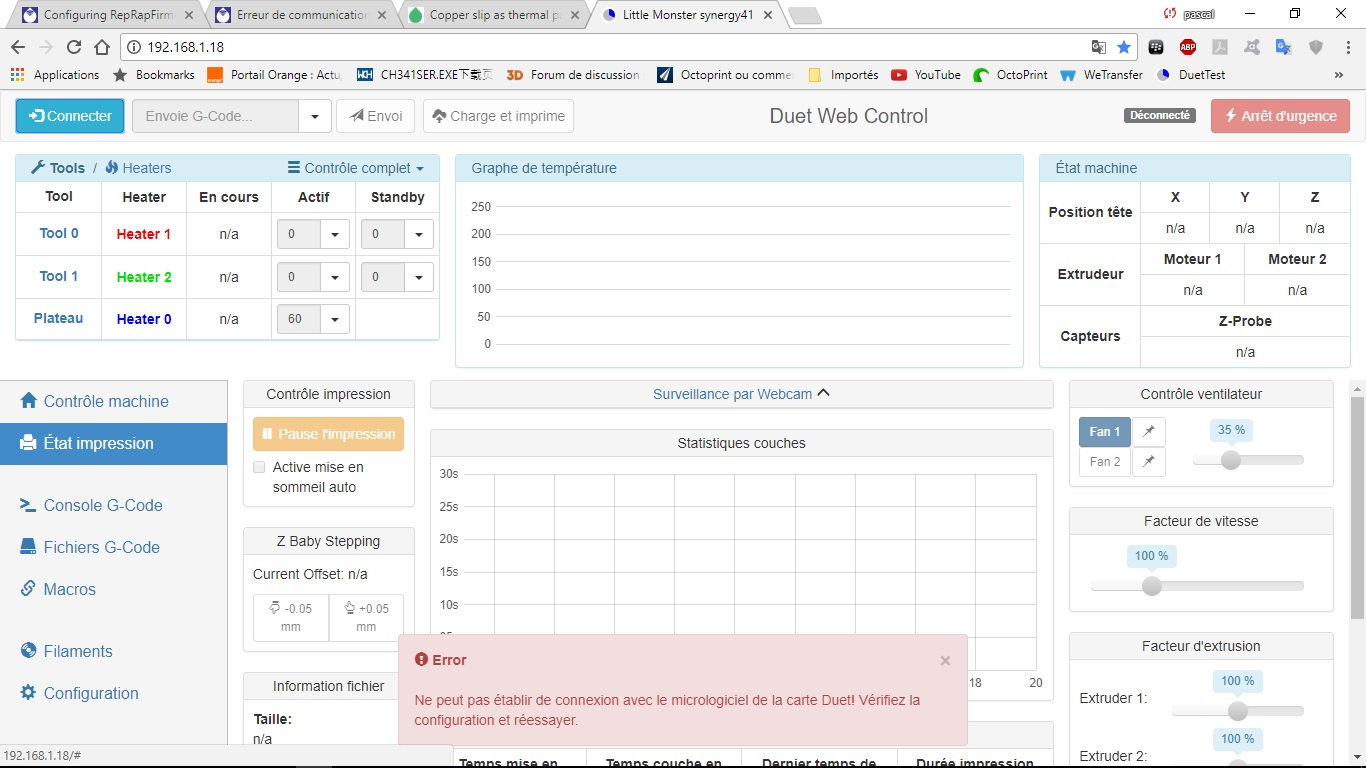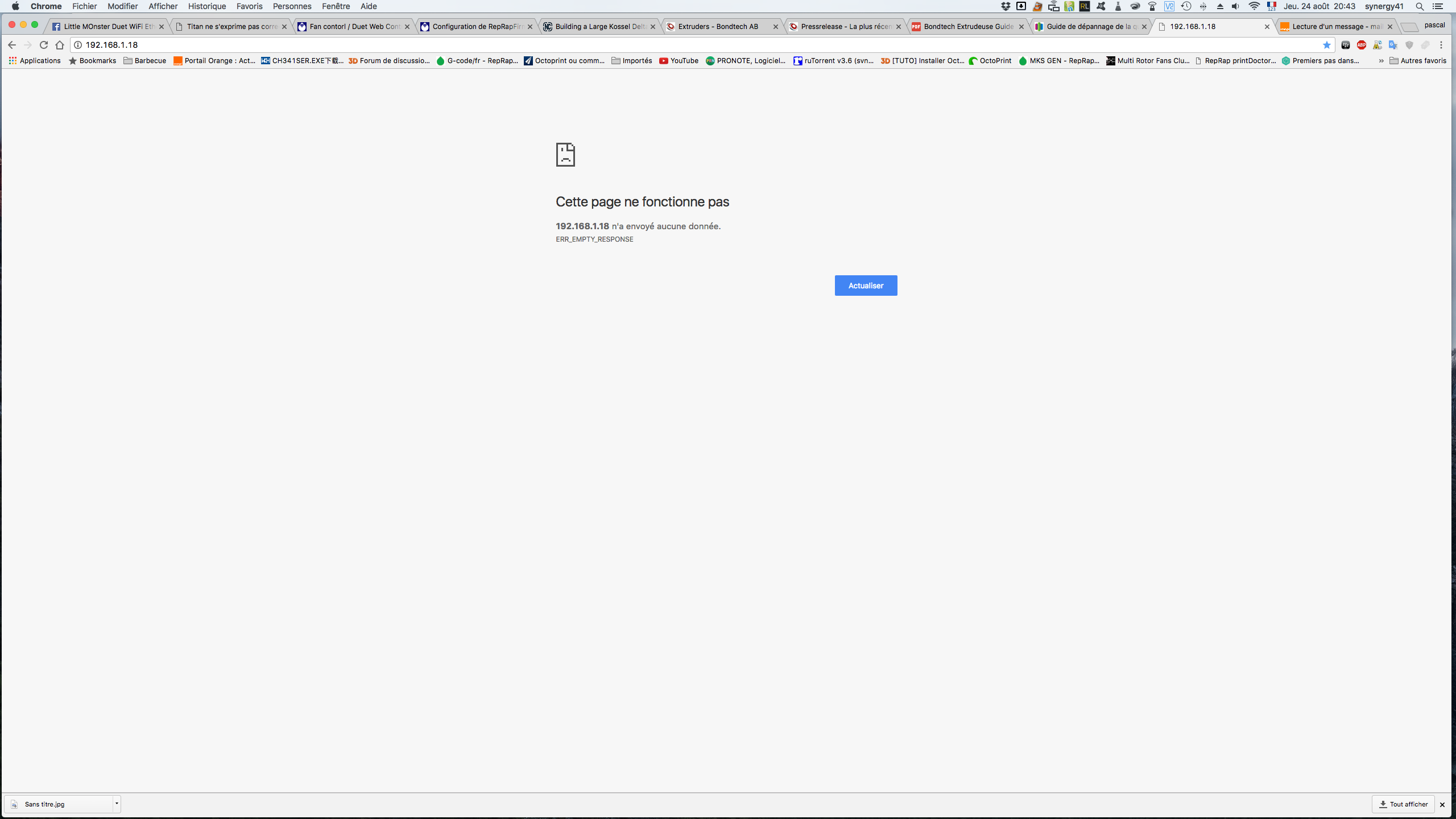WIFI Disconnection
-
Hello everyone,
Now that my LITTLE MONSTER and my DUIFF WIFI are practically settled, I still have a little problem that I think is not necessarily serious.
For some time, I lost the WIFI connection.
I did not change anything on this side.
The DWC page loads fine when I turn on the printer and after a while when I go back to look at it the web page display is this:If I try to press the CONNECT button in the top left nothing does, I just have a message displayed in red.
When trying to refresh the page by pressing F5, I have this page that appears:
Do you have any idea of the problem?
thanks in advance -
It sounds to me that the WiFi module has lost the connection to your router. Which firmware version are you running?
-
I use the 1.19.1. It is enough to turn off and relight the card to find the connection
-
I've had (since 1.18; I'm on pre-bug fix 1.19 now) a similar problem where after powering up my PC and my Duet, I have to cycle power to my Duet an additional time to connect.
-
If I power up my Duet before my PC, I have to cycle Duet power before it connects.
-
Strangely, and IIRC (I'm not at my workbench right now so I can't reproduce it) if I power up my PC before my Duet, I still have to cycle power to my Duet to get it to connect (basically applying power to my Duet twice in a row). (I know that doesn't make sense.)EDIT: It didn't make sense because it's not true. If I power-on my PC first, once it's finished booting, I only need to turn on my Duet once.
It's a very minor problem - I just have to do the additional power cycle as part of turning everything on and it seems to work fine until I power everything down - but I don't remember having to do this with earlier firmware, so it seems to indicate something in the WiFi section has gotten a little "worse" in the last rev or two.
-
-
I also had some wifi connection issue with 1.19. Setting the IP address, net mask and gateway in the config.g file (M552, M553, & M554) seem to have fixed the problem.