Cannot Connect to Duet 3 Web Control
-
@frank-0 Do you have something like this at the start of your config.g file:
M552 P192.168.2.2 S1 ; set hard address
M553 P255.255.255.0 ; assign subnet address
M586 P0 S1 ; enable HTTP
M586 P1 S0 ; disable FTP
M586 P2 S0 ; disable Telnet;Better yet, post up your config.g file
-
@kb58 After using Bossa to reset my firmware, I cannot find the config.g file. The sys folder changed to this
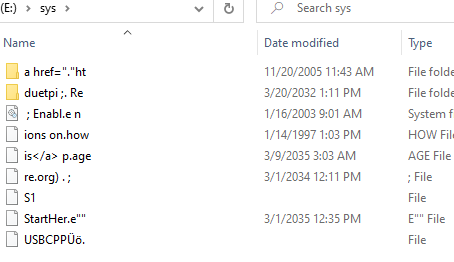
-
@phaedrux I do not think my SD card has everything on it properly. Is there a way I can fix/confirm my SD card is as should be? I will run the M115 command after or soon.
-
@frank-0 said in Cannot Connect to Duet 3 Web Control:
@kb58 After using Bossa to reset my firmware, I cannot find the config.g file. The sys folder changed to this
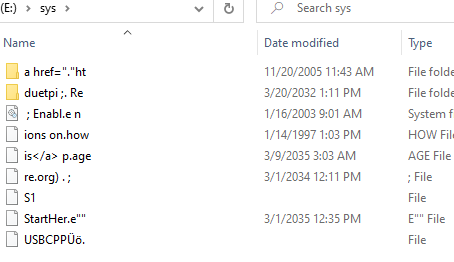
I have never seen anything like that before.
I suggest you get a clean new SD card, format it as FAT32, and then start fresh from there.
Create the following folders
sys
macros
www
gcodes
menu
filamentsCreate a fresh config file set from here: https://configtool.reprapfirmware.org/Start
Fill out the info to the best of your knowledge. We just want a starting point.
What firmware bin file version did you use to flash with Bossa? 3.3?
https://github.com/Duet3D/RepRapFirmware/releases/download/3.3/DuetWebControl-SD.zip
Download that zip file and extract it into the /www/ folder.
That should get your SD card back to a working state.
-
@phaedrux Does using the config tool automatically generate a www folder? I used the tool and it had me download a sys and www folder
-
@frank-0
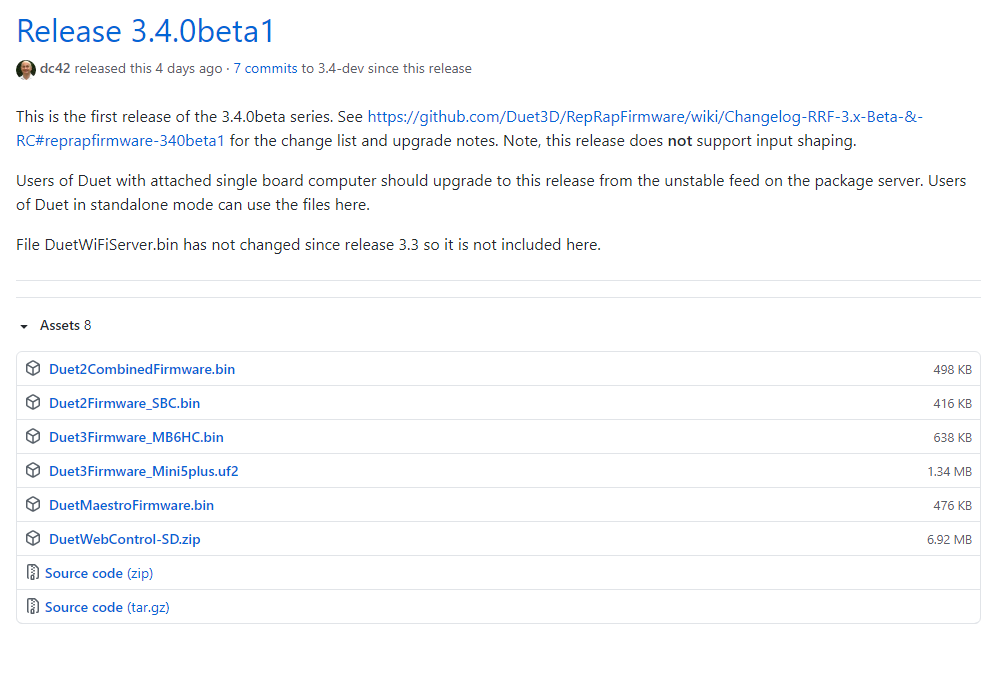 I downloaded the third link here when using Bossa.
I downloaded the third link here when using Bossa.https://duet3d.dozuki.com/Wiki/Installing_and_Updating_Firmware
I followed fall back procedure #2 -
@phaedrux FIRMWARE_NAME: RepRapFirmware for Duet 3 MB6HC FIRMWARE_VERSION: 3.4.0beta1 ELECTRONICS: Duet 3 MB6HC v1.01 or later FIRMWARE_DATE: 2021-07-10 16:20:28<LF>ok<LF>
When running M115 Command
-
@frank-0 said in Cannot Connect to Duet 3 Web Control:
@phaedrux Does using the config tool automatically generate a www folder? I used the tool and it had me download a sys and www folder
It will if you have checked off the include latest firmware/Duet Web Control files.
@frank-0 said in Cannot Connect to Duet 3 Web Control:
FIRMWARE_VERSION: 3.4.0beta1
That's probably one step further than I would have recommended. I'd stick to the latest stable release while we're troubleshooting which is 3.3.
https://github.com/Duet3D/RepRapFirmware/releases/tag/3.3
Regardless, now that you have a firmware flashed and an SD card redone, are you able to get an IP address in YAT?
-
@phaedrux Is the latest stable release not 3.3? What happens if the SD card has 3.3 and the board has 3.4?
-
@phaedrux Made a new SD card and have this on it.
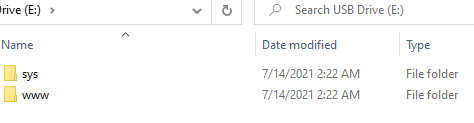 .
.
Is this all I need? -
@frank-0 said in Cannot Connect to Duet 3 Web Control:
@phaedrux Is the latest stable release not 3.3? What happens if the SD card has 3.3 and the board has 3.4?
The SD card doesn't really hold firmware in any meaningful way other than it has the bin files available to be flashed to the board itself. We can go back to 3.3 once you have solid access to dwc again.
-
@frank-0 said in Cannot Connect to Duet 3 Web Control:
@phaedrux Made a new SD card and have this on it.
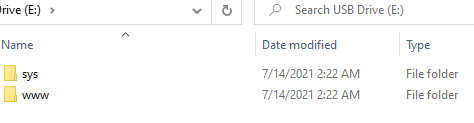 .
.
Is this all I need?No I listed the needed folders above. In addition to those you'll actually need a firmware folder as well.
Technically those are the bare minimum. But we should create the rest so it doesn't complain.
-
@phaedrux Could you point me back to where you listed the folders I need? I don't see it, I must be blind. I download the 3.3 firmware and then just put it in the www folder?
-
@phaedrux said in Cannot Connect to Duet 3 Web Control:
@frank-0 said in Cannot Connect to Duet 3 Web Control:
@kb58 After using Bossa to reset my firmware, I cannot find the config.g file. The sys folder changed to this
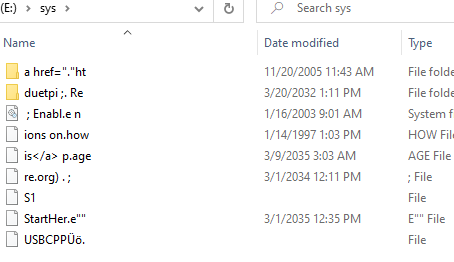
I have never seen anything like that before.
I suggest you get a clean new SD card, format it as FAT32, and then start fresh from there.
Create the following folders
sys
macros
www
gcodes
menu
filamentsCreate a fresh config file set from here: https://configtool.reprapfirmware.org/Start
Fill out the info to the best of your knowledge. We just want a starting point.
What firmware bin file version did you use to flash with Bossa? 3.3?
https://github.com/Duet3D/RepRapFirmware/releases/download/3.3/DuetWebControl-SD.zip
Download that zip file and extract it into the /www/ folder.
That should get your SD card back to a working state.
Here it is.
-
@phaedrux What should be in the macros/gcodes/menu/filaments folder? I can make the folders, but Im not sure what to put in them.
-
@frank-0 Nothing. They will be empty.
The gcodes folder is where your uploaded print files will go. menu is a folder for menu files when using a rotary encoder display. And filaments is used to store filament profiles if you set them up. They just need to exist otherwise you'll get a little warning that they are mising.
Oh, and the firmware folder is where firmware files will go in future
-
@phaedrux I got this set up and have this currently:
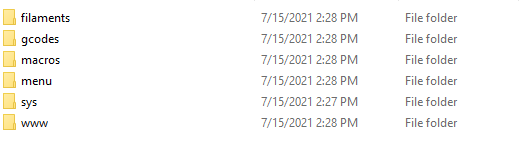
This is my config.g file:
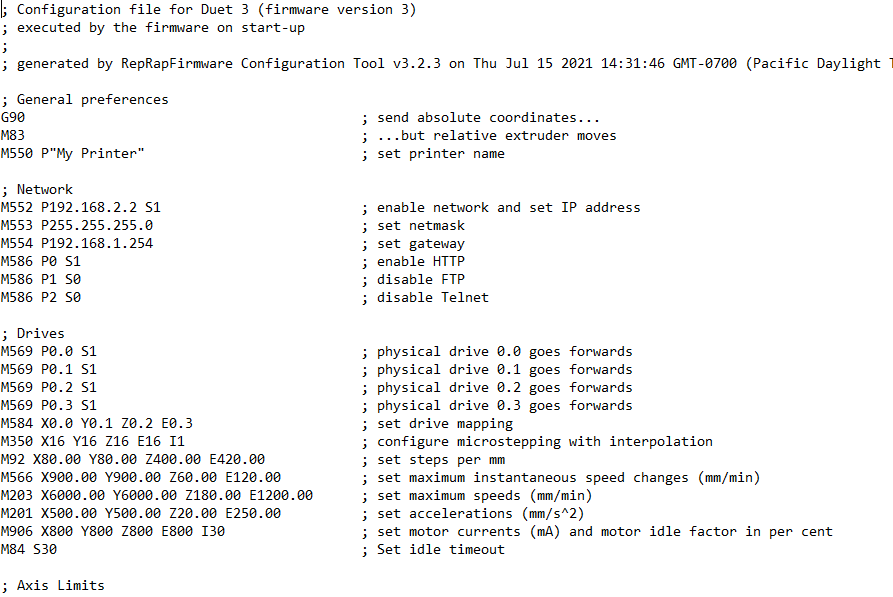
and I extracted 3.3 firmware into www folder. YAT still doesn't really work. M552 S1 P192.168.2.2 just responds with ok, not network running.
-
@frank-0 There is also no lights lit up at bottom of the ethernet port
-
@frank-0 said in Cannot Connect to Duet 3 Web Control:
and I extracted 3.3 firmware into www folder.
Don't do that.
@frank-0 said in Cannot Connect to Duet 3 Web Control:
M552 S1 P192.168.2.2 just responds with ok,
If you send M552 what does it say?
@frank-0 said in Cannot Connect to Duet 3 Web Control:
I got this set up and have this currently:
Don't forget to add a folder called firmware.
-
@phaedrux www folder :
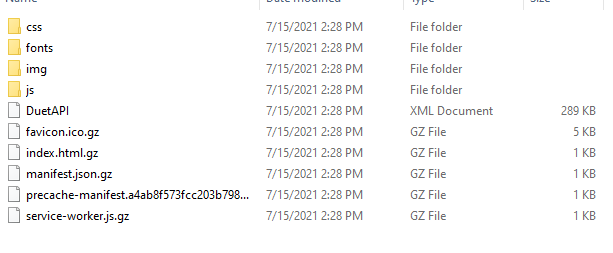
YAT literally just says "ok", like in the images above from a while ago.
Should I just make an empty folder called "firmware"?