Can´t update duet3 via SBC :/
-
hey.
I just installed the new rasperry pi 4 and I can´t update the firmware of the duet3 and the expansion board.
Please I need a little help.... thanks a lot!
I lost all my files also...

-
I tried to do this:

-
@barbarossa-cologne

also update via SBC is not possible... any ideas?

thanks a lot -
Have you seen this?
https://duet3d.dozuki.com/Wiki/SBC_Setup_for_Duet_3It looks like your Duet is running RRF 3.0, but I can't tell what your Pi is running. Did you use the provided Duet Pi image?
If the Duet is on a much older firmware version you may need to update it using USB and Bossa to the latest version 3.3 so that it can start talking to the Pi again.
@barbarossa-cologne said in Can´t update duet3 via SBC
 :
:I lost all my files also...
The Duet Pi install has it's own configuration folder on the Pi itself. You will need to copy your configuration from the SD card in the Duet and upload it to DWC afterwards. The SD card in the Duet must be removed to use the Pi.
-
@phaedrux
So now I´ve connected the pi correctly...
also:
updating raspberry
updating duet 3 via sbc
found old g-code.
But the console says I need an upgrade of the firmware.
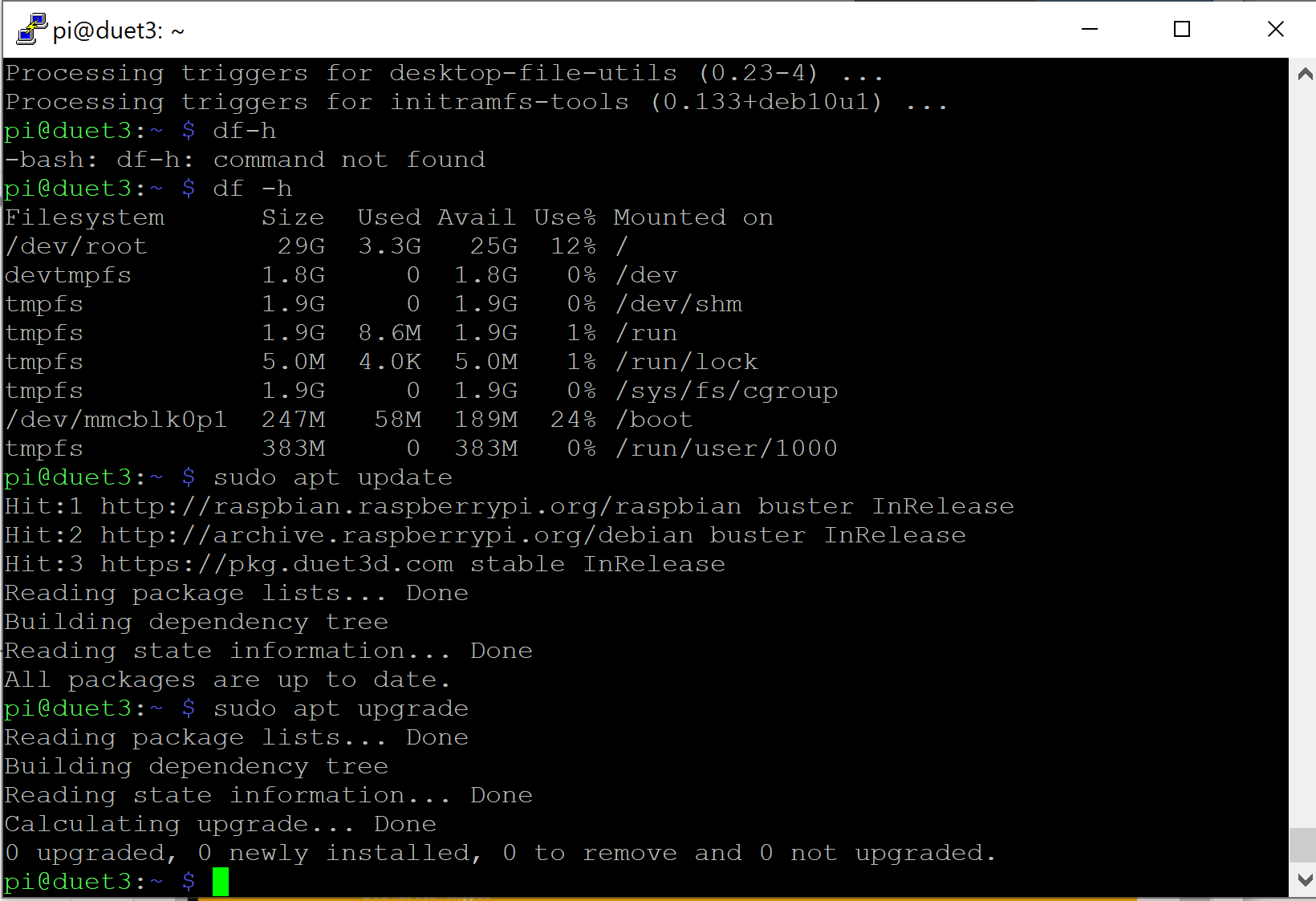
duet3 Send code... Status Starting Mode: FFF No Status Tools Extra Control Heaters No Tools Temperature Chart No Data System Directory 0:/sys/config.g ; Default config.g template for DuetPi ; Replace this with a proper configuration file (e.g from https://configtool.reprapfirmware.org) ; Display initial welcome message M291 P"Please go to <a href=""https://www.duet3d.com/StartHere"" target=""_blank"">this</a> page for further instructions on how to set it up." R"Welcome to your new Duet 3!" S1 T0 ; Enable network M552 P0.0.0.0 S1 Duet 3 Send code... Status Printing Mode: FFF Tool Position X 321.1 Y 339.5 Z 24.14 Extruder Drives Drive 0 14981.4 Drive 1 14979.7 Drive 2 0.0 Speeds Requested Speed 75 mm/s Top Speed 75 mm/s Sensors Vin 23.9 V V12 12.1 V MCU Temperature 43.2 C Z-Probe 0 Tools Extra Control All Tool Heater Current Active Standby Tool 0 T0 Heater 1 active 209.9 C 210 215 Bed Heater 0 active 49.8 C 50 0 Temperature Chart System Directory 0:/sys/config.g ; Configuration file for Duet 3 (firmware version 3) ; executed by the firmware on start-up ; ; generated by RepRapFirmware Configuration Tool v3.1.3 on Tue Jun 23 2020 22:36:44 GMT+0200 (Mitteleuropäische Sommerzeit) ; General preferences G90 ; send absolute coordinates... M83 ; ...but relative extruder moves M550 P"Duet 3" ; set printer name ; Drives M569 P0.0 S1 ; physical drive 0.0 goes forwards M569 P0.1 S1 ; physical drive 0.1 goes forwards M569 P0.2 S1 ; physical drive 0.2 goes forwards M569 P0.3 S1 ; physical drive 0.3 goes forwards M569 P0.4 S1 ; physical drive 0.4 goes forwards M569 P0.5 S1 ; physical drive 0.5 goes forwards M569 P1.0 S1 ; physical drive 1.0 goes forwards M569 P1.1 S1 ; physical drive 1.1 goes forwards M569 P1.2 S1 ; physical drive 1.2 goes forwards M584 X0.0 Y0.1 Z0.2:0.3:0.4:0.5 E1.0:1.1:1.2 ; set drive mapping M350 X16 Y16 Z16 E16:16:16 I1 ; configure microstepping with interpolation M92 X160.00 Y160.00 Z1600.00 E409:409:409 ; set steps per mm ; set steps per mm M566 X900.00 Y900.00 Z260.00 E50.00:50.00:50.00 ; set maximum instantaneous speed changes (mm/min) M203 X12000.00 Y12000.00 Z240.00 E50000.00:50000.00:50000.00 ; set maximum speeds (mm/min) M201 X2000.00 Y2000.00 Z1860.00 E4050.00:4050.00:4050.00 ; set accelerations (mm/s^2) M906 X1400 Y1400 Z3000 E1000:1000:1000 I30 ; set motor currents (mA) and motor idle factor in per cent M84 S30 ; Set idle timeout ; Axis Limits M208 X0 Y0 Z0 S1 ; set axis minima M208 X700 Y700 Z800 S0 ; set axis maxima ; Endstops M574 X2 S1 P"!io3.in" ; configure active-high endstop for high end on X via pin !io3.in M574 Y2 S1 P"!io0.in" ; configure active-high endstop for high end on Y via pin !io0.in ; Z-Probe M558 P9 C"io4.in" H10 F200 T2500 ; set Z probe type to bltouch and the dive height + speeds M950 S0 C"io4.out" ; create servo pin 0 for BLTouch G31 P25 X0 Y-36 Z2.5 ; set Z probe trigger value, offset and trigger height M557 X10:600 Y10:600 S200 ; define mesh grid ; Heaters M308 S0 P"temp0" Y"thermistor" T100000 B4138 ; configure sensor 0 as thermistor on pin temp0 M950 H0 C"out0" T0 ; create bed heater output on out0 and map it to sensor 0 M307 H1 S1.00 ; disable bang-bang mode for the bed heater and set PWM limit M140 H0 ; map heated bed to heater 0 M143 H0 S90 ; set temperature limit for heater 0 to 90C M308 S1 P"temp1" Y"thermistor" T100000 B4138 ; configure sensor 1 as thermistor on pin temp1 M950 H1 C"out1" T1 ; create nozzle heater output on out1 and map it to sensor 1 M307 H1 B0 S1.00 ; disable bang-bang mode for heater and set PWM limit ; Fans M950 F0 C"out8" Q500 ; create fan 0 on pin out3 and set its frequency M106 P0 S0.5 H-1 ; set fan 0 value. Thermostatic control is turned off M950 F1 C"out7" Q500 ; create fan 1 on pin out7 and set its frequency M106 P1 S1 H-1 ; set fan 1 value. Thermostatic control is turned off M950 F2 C"out8" Q500 ; create fan 2 on pin out8 and set its frequency M106 P2 S1 H T45 ; set fan 2 value. Thermostatic control is turned on ; Tools ; Dual extruder motor M572 D0:1 S0.05:0.05 M563 P0 D0:1 H1 F0 ; define tool 0 M567 P0 E1.00:1.00 ;set mixing ratio G10 P0 X0 Y0 Z0 ; set tool 0 axis offsets G10 P0 R0 S0 ; set initial tool 0 active and standby temperatures to 0C ; Custom settings are not defined M671 X185:185:615:615 Y-125:925:925:-125 S2.5 ; Miscellaneous M501 ; load saved parameters from non-volatile memory M911 S10 R11 P"M913 X0 Y0 G91 M83 G1 Z3 E-5 F1000" ; set voltage thresholds and actions to run on power -
@barbarossa-cologne

-
@barbarossa-cologne
I decided to make a complete new configuration.
So maybe I just need help If this doesn´t work. -
The firmware on your Duet is still only 3.0.
You can try uploading these two zip files one at a time and see if it will update.
https://github.com/Duet3D/RepRapFirmware/releases/download/3.0/Duet2and3Firmware-3.0.zip
https://github.com/Duet3D/RepRapFirmware/releases/download/3.3/Duet2and3Firmware-3.3.zipOtherwise, you'll need to use USB and Bossa to flash it directly to 3.3
https://duet3d.dozuki.com/Wiki/Installing_and_Updating_Firmware#Section_Fallback_procedure_Num_2
-
@phaedrux
ok I´ll try to upload it at the same time...I decided to make a complete new configuration via the config tool. Do I have to use bossa also then?
thanks for the help -- I´m building two tool changer with max build volume of 1m3. Without your help it wouldn´t ne possible!!!
-
@phaedrux is at normal that I can reach the DWC with two different IP-adressses ? (192.168.2.105 192.168.2.104 in this case.?
-
This post is deleted! -
@barbarossa-cologne said in Can´t update duet3 via SBC
 :
:@phaedrux is at normal that I can reach the DWC with two different IP-adressses ? (192.168.2.105 192.168.2.104 in this case.?
Possibly if your Pi has ethernet and wifi connected at the same time...
-
@phaedrux just connected wifi ones....
So I definetly I have to renew the firmware via bossa`?
that´s the 3rd time..... everytime different mainboards.thanks
-
@barbarossa-cologne said in Can´t update duet3 via SBC
 :
:So I definetly I have to renew the firmware via bossa`?
Well if you have a separate SD card you could set that up with the /sys and /www folders with DWC files in it, and you could put that in the Duet itself without the Pi and run the Duet in standalone mode. Once you have DWC up you can upload those zip files one at a time and it should update you to 3.3. Then reconnect the Pi.
You could also runa. USB cable between the Pi and Duet and use the Pi to flash with bossac.
-
@phaedrux
Thanks for all the support.
But don't care what I do... nothing worked. There is everywhere a step which stops the hole procedure. Now, I can't connect to the Duet anymore.
See different post - now changing the board..
Thanks to you!