Wifi Suddenly Stopped Working on Duet 3 Mini 5+
-
I think this is the right topic for this post but sorry if it's not. Last night the wifi on my Duet 3 Mini 5+ suddenly stopped working, this morning I took the board out of the printer and redid the wifi according to this guide https://duet3d.dozuki.com/Wiki/Getting_Started_with_Duet_3_Mini_5plus . The wifi worked fine while it was connected to my laptop and not in the printer, but as soon as I put it in my printer and wired it up, the wifi stopped working. The LED on the wifi module was not lit anymore. Any idea what could be causing this? Thanks for any help in advance.
-
@3dmakerkid sounds like the internal 5v isn't working.
When powered from 12/24v are these LEDs lit?
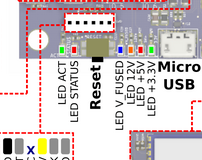
specifically the 5v and 3.3v -
@jay_s_uk All 4 of those LEDs are lit, LED status is blinking at 1hz as normal.
-
@3dmakerkid and thats without the USB connected?
-
@jay_s_uk Yep
-
@3dmakerkid If you wire up just the 12/24v on your printer and nothing else, does it connect?
-
@jay_s_uk Nope, LED on the wifi module still doesn't come on.
-
@3dmakerkid very strange.
And you've got M552 S1 in your config?
Connect the USB and sendM111 P14and post any output -
@jay_s_uk Ran that command and got this back, also is probably worth noting that the wifi module led is not on when I plugged it in via usb to my computer. I'm using CuteCom to connect to it if that matters.
[11:04:58:775] Debugging disabled for modules: Platform(0) Network(1) Webserver(2) GCodes(3) Move(4) Heat(5) DDA(6) Roland(7) Scanner(8) PrintMonitor(9) Storage(10) PortControl(11) DuetExpansion(12) FilamentSensors(13) WiFi(14) Display(15) LinuxInterface(16) CAN(17)␊ ``` -
@3dmakerkid sorry, I missed a bit
M111 P14 S1 -
@jay_s_uk No problem, got this back when I sent
M111 P14 S1[11:10:57:432] Debugging disabled for modules: Platform(0) Network(1) Webserver(2) GCodes(3) Move(4) Heat(5) DDA(6) Roland(7) Scanner(8) PrintMonitor(9) Storage(10) PortControl(11) DuetExpansion(12) FilamentSensors(13) Display(15) LinuxInterface(16) CAN(17)␊ -
@3dmakerkid try and send
M552 S0and thenM552 S1 -
@jay_s_uk Did it and it connected to wifi again.
-
@3dmakerkid well thats a start. Check your config again for M552 S1
-
@jay_s_uk Looks like my entire config.g file is wiped for some reason? Sorry for taking so long to respond, lost the micro sd card for 3 hours.
-
@3dmakerkid Am now using the config.g.bak file, but I'm getting under voltage warnings, even though there is no usb plugged in, it's on 24v power.
-
Is the config.g file there, but empty, or missing entirely?
If you copy the content so config.g.bak into a new config.g file is everything ok now? Is wifi working correctly?
Do you recall saving config.g and rebooting sometime before the wifi dropped?I think the wifi not connecting was just a symptom of the empty config.g since it didn't get the m551 S1 command at startup to enable wifi.
-
@phaedrux It was empty, wifi works fine when I copy everything over into a new config.g file, I did save config.g and reboot right before the wifi dropped. Looks like my psu is dead and not putting out 24V anymore too, completely unrelated though.