Heater Problems (generic.heaterStates.disconnected)
-
My printer has been working fine for a few weeks but after uploading a new version of my config to it. in the place where it used to say off it now says "generic.heaterStates.disconnected" I'm not sure what to do.
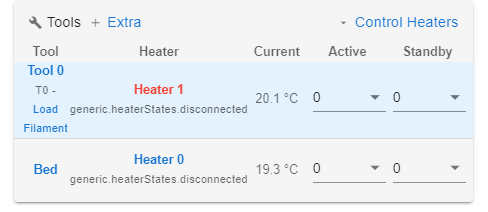
-
@damiano_sg your version of DWC probably needs upgrading so it's in line with the version of the firmware you're running.
Releases can be found here https://github.com/Duet3D/DuetWebControl/releases -
@jay_s_uk I've uploaded the new DWC (Version 3.3.0) but the problem is still the same. I am running RRF2.03
-
@damiano_sg said in Heater Problems (generic.heaterStates.disconnected):
DWC (Version 3.3.0) but the problem is still the same. I am running RRF2.03
That's not going to work.
Please post your config.g and the results of sending M122 and M98 P"config.g"
Any reasons for staying on RRF2.03?
When you uploaded your new config.g was it using RRF3 syntax?
-
@phaedrux I just hadn't made the switch to RRF3 so yesterday I decided to do so and it fixed my issue with the heaters but now I must have a problem somewhere in my config with the homing/limit switches as my printer won't home anymore. I can move the printer but it wont home anymore.
-
@damiano_sg said in Heater Problems (generic.heaterStates.disconnected):
@phaedrux I just hadn't made the switch to RRF3 so yesterday I decided to do so and it fixed my issue with the heaters but now I must have a problem somewhere in my config with the homing/limit switches as my printer won't home anymore. I can move the printer but it wont home anymore.
Did you update your M574 commands in config.g for RRF3 ?
-
@dc42 I made a new config with the online configurator, but I ended up fixing it by adding a G21 command to my config. So now its working
-
@phaedrux said in Heater Problems (generic.heaterStates.disconnected):
Please post your config.g and the results of sending M122 and M98 P"config.g"
Just in case, we can take a look if you wish.