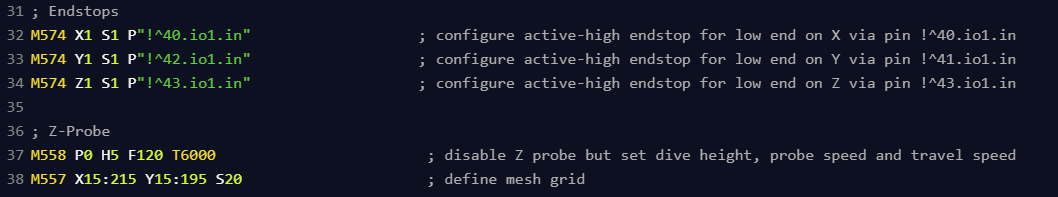Understanding Endstop and Z Probe
-
-
Yup. If it's reporting "active" when enabled, it means that the switch is already in the "active" state (defined by you as a high or low signal), when the sensor was enabled. It's either what fcwilt said above, or it could be a shorted or open switch, depending how it's wired.
If there's some question of what the switch is doing, unplug it from the controller board and put an ohmmeter/continuity tester on the connector leading to the switch. It'll either be shorted or open. Now activate the switch, and it should go to the opposite state. If it does, there's nothing wrong with the switch or cable, so the question becomes: is the voltage level being fed to the controller board what's expected by how you have it configured?
-
-
@signpostman then you have it configured incorrectly.
remove the lineM574 Z1 S1 P"!^43.io1.in" ; configure active-high endstop for low end on Z via pin !^43.io1.inand edit M558 to include the correct pin
edit your homing files to use G30 for Z rather than G1 H1 -
@signpostman said in Understanding Endstop and Z Probe:
I actually have the Z Switch attached to the 43.io1.in . and there is nothing attached to the io5.in pin. but without a pin in the Z probe M558 the printer would not home.
Do you a switch for your Z Endstop and another switch for you Z Probe?
Frederick
-
@jay_s_uk said in Understanding Endstop and Z Probe:
@signpostman then you have it configured incorrectly.
remove the lineM574 Z1 S1 P"!^43.io1.in" ; configure active-high endstop for low end on Z via pin !^43.io1.inand edit M558 to include the correct pin
edit your homing files to use G30 for Z rather than G1 H1Unless he has both a Z Endstop switch and a Z Probe switch.
I always include a Z Endstop sensor on my printers as it leads to faster homing and simpler homing code.
Frederick
-
@fcwilt whereas none of my prints (except the delta of course) have a z endstop.
but he did already say he had nothing connected to io5 -
@jay_s_uk Looks like I cannot attach Z probe to the M558 only Z probes 8 and 9 are supported on expansion boards
-
@signpostman P8 is fine as a replacement for P5
-
Thanks everyone for your input!
I think I got it.
I removed the Z-Probe pin, and it now works completely.