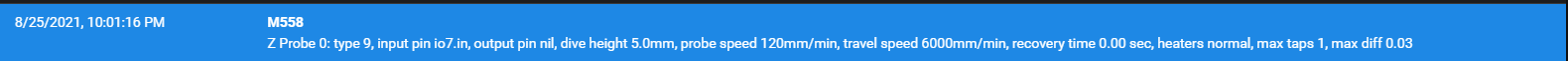BL Touch Installation what is Servo Pin?
-
@fcwilt I am able to trigger the probe with M401 and M402
-
@phaedrux The probe is retracting and then resetting over and over but not stopping the z descent
-
@signpostman said in BL Touch Installation what is Servo Pin?:
@fcwilt I am able to trigger the probe with M401 and M402
That verifies that the control signal from the board to the probe is working.
There is another wire that from the probe to the board that carries the signal that tells the firmware the probe has been triggered.
Frederick
-
@fcwilt The white wire?
-
@signpostman said in BL Touch Installation what is Servo Pin?:
@fcwilt The white wire?
I trust @Phaedrux - if he says it's the white wire it is - assuming you have a genuine BLTouch.
Frederick
-
@fcwilt yes BL Touch brand
-
I have the Z Endstop still mounted to the z axis. and the BL Touch is wired but setting on the bench. If I ask the machine to Home Z, The Z axis will lower and touch, triggering the endstop, then stop moving. if I then trigger the BL Touch, the Z Axis will descend again and trigger the Z Endstop again.
Does this give any clues of the issue?
; homez.g ; called to home the Z axis ; ; generated by RepRapFirmware Configuration Tool v3.3.0 on Sat Aug 21 2021 12:06:11 GMT-0400 (Eastern Daylight Time) G91 ; relative positioning G1 H2 Z10 F6000 ; lift Z relative to current position G1 H1 Z-309 F2500 ; move Z down until the endstop is triggered G1 H2 Z5 F6000 ; go back a few mm G1 H1 Z-20Y F180 ; move slowly to Z axis endstops once more (second pass) ;G92 Z0 ; set Z position to axis minimum (you may want to adjust this) G30 ; probe bed ; Uncomment the following lines to lift Z after probing G91 ; relative positioning G1 Z20 F2500 ; lift Z relative to current position G90 ; absolute positioning -
@signpostman said in BL Touch Installation what is Servo Pin?:
I have the Z Endstop still mounted to the z axis. and the BL Touch is wired but setting on the bench. If I ask the machine to Home Z, The Z axis will lower and touch, triggering the endstop, then stop moving. if I then trigger the BL Touch, the Z Axis will descend again and trigger the Z Endstop again.
To be sure we are on the same page what do you mean by trigger the BL Touch?
Frederick
-
@fcwilt Probe is extended, I touch it and it retracts. It does however extend again
-
@signpostman said in BL Touch Installation what is Servo Pin?:
@fcwilt Probe is extended, I touch it and it retracts. It does however extend again
The typical settings for the M558 parameters A and S cause the probe to take multiple readings until two consecutive readings are within the range specified by the S parameter.
Triggering it by hand like that is very unlikely to obtain two consecutive readings so it will stop trying after the number of readings specified by the A parameter and average the readings it obtained.
I don't know what your current A and S parameters are but let's say they were A=5 and S=0.05.
Touching it like you are would likely take 5 readings before it stopped trying.
Frederick
-
-
I dont see S or A on the 558?
M950 S0 C"io7.out" ; create servo pin 0 for BLTouch M558 P9 C"io7.in" H5 F120 T6000 ; set Z probe type to bltouch and the dive height + speeds G31 P500 X0 Y0 Z2.5 ; set Z probe trigger value, offset and trigger height M557 X15:215 Y15:195 S20 ; define mesh grid -
@signpostman said in BL Touch Installation what is Servo Pin?:
I dont see S or A on the 558?
M950 S0 C"io7.out" ; create servo pin 0 for BLTouch M558 P9 C"io7.in" H5 F120 T6000 ; set Z probe type to bltouch and the dive height + speeds G31 P500 X0 Y0 Z2.5 ; set Z probe trigger value, offset and trigger height M557 X15:215 Y15:195 S20 ; define mesh gridWell that is curious. The default value for A is 1 - so 1 touch of the deployed pin on the BLTouch should have been enough to end the probing.
So that suggests that the firmware is not seeing the signal from the BLTouch.
Can you verify there is continuity on the white wire from the BL Touch to io7.in?
Frederick
-
@fcwilt I verified the continuity, but just to eliminate the wire length I put a short wire on the white. What is now happening is when homing the probe (on my desk) can be triggered over and over, eventually it stops. Could I insert the S parameter to see if it has any effect? where does it go?
-
@signpostman said in BL Touch Installation what is Servo Pin?:
@fcwilt I verified the continuity, but just to eliminate the wire length I put a short wire on the white. What is now happening is when homing the probe (on my desk) can be triggered over and over, eventually it stops. Could I insert the S parameter to see if it has any effect? where does it go?
The S parameter by default is 0.03.
From the DWC Console you can execute M558 by itself and it will report the current settings.
For example from my printer:

Notice the last two value:
- max taps - that is the A parameter value
- max diff - that is the S parameter value
You can add the A and/or S parameter(s) to your current M558 command and set them as desired.
Frederick
-
-
-
@signpostman said in BL Touch Installation what is Servo Pin?:
@fcwilt Mine is set at Max Taps 1, also my Z Probe is set at io7, yours is at zprobe.in (are you on a duet 2?)
On that printer, yes, it is using a Duet 2 WiFi board but I also have two others printers using a Duet 3 Mini.
My recovery is set at 0 sec. could this be a problem?
I don't know for sure - I think it was @Phaedrux that suggested I use 0.2.
Nothing to be lost by changing the setting.
Frederick
-
@fcwilt How do I input that command?
-
@signpostman said in BL Touch Installation what is Servo Pin?:
@fcwilt How do I input that command?
I'm guessing that command is in your config.g file.
If it is you just edit the file, make the change, save the file and let the DWC reboot the printer when it asks to.
Frederick