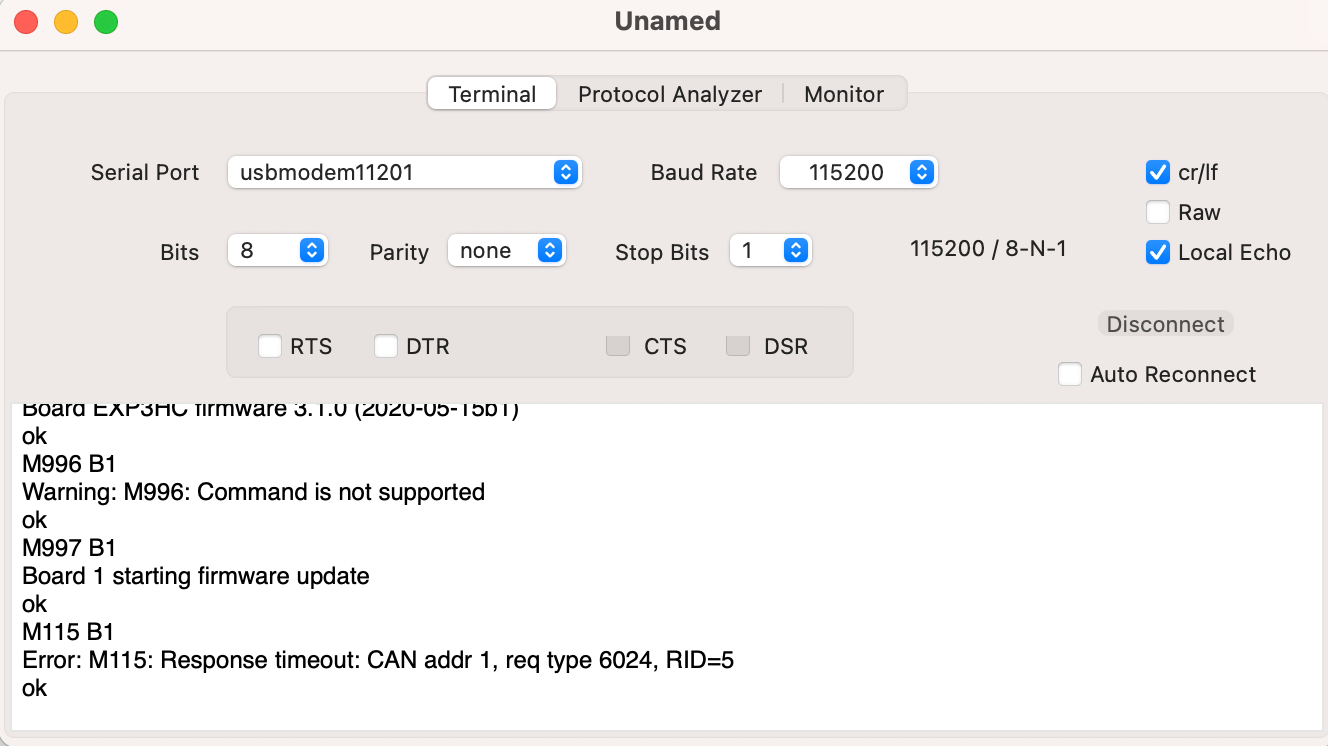Large Format Dowell to Duet conversion
-
@javajoeuk hi whomever you are. I quite agree. The only thing is buying c. £300 worth of product which advertises support to be told that by a random leaves me guessing at what they mean by support.
following commands that just cause the system to freeze with no response as to why, I fear this is why I was told to go with: https://www.bigtree-tech.com/products/bigtreetech-octopus-v1-0-2.html
-
@charles-fraser this has been a long thread with a lot going on, it appeared you had almost got it working but now things have reverted a bit so apologies if this is starting a bit far back in the process but we can be thorough this way.
Can I summarise the issue at this point is that you have loaded firmware via BOSSA (which version?) and you are trying to load firmware to the expansion board which is not working?
Please do the following.
-
Unplug the Pi for now - It is possible that all the firmware versions are now completely out of sync so using SBC mode is not helping.
-
Pop the SD card out of the Duet (if there is one in there) or out of the Pi and put it in your PC. there should be a boot partition (FAT) in that you will see directories like /sys, /www etc, I see you have had this up before. Copy the .bin files from the 3.3 release into /firmware
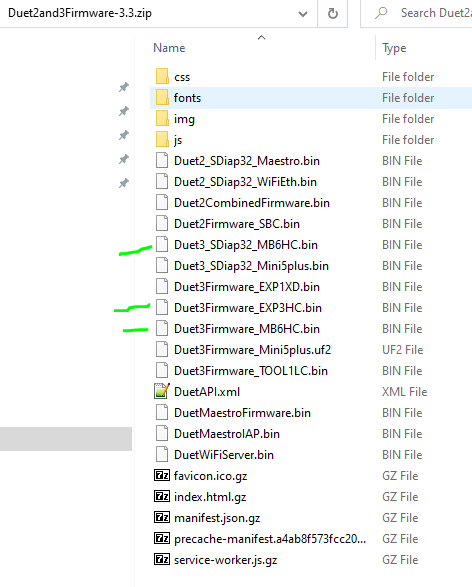
-
Connect to the duet over USB and run a terminal program like YAT and send M115 from that. It should be version 3.3. If its not the send M997 to up grade the firmware on the mainboard
-
Once the mainboard is reporting version 3.3 then send M115 B1 to find out what firmware is on the expansion board. It should also be 3.3 but may not be. Send M997 B1 to upgrade it to 3.3. Once both the main board and expansion board have 3.3 firmware on them (verify by using M115 and M115 B1) we can move to the next step.
Before we decide what that next step is. Can you connect to the Pi over the network ok or not?
-
-
@t3p3tony Thank you so much I will have a crack at that this evenening.
-
@t3p3tony there are 110mph winds coming in now with this storm and so I have had to move my computer and screen inside and have spent the last couple of hours fixing storm blinds that protect the marquee I have my printer in in the garden. It’s not ideal but it’s the only place I can afford to keep it right now. When the wind dies down I’ll try again.
-
Hi there, so I connected via Siral Tools on the Mac. The Mainboard reports 3.3 when powered by USB (plus external power booster) but when I turn on the mains power (psu) to power the main board and the expansion board and run M115 B1 it gives the following error:
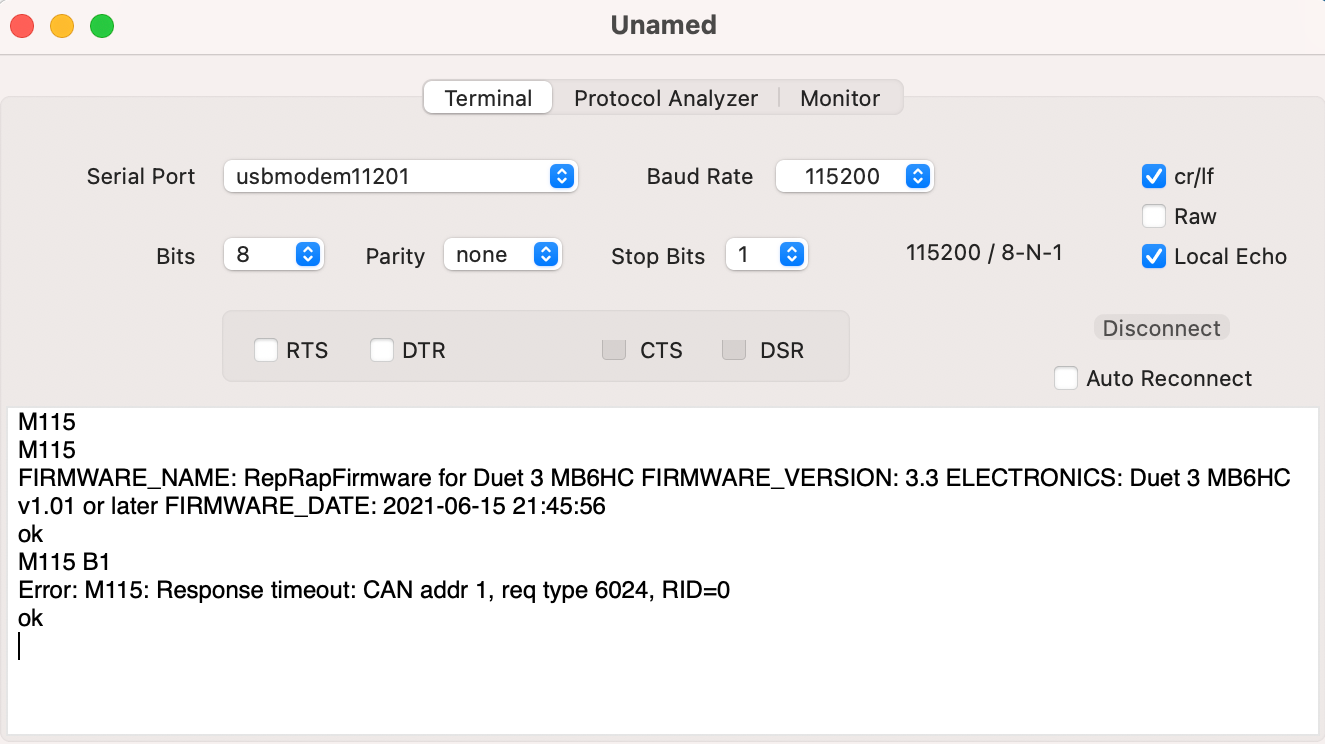
Please advise. Also I have not worked out how to connect to the Pi over the network yet either. I just run it with screen, mouse and keyboard.
-
@charles-fraser ok so the 3HC can't be found from the mainboard.
Is the red status/diag light on the 3HC flashing in time with the one on the 6HC? -
@t3p3tony Hi Tony, thank you so much for the swift response! There is only the VIN light (blue) and 12v light (dim red/orange) on. No other lights, no flashing.
-
@charles-fraser on the mainboard is the red diag LED flashing?
-
@Charles-Fraser if the 3HC only has VIN and 12V LEDS lit then ensure nothing is plugged into it other than CAN and power, then try again. as a minimum it should have the 5V and 3.3V LEDs lit.
-
@t3p3tony yes the diag light on the 6HC is flashing

3HC
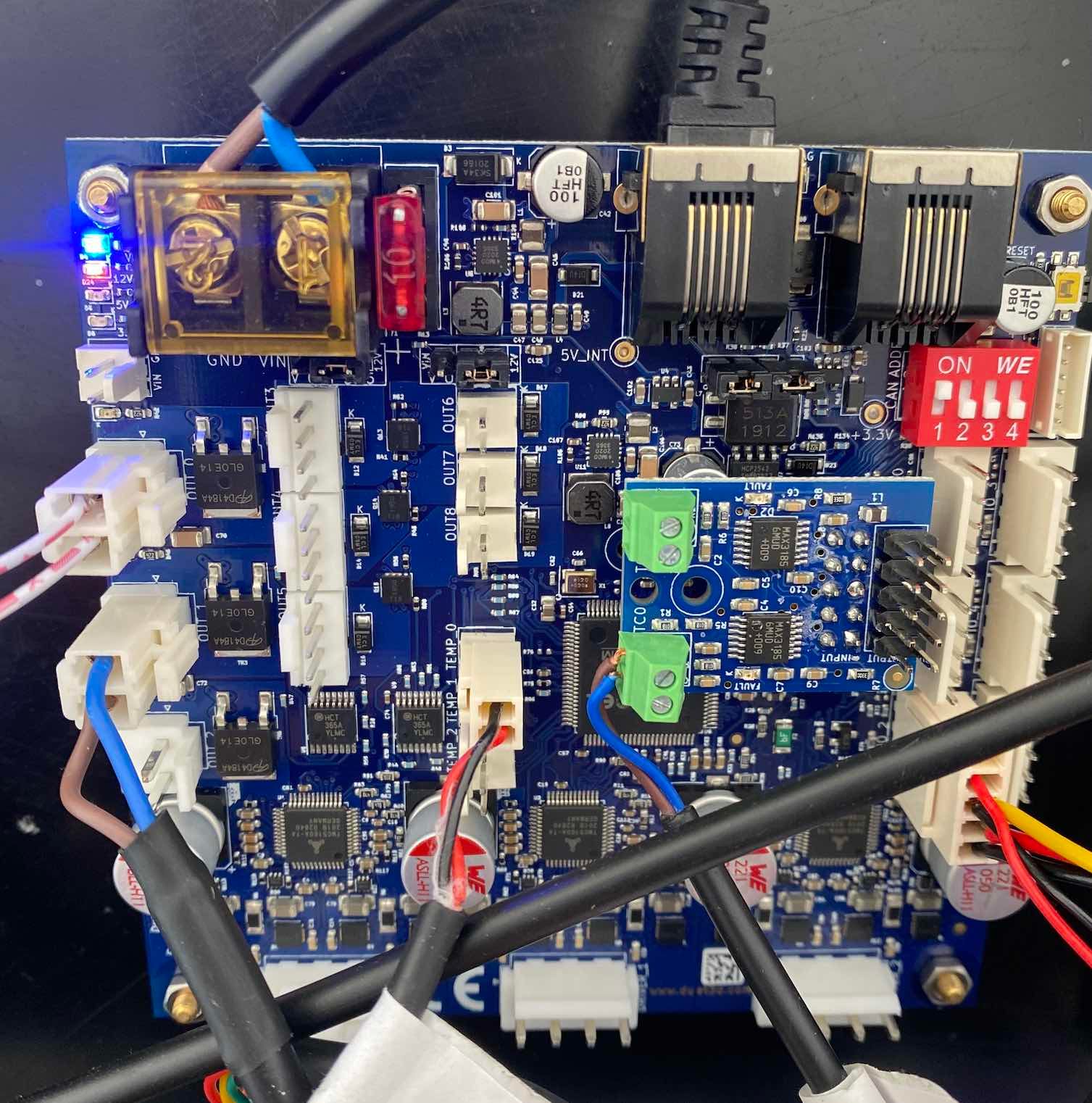
p.s: I can't even see where the 'diag' light is on the 3HC
-
@charles-fraser its between the CAN connectors;
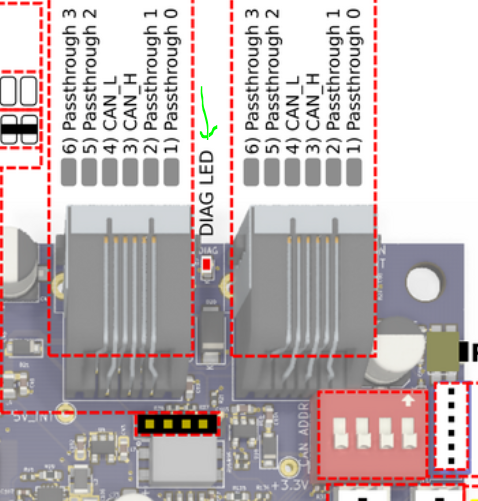
https://duet3d.dozuki.com/Wiki/Duet_3_Expansion_3HC_Wiring_Diagrambut with no 5V and 3.3V we can get to that point. Try with nothing other than CAN and power plugged into the 3HC
-
@t3p3tony you mean no power into the 6HC, disconnect that from the PSU and reconnected the daisy chained power from the 6HC to the 3HC directly between the PSU and 3HC and leave the USB to power the 6HC?
-
@t3p3tony I did what I just described above and no change, only less just the 3.3 & 5v lights now on on the main board.
Still the same lights on on the expansion board. Should all those white switches be in the down position on the 3HC?
-
@charles-fraser the switches don't effect the power supply on the 3HC, they set the can address (which is set o 1 right now so thats fine).
what I mean was, on the 3HC, disconnect everything plugged into it other than the CAN and power connection. You can leave the 6HC powered as you had it. I am trying to ensure there is not something plugged into the 3HC that is faulty, grounding the 5V rail) and preventing the 5V power supply for working correctly.
-
@t3p3tony I see okay I will disconnect all from the 3HC except for the power and CAN. It might be a fault with the heating cartridge as when I was clearing the pellet extrusion screw with the board on I fried the chinese motherboard that came with the printer. The process involved taking the heat block that screws on around the screw that pushes the pellets down through the block to the nozzle. The block contains the heat cartridge and the thermocouple. We also thought there was a short because both times that mobo fried it was during the same procedure:
Heating up the block to make it possible to unscrew and remove it. When pulling it off the power just ran away it wouldn’t stop heating up and the printer would not turn off. I can’t see any short however and have checked repeatedly.
-
@charles-fraser ahh that might be the issue. I assume that thermocouple is the one plugged into the 3HC? Its possible that that has damaged the thermocouple DB (and maybe the 3HC itself). It would be worth trying with the TC daughterboard removed form the 3HC as well.
-
@t3p3tony both Diag lights on 3HC and 6HC are flashing in time :))) Thank you so much!
-
This post is deleted! -
@charles-fraser from your description I would say its most likely the TC daughterboard that got damaged but you will need to add connections back one at a time to see what prevents the 5V power from working properly. I would be very careful adding anything that controls a heater incase the 3HC does have some damage and the heater starts heating with no control.
-
I removed everything from the 3HC - I'll do the process you mentioned. I also tried to update the firmware. This is what happened: It said updating, then okay, then when I tried to check the update it said: