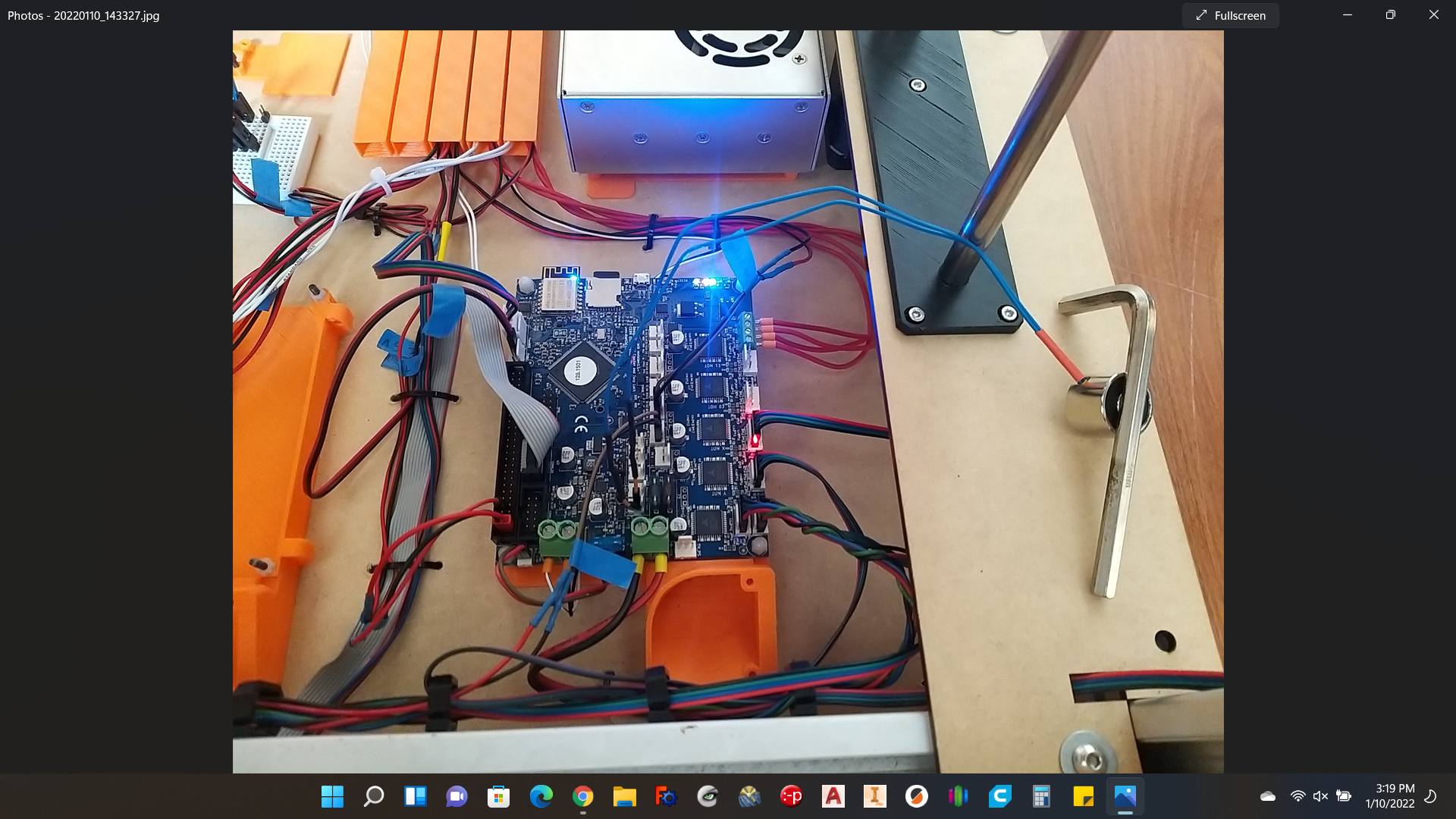electromagnet for tool dock
-
@dc42 said in electromagnet for tool dock:
All duets except older Duet WiFi/Ethernet boards have flyback diodes built in to the fan outputs, so external ones are not needed.
That's fine, as long as the power to whatever is connected also comes from the same connector.
If by chance you use a separate positive supply and only switch the ground via the fan output, I'd consider an external flywheel diode to still be essential.
ps.
@dc42 - that rings a bell - another thread, someone having fan outputs fail, when using a separate positive feed?? I wonder if back EMF could be a cause? -
Also, on a related subject -
having a flywheel diode (or snubber etc. depending on the load) close to the load itself means the flywheel current or voltage spike is not passed along the connecting wires through the machine, which reduces the chance of interference with other signals.It's unrelated to damage to the electronics, but just good practice.
-
@dc42
Thinking further on the external supply situation:
You may need to update the board info and tell users not to use external supplies at a higher voltage than the onboard output is set to, on outputs with flywheel diodes.With a higher external supply to a load, the built-in flywheel diodes will presumably provide a direct path from that to the internal supply, when the output switch is off?
-
@dc42 My Duet are the lasted version v 1.04.
Output M115:
RepRapFirmware for Duet 2 WiFi/Ethernet FIRMWARE_VERSION: 3.3 ELECTRONICS: Duet WiFi 1.02 or later FIRMWARE_DATE: 2021-06-15 21:45:03
About the diodes, they are always active? I supposed it is. In anycase how could be the circuit to put the diode? Thanks
-
@spirit-robotics the diode will be active if the fan voltage select jumper is installed. As @rjenkinsgb says, the external solenoid supply voltage must be no higher than the selected voltage on the fan jumper (normally VIN).
-
@rjenkinsgb Today I connect the board by USB and work fine, and connect a 5V FAN in the always ON fan and the fan work well.
However Im little worried if I try to connect the electromagnet, maybe the reason of the shortcut is different...
Just to understand, confirm ... in a board V1.04 I have the flyback diodes in place with the fans, so, in theory if I connect to the PWM Fan pin a small electromagent should be work?
The Electromagent, rated for 12V 0.2amps, but connected to the 5V pwn fan pin only need 0.09 amps ... could be work?

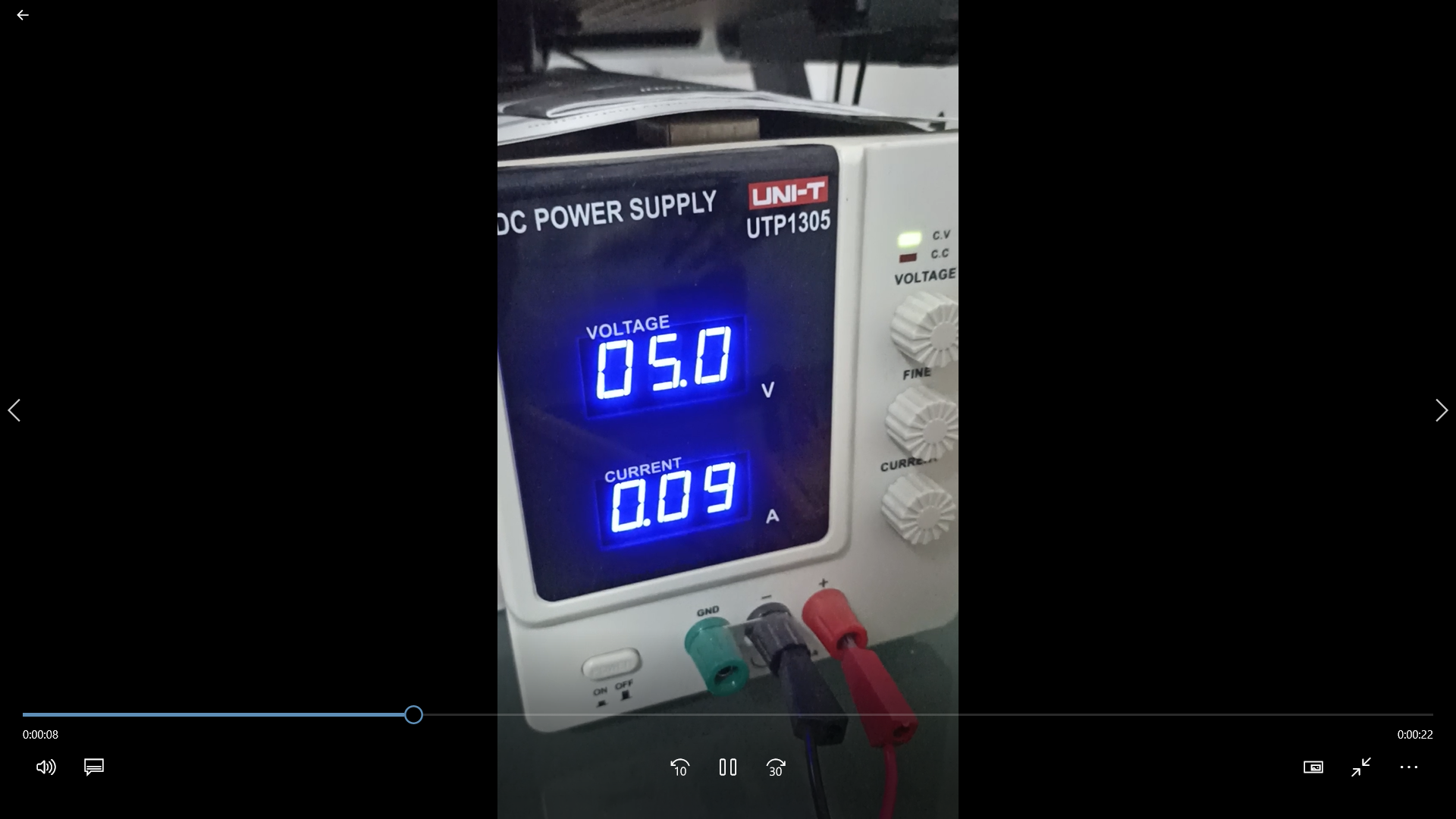
-
@spirit-robotics what position is the fan voltage section jumper in?
And what VIN voltage are you using?
-
@dc42 this is a test from my power supply, just to check.
I want to connect the electromagnet to a pwm fan pins at 5V, from the reading I understand that it will work because the board have the flyback diode and the current is small.
My idea is hold with the electromagnet my tool, I already tested the electromagnet with the DC power supply and the current is only 0.09 ampers, but still have enough force to hold the tool without getting hot the electromagnet.
Please let me know your recommendations.
-
This post is deleted! -
@spirit-robotics
Hi again
My solution is still working good. It's quiet simple.
I could share my solution...Cheers
Richard -
@gruna-studio Thanks, sure if you like, I already have my design, I want to hold a small iron plate attached to the tool with the electromagnet, no moving parts.
Im only double check how operate the electromagnet without burn again my board.
Best
-
@spirit-robotics Hi dc42, please let me know your comments. Best
-
@spirit-robotics Hi everyone, weekend was busys, but today I find the time to test. It's work now the electromagnet into the PWM fans. Thanks to all
Best