Gcode command for single stepper on z axis
-
I have 4 steppers on my z axis and I am looking for a command to instruct one of them to move x millimeters.
Normally I use G1 H2 Z(increment) but this will move all 4 of my steppers which is undesired. How can I move just one?
Below I pasted the portion of the config file that is for drives just in case it helps.
; Drives M569 P0.0 S1 ; physical drive 0.0 goes forwards M569 P0.1 S1 ; physical drive 0.1 goes forwards M569 P0.2 S1 ; physical drive 0.2 goes forwards M569 P0.3 S1 ; physical drive 0.3 goes forwards M569 P0.4 S1 ; physical drive 0.4 goes forwards M569 P0.5 S1 ; physical drive 0.5 goes forwards M569 P1.1 S1 ; physical drive 1.1 goes forwards M569 P1.2 S1 ; physical drive 1.2 goes forwards M584 X0.0 Y0.1 Z0.2:0.3:0.4:0.5 E1.1:1.2 ; set drive mapping M350 X16 Y16 Z16 E16:16 I1 ; configure microstepping with interpolation M92 X40.00 Y40.00 Z400.00 E837.00:837.00 ; set steps per mm M566 X900.00 Y900.00 Z60.00 E120.00:120.00 ; set maximum instantaneous speed changes (mm/min) M203 X6000.00 Y6000.00 Z120.00 E1200.00:1200.00 ; set maximum speeds (mm/min) M201 X500.00 Y500.00 Z10.00 E250.00:250.00 ; set accelerations (mm/s^2) M906 X1500 Y1500 Z1500 E800:800 I30 ; set motor currents (mA) and motor idle factor in per cent M84 S30 ; Set idle timeout -
@feynman137 I don't know of any other way other than remap them using M584, make the adjustment and then map back
-
-
Usually I level the print bed by tightening the screws on the 4 corners of the bed, but the steppers are also on the 4 corners of the machine and they lift the frame which the bed sits on (coreXY). I am seeing that the although the bed is leveled on its frame, if the frame is unleveled I will have an unlevel print surface.
This happens because I have a coreXY which moves the bed frame from the ground up the z axis to the hotend. But each z stepper starts from its own ground and moves up, and if the 4 grounds aren't precisely the same I will have an unlevel print surface.
If I were able to command individual z steppers to move I could level my print surface once the bed moves into print position and correct for this unlevel bed frame.
pic 1 is resting condition.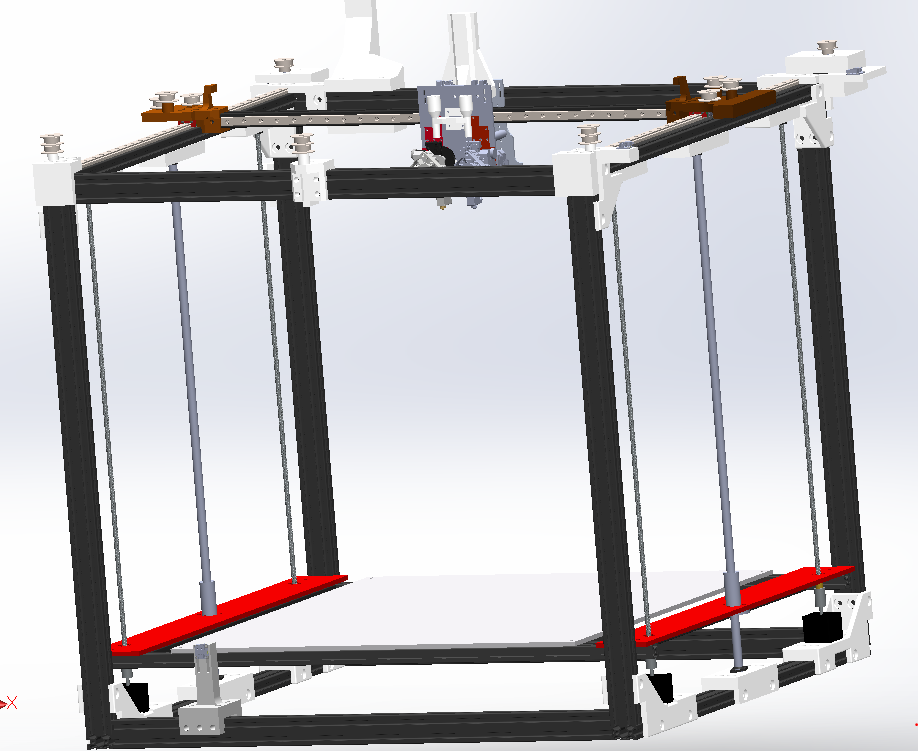
pic2 is printing condition
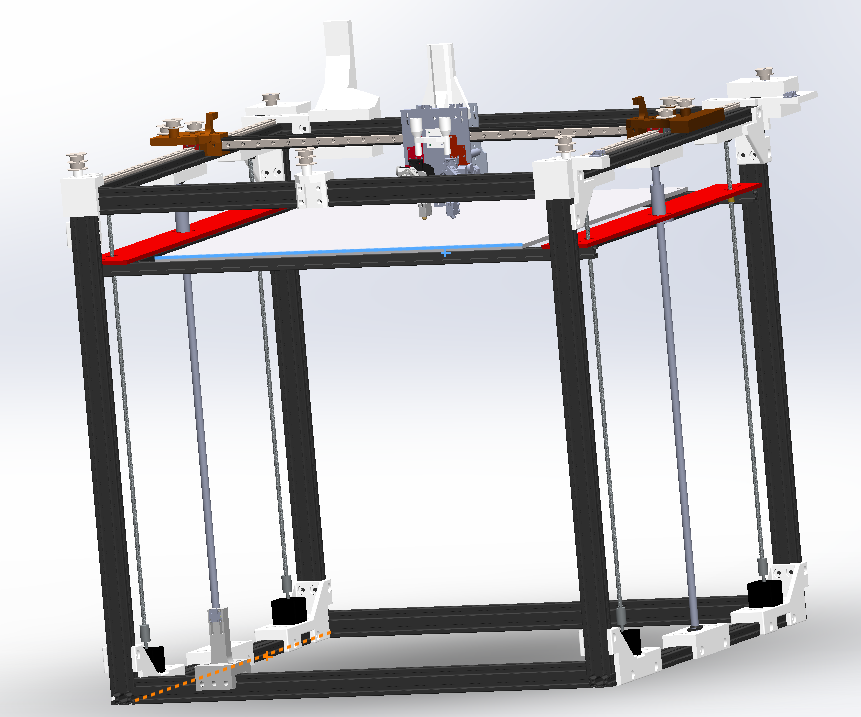
-
Is each Z stepper connected to it's own driver?
If so you can level the bed automatically
Frederick
-
@fcwilt
Yea each stepper has its own driver all of the drivers are tied to the z axis in the config file.I think the auto bed leveling is exactly what I am looking for, but I just need to do some reading to understand how to do this with my set-up.