Duet 2 WiFi/Ethernet Printer Is Not Online
-
I own a Modix Big-60 3D printer, and I am trying to run a test print now, but I cannot get the printer to connect to wifi or respond via USB, and no relevant data comes up on the touchscreen panel, it just shows the generic duet screen without anywhere filled in with macros and doesn't show the temp readings either.
I've been using this guide to try to connect:
https://duet3d.dozuki.com/Guide/1.)+Getting+Connected+to+your+Duet/7#s11I've taken off the Duet Board from my other printer and it works just fine, so there seems to be some malfunction with this one.
Troubleshooting:
-
I've tried all the M commands including the M997 S1 and it has had no effect.
-
Then I was instructed that when connected via the 24V, the VIN (blue LED), +5V (Red LED) and +3.3V (Green LED) should be lit.
Well, in my case VIN doesn't light up:
And I cannot get past this error:
(I've also tested if this is related to the cables. I tried several different micro usb cables, some of which are known to work with data, no progress from this effort.)
Please advise, what the problem is and how I can troubleshoot it.
-
-
@michael_t3d VIN won't light up if it's not on 12/24v power.
You could try reflashing the WiFi firmware using M997 S1. The one you want is version 1.23 -
@jay_s_uk said in Duet 2 WiFi/Ethernet Printer Is Not Online:
You could try reflashing the WiFi firmware using M997 S1. The one you want is version 1.23
Well, it is on 24V power.
I've tried this command and it didn't help.
What's the next step?
-
@michael_t3d ah, i was going off the photo you posted showing the USB connection with no 24v cables connected.
can you post a full output of M122 (copy and pasted rather than an image) -
Just to double-check, this is the part I need to connect to make sure it's on 24V power, correct?
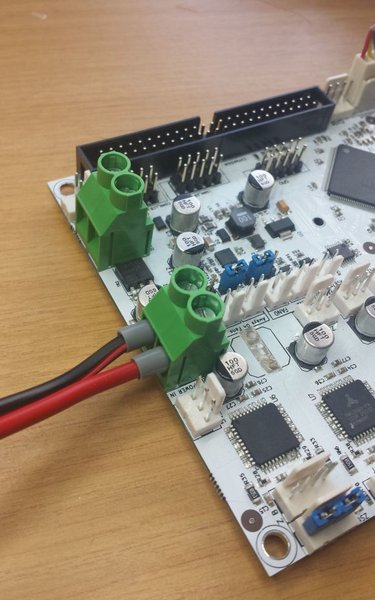
-
@michael_t3d that looks correct.
be aware that that board is a pre-production board so the wiring diagram is slightly different https://duet3d.dozuki.com/Wiki/Duet_Wiring_Diagrams#Section_Pre_production_white_Duet_WiFi_boards -
You can try unplugging the paneldue as well when using just USB power just in case the extra power draw from the panel is causing issues.
The results of M122 would be helpful.
Can you also provide the results of sending
M552
M552 S-1
M552 S0
M552 S1
M587