Crazy temperture - bug?
-
hey lovely community
I have the problem that tool one shwos crazy temperatures... also different temperatures with using different pt1000 BUT ONLY wrong temperatures between 300 and 500 degreee.
So it is really connected to the toolboard..I was printing with this tool completly fine for lots of prints and I changed nothing.
I updated all boards but I have to may solve the problem but that hasn´t worked.
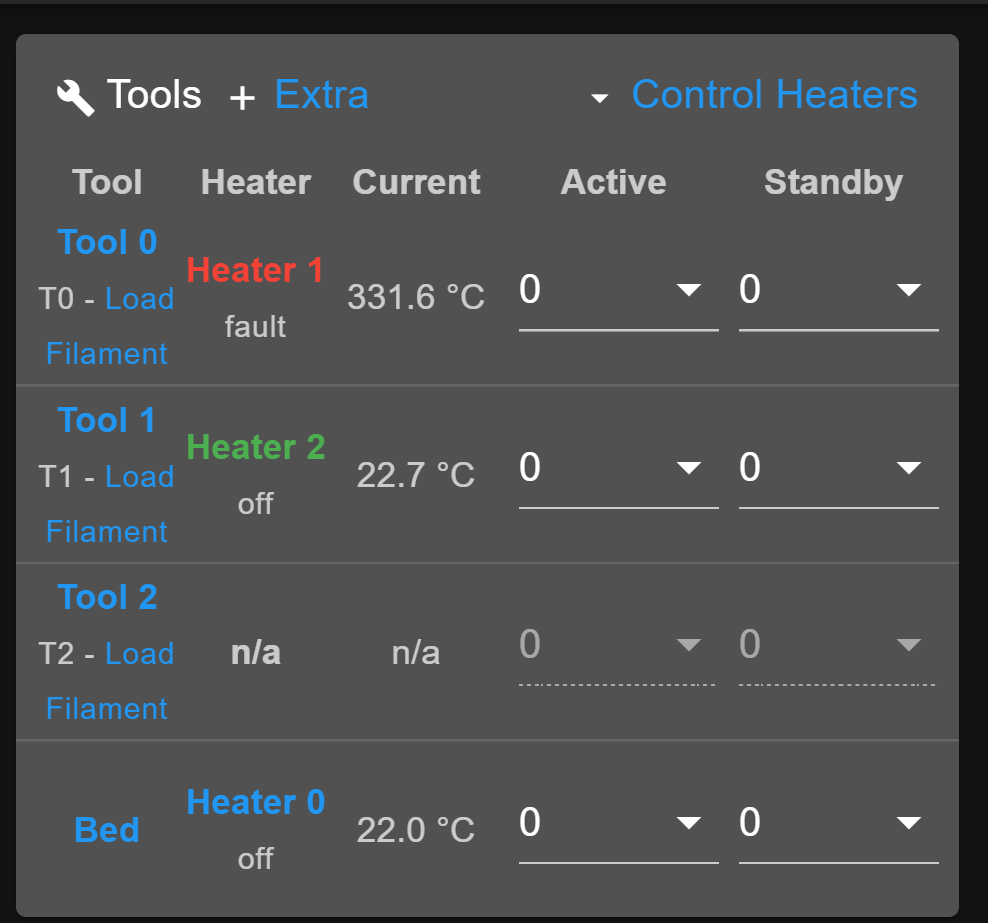
Then I found this....

May anybody knows this problem?
R.G.
-
@dutti perhaps one of the connections to the PT1000 goes bad at high temperatures?
What sorts of temperature readings do you get?
-
@dc42
ah what I forgot to say.. the tool was completly cold.
I´ve never printed with more than 220 degree.
with the original e3d pt1000 I have the temperature you see on the picture. with a german pt 1000 I have something with 500.
I only changed the toolboard and now everything works fine.
Same configuration and sensor...KR
Richard