Flood of virus warnings when connecting to Duet Wifi Hotspot
-
I have a Vormvrij Lutum ceramic 3d printer in my studio that uses a Duet 2 Wifi board running Firmware 3.2.2. When I connect my Mac to the Duet Wifi Hotspot I start seeing a flood of 'Possible virus attack' errors in console of the web interface and on the 3D printer build in touchscreen. All the errors seem to be related to ocsp traffic from my Mac.
I found these two topics referencing the same issue but there it is mentioned that this issue should have been solved in firmware v3.1.1?:
Virus warning message?
DuetWifi-error: filename too longI tried blocking traffic to ocsp servers using Little Snitch and also all outgoing connections from the trust & ocspd processes which seem to generate that traffic but did not solve anything.
I'm also not running any AV software.What else can I try?
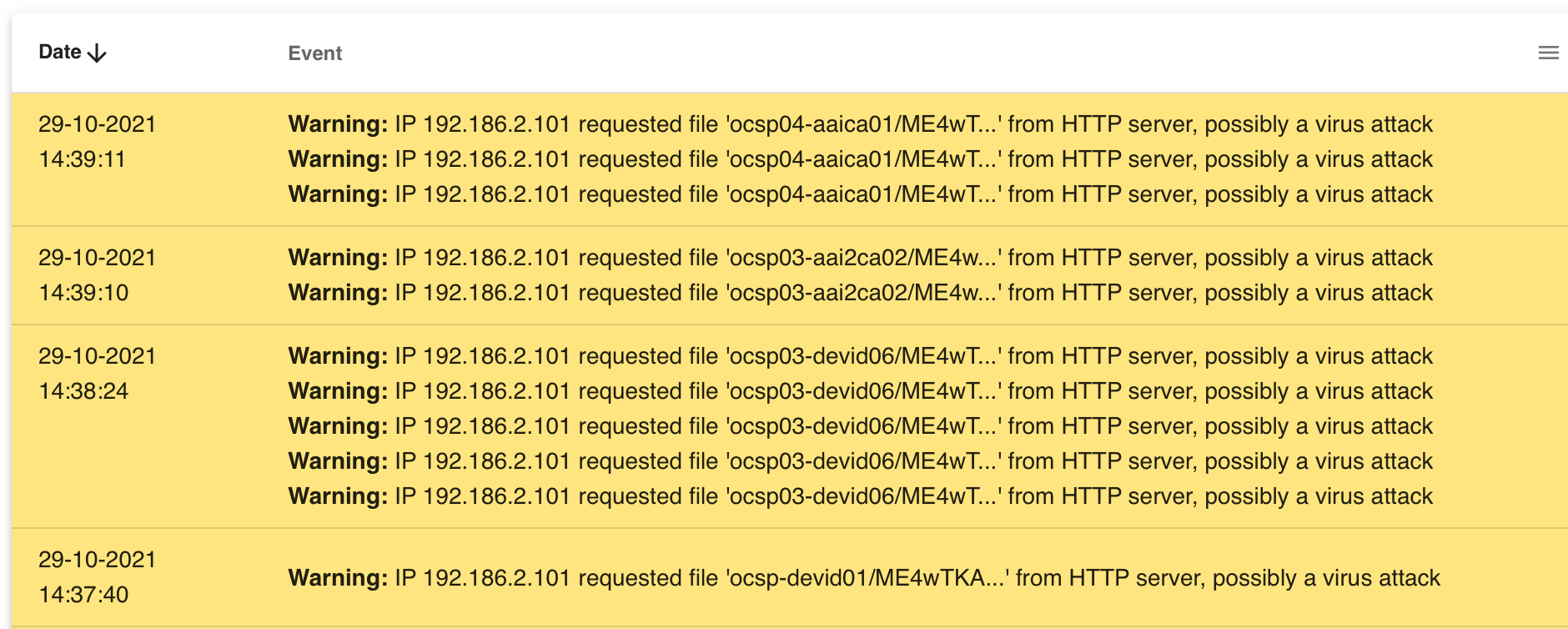
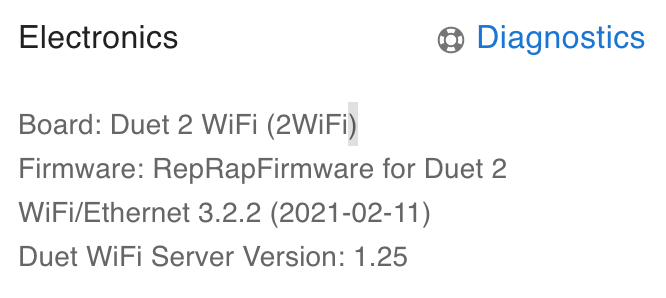
-
-
@unfold RRF already makes an exception for requests for files with very long names that start with "/ocsp" but in your case it appears that there is no leading "/". I will extend the exception to handle that case too in the next 3.4beta release.
-
@dc42 thanks!
-
@unfold this should be fixed in the unofficial 3.4.0beta5+1 build at https://www.dropbox.com/sh/xeu30go894p9xbs/AAB5U66SH4wbjKIcX0snUbKxa?dl=0. As you are currently running RRF 3.2.2, before using it you would need to read and understand the upgrade notes for both 3.3 and the 3.4beta releases, and make any necessary changes to configuration and homing files.
-