Maestro Expansion Board driver not working
-
Hello,
i am trying to get the expansion board running on the Duet Maestro. For me it seems like the pinout for the steppers is different on the expansion board in comparison to the onboard drivers. So i cant simply plug a Stepper from the onboard driver on the expansion Board driver and have to swap the phases on the cable right?
I am running klipper and all other drivers (onboard) are working fine.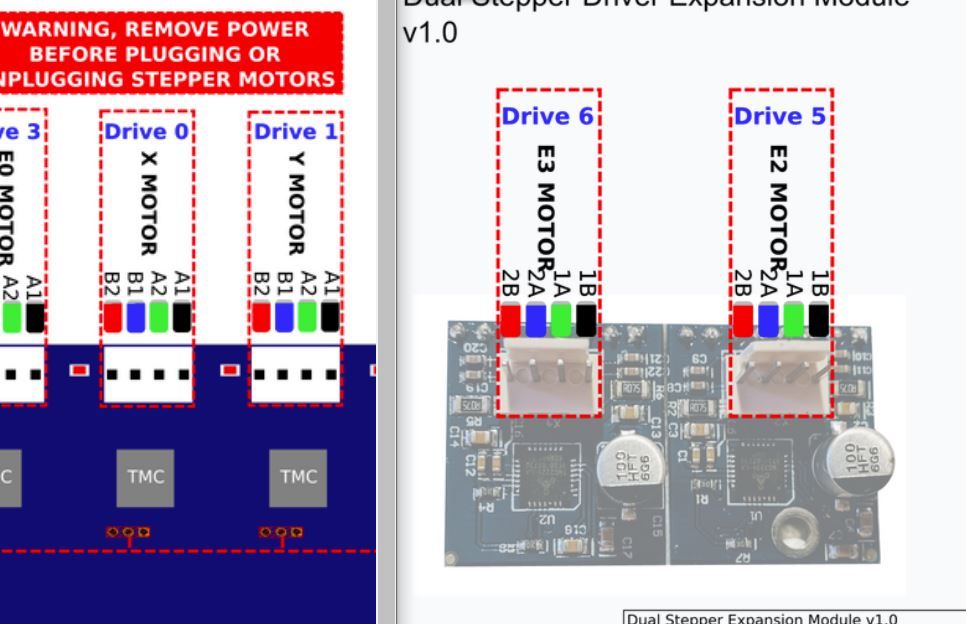
-
No, the middle two are reversed.
The simplest alternative to swapping wires would be to get some extra plugs and sockets, then make up some short adapter cables with the middle two pins swapped.
eg. Something like these:
https://www.ebay.co.uk/itm/301876749335 -
@xstainzx I've never noticed that before! I suspect it is just a naming difference and you won't have to change the wiring. The expansion board wasn't designed by Duet3D so it may have different naming conventions. I will check and report back.
-
As I suspected, it's just a difference in nomenclature. The motor pin connections for the expansion board are the same as for the main board, i.e. connect the 2 wires from to one phase of the motor at one end of the 4-pin connector, and the 2 wires from the other motor phase at the other end.
The confusion arises because Trinamic used a different nomenclature on their datasheets than most manufacturers of stepper motors use.
-
@dc42 Thanks for confirmation. The different pin naming was really confusing...