Duet 2 maestro Upgrade Heightmap issues
-
Hi there was putting off upgrade for a while and finally did it.
but why does it still say Board: Duet Maestro 1.0 (duetmaestro100)
Firmware: RepRapFirmware for Duet 2 Maestro 2.04 (2019-11-01b1) I thought it was 3.3?also
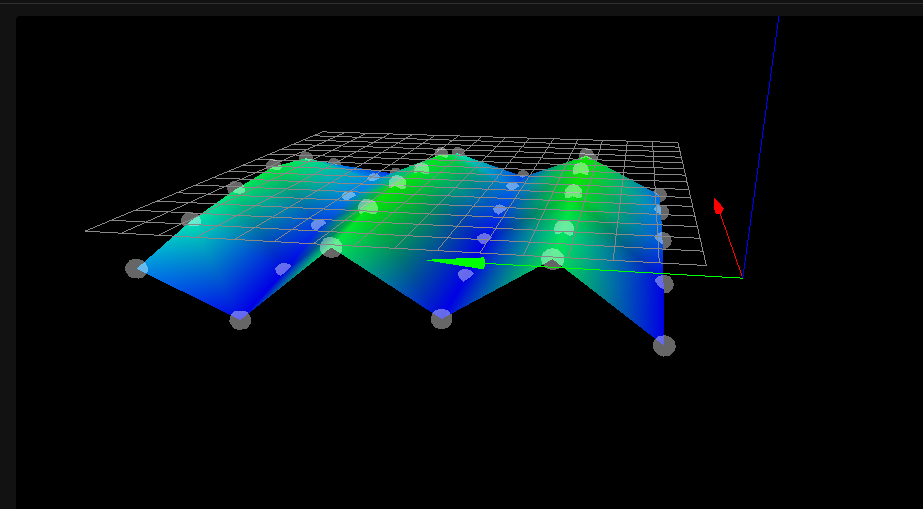
my map looks all kind of weird not sure how to fix it checked belts doesn't bad
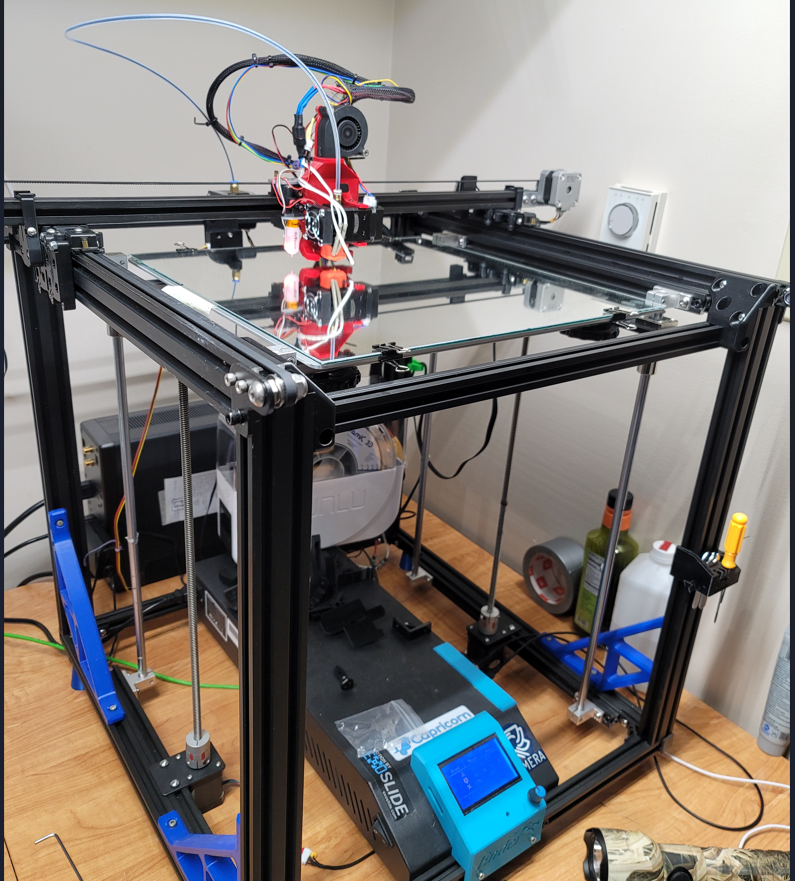
here's my config
; Configuration file for Duet WiFi (firmware version 2.03)
; executed by the firmware on start-up
;
; generated by RepRapFirmware Configuration Tool v2.0.3 on Fri Sep 13 2019 00:35:32 GMT+0100 (British Summer Time); General preferences
G90 ; send absolute coordinates...
M83 ; ...but relative extruder moves
M550 P"E5Maestro" ; set printer name; Network
M552 P192.168.2.212 S1 ; enable network & set IP
M553 P255.255.255.0 ; set netmask
M554 P192.168.2.1 ; set gateway
M586 P0 S1 ; enable HTTP
M586 P1 S0 ; disable FTP
M586 P2 S0 ; disable Telnet; Drives
M569 P0 S0 ; physical drive 0 goes forwards
M569 P1 S0 ; physical drive 1 goes backwards
M569 P2 S0 ; physical drive 2 goes backwards
M569 P3 S0 ; physical drive 3 goes backwards
M584 X0 Y1 Z2 E3 ; set drive mapping
M350 X16 Y16 Z16 E16 I1 ;M350 X64 Y64 Z64 E32 I0 ; configure microstepping with interpolation
M92 X80.00 Y80.00 Z800.00 E391.455 ;M92 X345.00 Y320.00 Z6400.00 E1873.35 ;hemeraE782.91 ; M92 X80.00 Y80.00 Z800.00 E407.53 ; set steps per mm - ;E792testing
M566 X900.00 Y900.00 Z12.00 E120.00 ;M566 X300.00 Y240.00 Z24.00 E3600.00 ;M566 X150.00 Y150.00 Z24.00 E3600.00 ; M566 X300.00 Y240.00 Z24.00 E3600.00 ; set maximum instantaneous speed changes (mm/min)
M203 X6000.00 Y6000.00 Z300.00 E1200.00 ;M203 X12000.00 Y12000.00 Z600.00 E6000.00 ;M203 X10000.00 Y10000.00 Z600.00 E6000.00 ; M203 X12000.00 Y12000.00 Z600.00 E6000.00 ; set maximum speeds (mm/min)
M201 X500.00 Y500.00 Z20.00 E500.00 ;M201 X2400.00 Y1800.00 Z20.00 E3600.00 ;M201 X900.00 Y900.00 Z15.00 E3600.00 ; M201 X2400.00 Y1800.00 Z20.00 E3600.00 ; set accelerations (mm/s^2)
M906 X800 Y800 Z800 E1000 I30 ;M906 X800 Y800 Z800 E1000 I30 ; set motor currents (mA) and motor idle factor in per cent
M84 S30 ; Set idle timeout; Axis Limits
M208 X0 Y0 Z0 S1 ; set axis minima
M208 X325 Y320 Z410 S0 ; set axis maxima M208 X355 Y355 Z410 S0 /M208 X324 Y332 Z410 S0
; Endstops
M574 X2 Y2 S1 ; set active high endstops; Z-Probe
M574 Z1 S2 ; set endstops controlled by probe
M558 P9 H2.5 F100 T2000 ; set Z probe type to bltouch and the dive height + speeds
G31 P25 X-44 Y-2 Z1.389 ; set Z probe trigger value, offset and trigger height
M557 X20:285 Y20:310 S50 ; define mesh gridM557 X10:305 Y10:330 P5:5 - M557 X-5:282 Y5:299 P5:5 - what works M557 X10:305 Y10:330 P5:5 M557 X20:285 Y20:310 S40 good shit; Heaters
M307 H0 B0 S1.00 ; disable bang-bang mode for the bed heater and set PWM limit
M305 P0 T100000 B4138 R2200 ; set thermistor + ADC parameters for heater 0
M143 H0 S130 ; set temperature limit for heater 0 to 130C
M305 P1 T100000 B4138 R2200 ; set thermistor + ADC parameters for heater 1
M143 H1 S280 ; set temperature limit for heater 1 to 260C; Fans
M106 P0 S1 F500 H1 T45 ; set fan 0 value, PWM signal inversion and frequency. Thermostatic control is turned on
M106 P1 S0 F500 H-1 ; set fan 1 value, PWM signal inversion and frequency. Thermostatic control is turned off; Tools
M563 P0 D0 H1 F1 ; define tool 0
G10 P0 X0 Y0 Z0 ; set tool 0 axis offsets
G10 P0 R0 S0 ; set initial tool 0 active and standby temperatures to 0C; Custom settings
M591 D0 P2 C3 S1 ; Filament Run out sensor
G29 S1 ; Load mesh bed; Miscellaneous
M501 ; load saved parameters from non-volatile memoryM564 H0 ; Process config overrides
M918 P1 E-4 ; Activate LCD12864;M593 F45
-
@ap742 you need to upgrade to 3.0 first, then you can upgrade immediately to 3.3. Or you can use Bossa to upgrade to 3.3 directly.
A likely reason for your odd height map is play in the bearing or mounting of the print head, causing the head to rotate a little about the Y axis when the X direction reverses.
-
@dc42 after I asked the question I went to ready more and yah
 one day I learn how to read .. lol
one day I learn how to read .. lol
I missed Upgrading ANY Duet 2 from 2.x to 3.0 or later requires installing 3.0 first.
anyway that did it . thank you for replying
I'm going to re do cable management-(have feeling it might have enough tension to do weird stuff and carriage and check bearings on my exoslids -
 undefined Phaedrux marked this topic as a question
undefined Phaedrux marked this topic as a question
-
 undefined Phaedrux has marked this topic as solved
undefined Phaedrux has marked this topic as solved