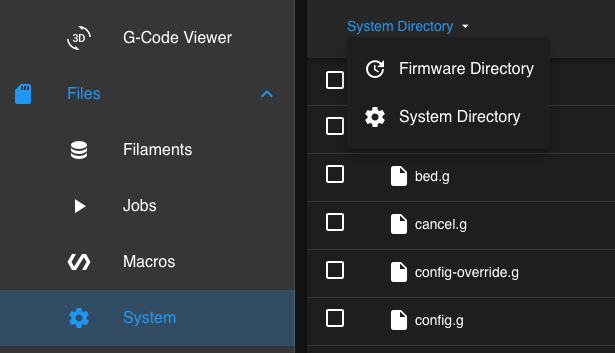menu directory is missing
-
I have no menu directory, only firmware and system. Where do I put my menu files?
from Dozuki:
"You can create and edit menu files within Duet web Control version 1.22.1 and later. If the /menu folder doesn't exist on the SD card, it will be created when you use the New File button to create a menu file."that does not work
-
@jltx do you have a direct-connect display configured using a M918 command in config.g ?
-
@dc42 indeed. M918 P2 R6 C40 E4 F200000 ; Fysetc 12864 display
-
Can you confirm your firmware and DWC version?
-
@jltx said in menu directory is missing:
M918 P2 R6 C40 E4 F200000 ; Fysetc 12864 display
Strange, it worked for me using a 3.4beta firmware version on a Duet WiFi:
- Without that M918 command in config.g, the drop-down list of folders doesn't have Manu Directory in it
- When I added that command to config.g and rebooted, then Menu Directory appeared in the drop down list, even though it didn't exist on the SD card.
Perhaps the M918 command didn't work. Is there anything on the display? What does the Object Model Browser show under boards[0].directDisplay ?
-
@dc42
Sorry for delay, I was replacing some HW.So the object model shows null for connected display. But the display works, changing LED color to my settings, displays
“Error loading menu
File: main
File not found”I tried moving the M918 toward end of config.g (was near beginning) but still no menu directory.
I’m on firmware 3.3. I am now also running with SBC.
-
@jltx said in menu directory is missing:
I’m on firmware 3.3. I am now also running with SBC.
Would you be willing to try the 3.4 beta?
https://duet3d.dozuki.com/Wiki/Getting_Started_With_Duet_3#Section_Software_Installation
-
@phaedrux I'm reviewing the change logs.
I see this in dozuki "Duet 3 mainboards are supplied with an SD card loaded with the Raspian OS suitable for Raspberry Pi 2, 3B+ or 4."
I did not receive any SD card with my Duet 3 mainboard.
-
This post is deleted! -
This post is deleted! -
@jltx said in menu directory is missing:
I did not receive any SD card with my Duet 3 mainboard.
When and where did you purchase the Duet 3?
-
@phaedrux I got it from the US distributer, I think in May this year. Anyway, I already bought another and set it up. Just thought you should know.
So after a few failed attempts ("Error: Failed to connect to DCS (A task was canceled.") upgrading/downgrading between 3.3 and 3.4b6 I finally got it to stick and now I see the menu directory! Hooray!
Hopefully this beta is stable enough to use.