Configuration for 2 Z axis motors - Duet 3 mini 5+
-
Perhaps this will help. It is the section of a configuration file that deals with the driver settings for a printer with 3 Z steppers. Hopefully you can determine how 2 Z steppers would be configured using your specific hardware.
It not get back to me.
Do you plan to have Z endstop sensors. If so do you plan to have 1 or 2?
Frederick
; **************************************************************************************************** ; motors ; **************************************************************************************************** ; motor direction - drive (P), direction (S1 = normal, S0 = reverse) M569 P0 S1 ; drive 0 - normal - X M569 P1 S1 ; drive 1 - normal - Y (R) M569 P2 S0 ; drive 2 - reverse - Y (L) M569 P3 S1 ; drive 3 - normal - E0 - for Nimble M569 P4 S1 ; drive 4 - normal - spare M569 P5 S0 ; drive 5 - reverse - Z (L) M569 P6 S0 ; drive 6 - reverse - Z (C) M569 P7 S1 ; drive 7 - normal - Z (R) M569 P8 S1 ; drive 8 - normal - spare M569 P9 S1 ; drive 9 - normal - spare ; motor assignment M584 X0 Y1:2 Z5:6:7 E3 ; set what motors do what ; other motor settings ; for X, Y, Z M92 X80 Y80 Z400 ; steps per mm (Z1600 for 2mm lead - Z400 for 8mm lead - Z400 for belt drive using stepper with gearbox of 5-to-1) M203 X12000 Y12000 Z1200 ; max speed (mm/min) (Z1200 for 2mm lead - Z300 for 8mm lead - Z1200 for belt drive) M566 X400 Y400 Z120 ; max instant speed change (jerk) (mm/min) (defaults 900 900 12) (Z values from phasdrux) M201 X500 Y500 Z240 ; acceleration (mm/s^2) (defaults 500 500 20) (Z values from phasdrux) M906 X1000 Y1000 Z1000 I30 ; motor current (mA) and idle current (30%) (Zmax 1400) ; if M92 above is set for the default 16x microstepping then putting M350 here ; will result in the needed adjustments to the initial values set by M92 M350 X16 Y16 Z16 E16 I1 ; x16 microstepping with interpolation (I1) -
You may also find this helpful.
https://duet3d.dozuki.com/Wiki/Bed_levelling_using_multiple_independent_Z_motors
-
@fcwilt Fredrick - Thanks very much. at the moment I have 1 endstop.
-
@phaedrux Thanks - Looking at the board layout, it does not look like the Duet 3 mini has two Z sockets wired in series. Or am I wrong? David
-
@david_wells said in Configuration for 2 Z axis motors - Duet 3 mini 5+:
@phaedrux Thanks - Looking at the board layout, it does not look like the Duet 3 mini has two Z sockets wired in series. Or am I wrong? David
No it does not.
But as you wanted separate drivers for each Z stepper that should not be an issue.
Frederick
-
@david_wells I appreciate that, thanks - My concern is that the two sides are quite rigidly connected, I really don't see how the two Z motors could move independently other than very slightly. Are there printers where they could move independently?
-
@fcwilt Fredrick - The mods of the config file seem quite straight forward, Um just one question; Where do I find this config file?

Is there a general guide to these parameters? So I guess 2 questions.
Much appreciated. I have a number of printers, just never had the time / inclination to try and sort them out when they do not perform well. They just go on the pile to be dealt with later. Later has arrived.
David -
@david_wells said in Configuration for 2 Z axis motors - Duet 3 mini 5+:
@david_wells I appreciate that, thanks - My concern is that the two sides are quite rigidly connected, I really don't see how the two Z motors could move independently other than very slightly. Are there printers where they could move independently?
Hi,
That configuration info I posted was for this printer having Z steppers. Each stepper supports the bed on what is know as a kinematic mount. They allow a decent range of independent Z movement as shown in this quick-and-dirty video I made:
And as you suspect typical mounts are going to allow little independent movement but it can be enough to get the gantry level.
Frederick
-
@david_wells said in Configuration for 2 Z axis motors - Duet 3 mini 5+:
The mods of the config file seem quite straight forward, Um just one question; Where do I find this config file?

Typically configuration files are located in the System folder accessible via the Duet Web Control interface. If you enable FTP on the Duet you can access them via an FTP client.
Here you can see a few of the configuration files for one of my printers:
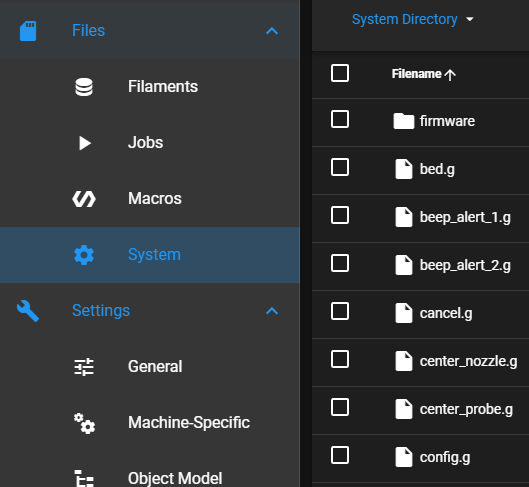
Is there a general guide to these parameters?
Much appreciated. I have a number of printers, just never had the time / inclination to try and sort them out when they do not perform well. They just go on the pile to be dealt with later. Later has arrived.
Feel free to contact me if you need assistance.
Frederick
-
@fcwilt Very cool, thanks, so two points "float" on bearings, and the centre is constrained? May I ask why?
-
@david_wells said in Configuration for 2 Z axis motors - Duet 3 mini 5+:
@fcwilt Very cool, thanks, so two points "float" on bearings, and the centre is constrained? May I ask why?
Actually that video was made when the printer was using a different setup then I am now using. The original design was flawed due to a misunderstanding on my part and used for one of the points a ball-in-grove which should have been a ball-on-plate. Rather then fix it I changed to a simpler design using three ball-in-grove points.
Frederick
-
@fcwilt Fredrick - I assume that Duet Web control has to be loaded onto the Duet? I sure can't see how to do that. My preference is to start off basic. Do I assume that the config file is on the SD card? This Duet, came with an essentially blank SD card, so it has taken a bit of messing around to even get the led's blinking.
What I notice with the documentation, is that is seems to assume that you know what you are doing. Unfortunately, I don't. I am reasonably tech competent but my first venture into reprap. Thanks again
David -
@david_wells said in Configuration for 2 Z axis motors - Duet 3 mini 5+:
@fcwilt Fredrick - I assume that Duet Web control has to be loaded onto the Duet? I sure can't see how to do that. My preference is to start off basic. Do I assume that the config file is on the SD card? This Duet, came with an essentially blank SD card, so it has taken a bit of messing around to even get the led's blinking.
What I notice with the documentation, is that is seems to assume that you know what you are doing. Unfortunately, I don't. I am reasonably tech competent but my first venture into reprap. Thanks again
DavidIt's late and I am heading to bed but will be glad to assist you tomorrow.
Frederick
-
Here is a guide that goes through start to finish setup and commissioning of a duet printer.
https://duet3d.dozuki.com/Guide/Ender+3+Pro+and+Duet+Maestro+Guide+Part+1:+Wiring/37
Starts with wiring and goes from there.
The SD card contains the configuration files, the web interface files, and your sliced gcode files to print. The SD card you received with the printer should contain everything needed already and you should be able to do a basic configuration and connect to it.
Here's a guide that covers that and is a great place to start. https://duet3d.dozuki.com/Guide/1.)+Getting+Connected+to+your+Duet/7
You might also like to checkout the Duet Web Control manual that will show you around the web interface.
https://duet3d.dozuki.com/Wiki/Duet_Web_Control_v2_and_v3_(DWC)_Manual
-
@phaedrux
Thanks, but my SD card had no files on it, just a couple of empty folders. I have been trying to build the contents of the SD card one bit at a time. Which is why I had such a battle getting the USB communications going. Is there a zip of what should have been the original contents?
Thanks
David -
@phaedrux Further to above - I have been working my way through that - initial problem was there was nothing on the SD card, I was / am using the get started, have been for several weeks. However when it says to do something, it does not, because the drivers etc are missing from the Duet.
 I downloaded YAT, no communication, tried all the possible communications many times, downloaded Pronterface, exactly the same problem. Eventually you pointed me to some files, I put them on the SD card, and the status LED started to flash. At this point I got serial communications. A staggering amount of time has goin into, to this point. Duet Web Control does not find it, I expect because of my router setting 192.168.4.1. Now I am trying to figure out how to set the default IP address in the Duet to something that I can communicate with. I have gone through a lot of the DWC manual, but it seems to assume that you can connect, which I can't.
I downloaded YAT, no communication, tried all the possible communications many times, downloaded Pronterface, exactly the same problem. Eventually you pointed me to some files, I put them on the SD card, and the status LED started to flash. At this point I got serial communications. A staggering amount of time has goin into, to this point. Duet Web Control does not find it, I expect because of my router setting 192.168.4.1. Now I am trying to figure out how to set the default IP address in the Duet to something that I can communicate with. I have gone through a lot of the DWC manual, but it seems to assume that you can connect, which I can't. -
Well the Duet should have included a working SD card with the basic set of files to allow you to communicate via the USB port.
I gather you have got that working now?
Frederick
-
You can get some info on what the SD card should contain here: https://duet3d.dozuki.com/Wiki/SD_Card
Otherwise, you can get the basics from the config tool as well.
-
@fcwilt - indeed it should have, it did not. What a pain. I would buy another just to get the files, but am afraid that it might come without. I ran the config tool, created the files, put them on the disk, got serial comm going. I would like the wifi connection, but until I can change the default IP address to something that my router can see, I am stalled. It seems like a nice bit of equipment, but pretty frustrating that it was not shipped in a runable condition. I may have to set up an old wifi router to connect to it. I should have ordered the ethernet version and i could easily connect, thanks for your help.
David -
@david_wells said in Configuration for 2 Z axis motors - Duet 3 mini 5+:
I would like the wifi connection, but until I can change the default IP address to something that my router can see, I am stalled.
Here's a guide that covers that and is a great place to start. https://duet3d.dozuki.com/Guide/1.)+Getting+Connected+to+your+Duet/7