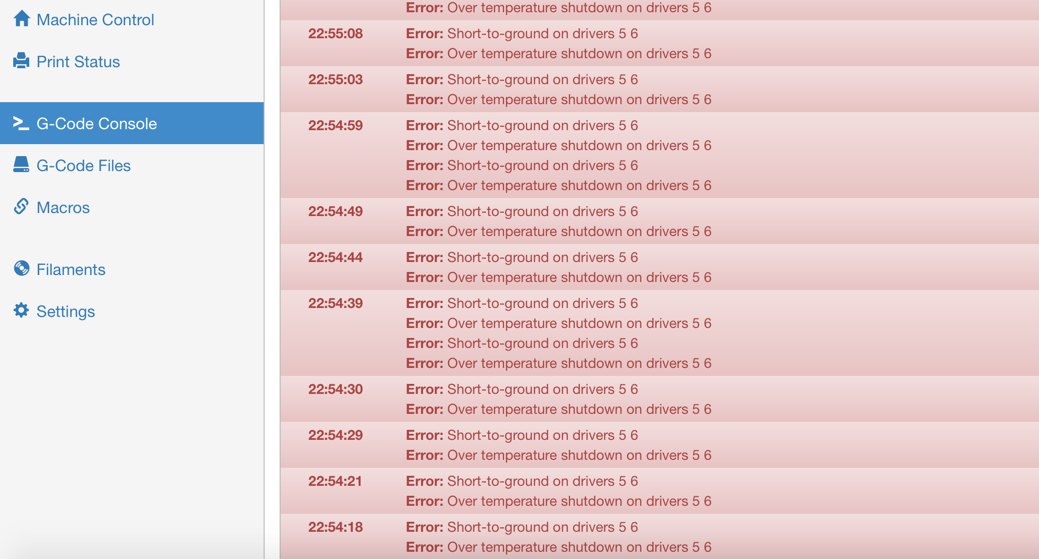Error: Short-to-ground on drivers 5 6 Error: Over temperature shutdown
-
When I connect my new Duetx2, I have this continuous message "Error: Short-to-ground on drivers 5 6. Error: Over temperature shutdown on drivers 5 6", There's no stepper motor connected to the duetx2, just the bltouch.
-
Just my 2 Cent: Have you remapped the Heaters for use of BLTouch?
From WIKI:
"…
If you do have a DueX2 or DueX5 expansion board
First you need to allocate an unused heater expansion channel to reconfigure as the servo control for the BLTouch. For example, if the E3Heat output is unused, you can use heater 4 which corresponds to the PWM2 connector.
..." -
a duetx2, the blotch work perfectly, my config is :
M307 H5 A-1 C-1 D-1
M558 P7 X0 Y0 Z1 H5 F120 T6000
G31 X0 Y0 Z0 P25but I have this message every 5 seconds ""Error: Short-to-ground on drivers 5 6. Error: Over temperature shutdown on drivers 5 6"
-
Two things:
First, you define P7 but BLtouch should P5
Additional you define No offset in X/Y for BLtouch which isn't possible.
One side note: Do you use a Resistor or have you cut the Traces for your BLTouch (depends on the Model)?
-
Thank, but I have make the modifications , now the config is :
config.g
; Z probe
M307 H5 A-1 C-1 D-1
M558 P5 X0 Y0 Z1 H5 F120 T6000retractprobe.g
M280 P5 S90deployprobe.g
M280 P5 S10For the BLTouch the trace was cut (it's a BLTouch smart), but I have the same message "Error: Short-to-ground on drivers 5 6. Error: Over temperature shutdown on drivers 5 6"
-
-
Can you post a Picture of the DuetX2 and the Wiring of BLTouch?
Additional, how you have wired VIN / GND to the DuetX2?
-
That error message suggests to me that either you have 2 blown stepper drivers on the DueX2 (unlikely), or you have mounted the DueX2 too close above a metal plate so the back of the board is shorting against the plate, or there is a fault in either the Duet or the DueX2 that is preventing the drivers on the DueX2 returning their status information.
Are the stepper drivers on the DueX2 getting hot?
-
No the steer drivers on the DueX2 are cold, the DueX2 is mounted on pla printed box without any metal screws , I make some tests, after removing all on Duetwifi ( steper motor, heater, switch, fan, sd card ),the message is displayed just with the main power ( 24v) turned on.
-
Hi everyone, thank you for your comments, I found the problem, I just replaced the GND cable of the Due2x.