Connect a Blower Fan with control PCB
-
Hi.
I have a question about connecting the PCB like in the picture.
It should run via the fan connection PWM.
I would take + 5V from a 5V PSU and go to the board fan PWM GND with GND.I'm just not sure which of the marked ones to use.
GND and 5V or GND and VSR whichever is also 5V. Or do I have to GND and 5V to the PSU and to the board GND PWM with VSR?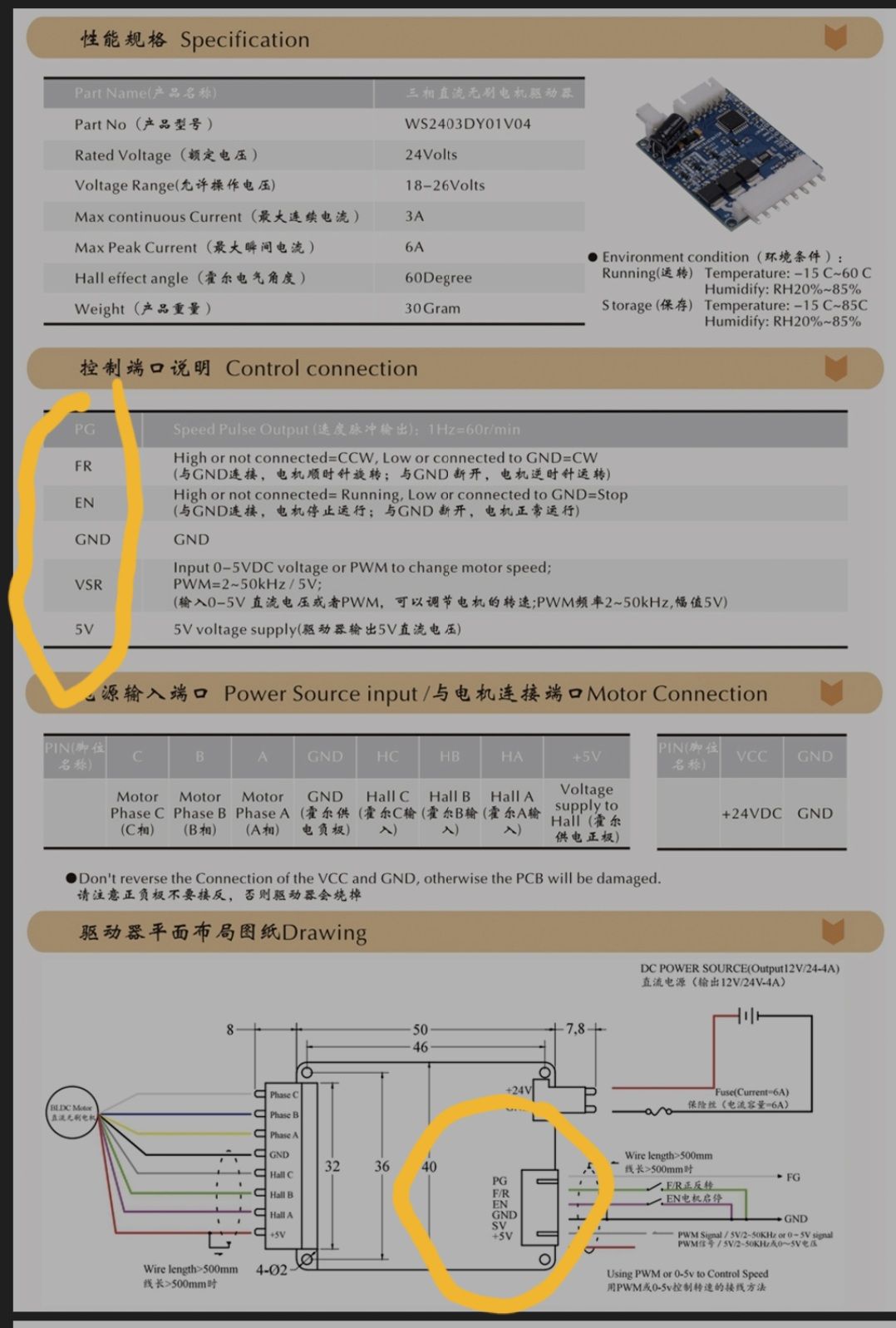
-
I believe you need to connect GND to a Duet GND and PWM to an output pin that supports PWM.
The fan connections have PWM switching on the negative side (switch to GND), so if you use one of those you will probably need to add a resistor between its PWM input and its +5V terminal to give the high level when the fan PWM switch is off.
Try 1K?A general I/O output that supports PWM probably will not need the resistor.
-
I forgot to write that I have a 5V PSU to which an SBC is connected. Use a Duet 3 6HC with SBC
-
@heartleander81 said in Connect a Blower Fan with control PCB:
I forgot to write that I have a 5V PSU to which an SBC is connected. Use a Duet 3 6HC with SBC
Still the same, just connect ground and the PWM signal at the Duet.
-
ok i think i have a mistake but my board has V-in 24V but the PCB may only have 5V.
-
@heartleander81 I’d like to share my experiences with a similar blower fan DC9250.
I connected it to the fan output of a duet2 and pulled the voltage of the PWM input of the driver up.
I tried different resistor values 1k -50k but I had problems when I turned on the bed heater the RPM of the blower would rise too.
I’ve opted for an optocoupler which eliminates the changes in rpm but my setup doesn’t control the rpm of the blower linearly and it depends heavily on the Frequency settings.
I didn’t bother to investigate it further since it works reliably enough for over a year.
I think a real PWM output with high 5v and low GND would work better.
If you come up with a better way please share.
-
Would an external Mosfet be a solution that is controlled via PWM GND but switches PWM V +?
I hope I could explain it correctly.
-
@heartleander81 I think a duet 3 has a 5v PWM output. Check this link out https://duet3d.dozuki.com/Wiki/Laser_PWM_control
-
@cabalsoul yes that sounds good. I test it on this way.
-
@cabalsoul
Hi. Thank you for your idea.
The fan runs and can be controlled via the "laser" connection.
I just have to find out which frequency is best used. -
@heartleander81 that’s great
I’ll make myself a pcb described on the same page for my duet2 when I have some spare time.