Updating to 3.4 beta gui fail
-
I'm trying to update to 3.4beta and although the update seems to be working just fine the GUI isn't updating correctly. In particular, I can only see the CNC GUI and not the printer GUI.
I'm running a Duet2Wifi with 3.3 that was updated to the CNC DWC offering.
Update Steps:
- I uploaded into the system folder the RC1 Duet2CombinedFirmware.bin and it seemed to install fine.
- I then uploaded the DuetWebControl-sd.bin file into System and it seemed to upload ok but when it didn't seem to update the GUI I then...
- Went to the Machine Specific tab and had it upload the DWC-sd.bin file.
For 3.4rc2 I then did steps 1,3 again and they seemed to work but I still can't exit CNC mode.
my M112 diagnostics dump: Duet2CncM112.txt
Help?Thanks.
-
@markz Is it correct that you mean this setting ?
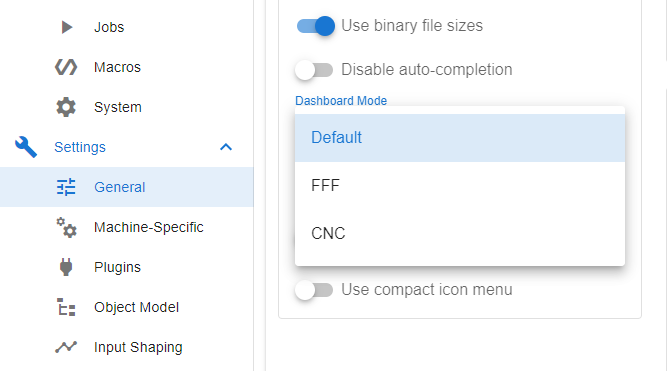
-
@siam thank you so much. I never saw that chooser.
My guess is that option was set to something not in the list (due to 3.3/cnc install) so Dashboard Mode just looked like a radio container name - it had nothing in the list showing. Once I selected Default (or FFF or CNC) it then showed the contents.