Laser Job showing more than 100% 3.4RC2
-
@chrishamm
Running a laser job on 3.4RC2. Currently showing as being 130% through the job
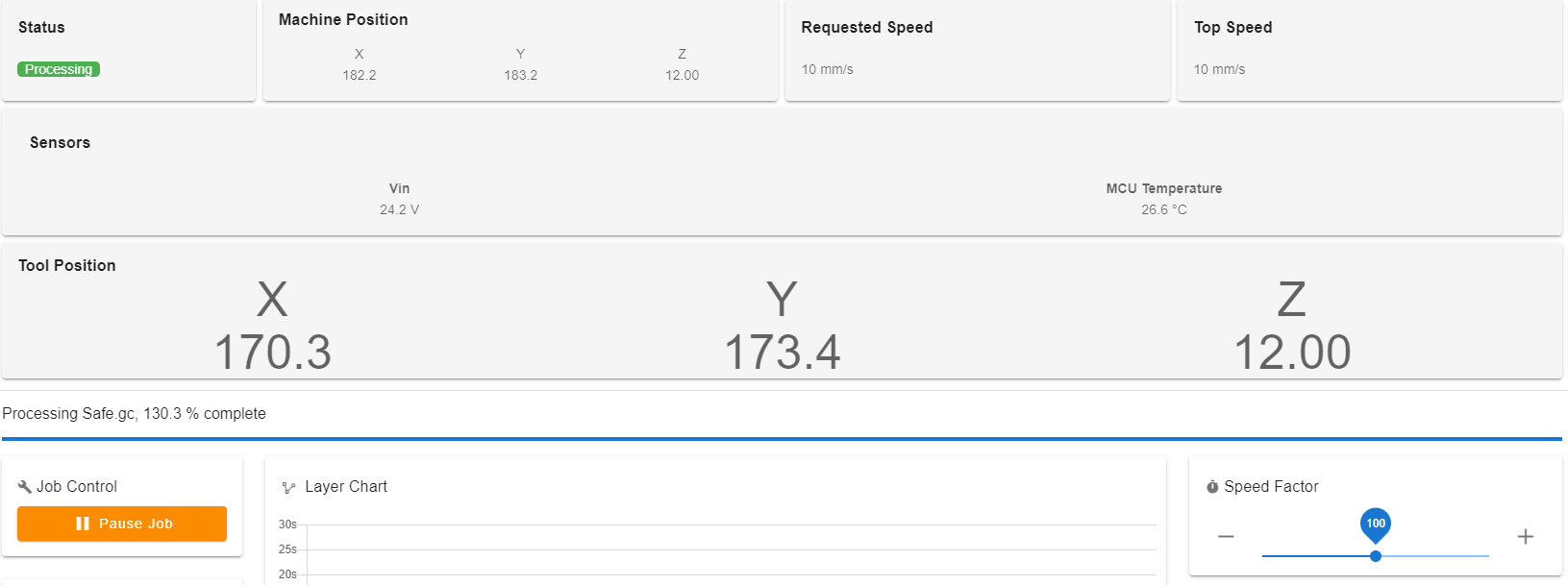
here's my gcode file. change the file extension. I am using .gc as thats the output from lightburn
Safe.txt -
@jay_s_uk On genuine Duet boards I cannot reproduce this in standalone or SBC mode with the file you provided. See my previous explanation what could cause this.
-
@chrishamm I'm sorry, but i disagree that it doesn't affect duet boards.
Yes, that original issue raised its head on a Fly-E3-Pro but I have since setup a bench test using a duet 3 mini and have got the same issue.
The job ran to over 700% progress before finishing at 100%
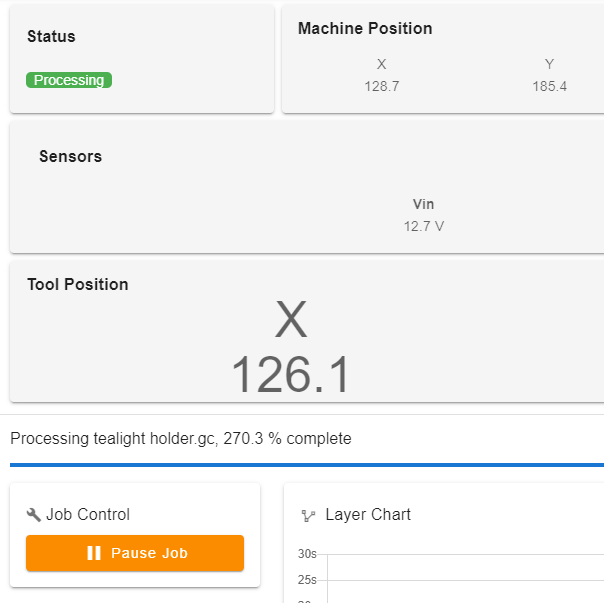
I was running this file
tealight holder.txt
here is my config; Configuration file for SKR v1.4 (firmware version 3) ; executed by the firmware on start-up ; ; generated by RepRapFirmware Configuration Tool v3.2.1-LPC on Tue Mar 02 2021 16:34:41 GMT+0100 (Mitteleuropäische Normalzeit) ; General preferences M555 P2 ; Marlin style responses G21 ; Set dimensions to millimetres G90 ; send absolute coordinates... M550 P"K40" ; set printer name ; Network M552 S1 P0.0.0.0 ; enable network M586 P0 S1 ; enable HTTP M586 P1 S0 ; disable FTP M586 P2 S0 ; disable Telnet ; Set cartesian type and segment intervall one second and length 3mm --> needed to stop on pause immediatly! M669 K0 S1 T3 ; Drives M569 P0 S1 D3 V40 ; physical drive 0 X goes backwards using default driver timings M569 P1 S0 D3 V40 ; physical drive 1 Y goes backwards using default driver timings M569 P4 S1 D3 V40 M584 X0 Y1 Z4 ; set drive mapping M350 X16 Y16 Z16 I1 ; configure microstepping with interpolation M92 X157.50 Y157.50 Z400 ; set steps per mm M566 X12500.00 Y12500.00 ; set maximum instantaneous speed changes (mm/min) M203 X125000.00 Y125000.00 ; set maximum speeds (mm/min) M201 X12500.00 Y12500.00 ; set accelerations (mm/s^2) M906 X0 Y0 Z0 I30 ; set motor currents (mA) and motor idle factor in per cent M84 S30 ; Set idle timeout ; Axis Limits M208 X0 Y0 Z0 S1 ; set axis minima M208 X310 Y220 Z40 S0 ; set axis maxima ; Endstops M574 X1 S1 P"io0.in" ; configure active-low endstop for low end on X via pin xstop M574 Y2 S1 P"io1.in" ; configure active-low endstop for low end on Y via pin ystop ;############## Laser Settings ######################### M452 C"out0" R255 S1 F5000 ; laser uses bed pin, PWM frequency 5kHzand this is a screenshot of the object model during print
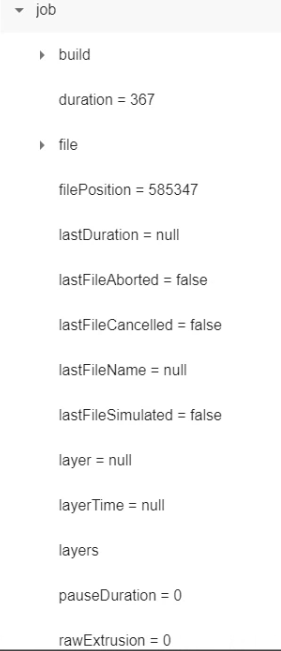
-
@jay_s_uk When I saw this (on a Fly-E3-Pro) I determined that it's calculating on the basis of the previous file length. That is, it is calculating progress as (current file position)/(length of previously printed file). Does that match what you are seeing?
-
@achrn it could be, although I ran the 1st job I tried 3 times and didn't see anything. I then ran the 2nd job twice and didn't see anything. But the 3rd file went over straight away. And to reiterate for @chrishamm all of this further testing was with a duet 3 mini
-
-
-
@jay_s_uk thanks, that tells me where to look.
-
I regularly see numbers like 850% complete (when the file is only partially finished) on DWC on my sand table that has no extruder. I think the first pattern file I run after booting the board shows a correct % complete value, but running a second file (or more) starts showing silly numbers.
I'm running Duet 2 WiFi, and last updated firmware about 4 months ago IRIC.
-
@jay_s_uk said in Laser Job showing more than 100% 3.4RC2:
if @achrn is using a fly-e3-pro, he will be too
Yes I am (both using a fly-e3-pro, and standalone).
Same as @mrehorstdmd, mine is a sand table so no extruder (and no extrusion commands in the gcode). On mine, the first pattern file I run stays at 0% progress (as if the preceding file was infinitely long).
-
@mrehorstdmd does it occur when running a large GCode file, when you previously run a smaller one? Some users with this issue think it is using the file size from the previous job as the 100% mark.
-
@dc42 That's entirely possible- I often run a relatively small erase pattern file followed by a much longer pattern file. I'll try it and see.
-
@dc42 I've been trying to make it misbehave for the last couple hours and it's not doing it now. The next time I see it I'll make a note of what I was doing.
-
@mrehorstdmd thanks for trying.