Duet 2 Maestro No Ethernet After Fault
-
Think I might be hosed and will need to use DSF with a Pi?
-
Can you post some photos of the board? Is there any visible damage?
Especially around the ethernet port?@oracledude said in Duet 2 Maestro No Ethernet After Fault:
Think I might be hosed and will need to use DSF with a Pi?
That's not really an option with a Maestro. Duet 3 only.
-
This post is deleted! -
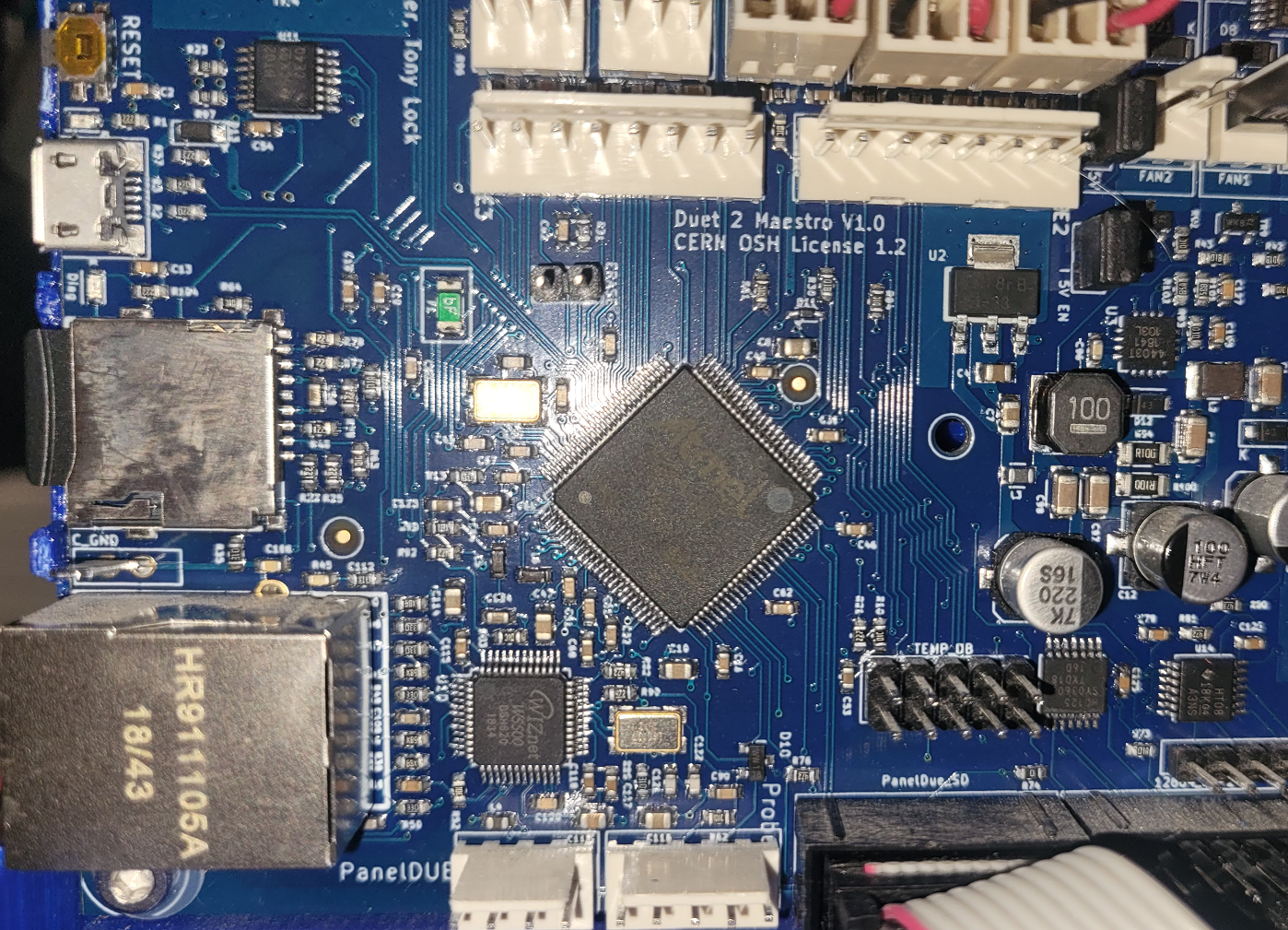
-
@oracledude most likely the W5500 Ethernet chip has failed. When there is a transient that causes the 3.3V rail to exceed its normal voltage, the first components to fail are usually the SD card and the W5500 chip.
The W5500 chip can be replaced, but it's not easy without the right equipment.
-
@dc42 No big deal, I've worked with smaller SMD packages before. WizNet W5500, 48LQFP. $4 at DigiKey. Beats having to buy another board, even if the Duet 3 Mini 5 looks really good.
-
The IC should be here in the next few days. I'll let you know how it goes.
-
So i soldered in a new W5500. Boots up fine, panelDue communicates fine with the board, but ethernet still is non-functional.
m552 s0 Network stopped<LF>ok<LF> m552 s1 ok m552 Network is enabled, configured IP address: 192.168.1.50, actual IP address: 192.168.1.50<LF>ok<LF> m115 FIRMWARE_NAME: RepRapFirmware for Duet 2 Maestro FIRMWARE_VERSION: 3.4.0rc2 ELECTRONICS: Duet Maestro 1.0 FIRMWARE_DATE: 2022-02-22 17:06:07 okThere is no visible damage to anything on the board. I looked at it under magnification and nothing was burnt, cracked, or popped.
It's been sitting around for 4+ years with very sporadic use. Could just be "old". Maybe the head crash pushed some amps into the Atmel? I'm at a loss at this point.
-
That's too bad. Maybe @dc42 has some other ideas.
-
@oracledude if you set the M552 IP address to 0.0.0.0 does it succeed in acquiring an IP address via DHCP?
-
Nope. No ethernet lights on the card or the network port.
Network is enabled, configured IP address: 0.0.0.0, actual IP address: 0.0.0.0 -
@dc42 - any ideas? or just toast?