M21 Cannot initialise SD Card 1: Card is unusable
-
Hello, I'm trying to send gcode files to a 3d printer on a secondary sd card. The primary card with all the config data is working fine.
The only info I could find about getting an sd card working was here (https://docs.duet3d.com/User_manual/RepRapFirmware/SD_card), but it is really about setting up the primary sd card.
I've got a 32GB MicroSD as FAT32 format and 3 gcode files on it. Which gets the error code
M21 Cannot Initialise SD Card 1: Card is unusable when I try to mount it.Any advice on any further formatting I need to do to make it readable?
I've running a RepRapFirmware for Duet 2 WiFi/Ethernet version 3.3 running on Duet WiFi 1.02 or later.
-
You mean an SD card in a PanelDue?
How are you trying to send the files there? Or are you using it like a sneaker net, copying the files onto the SD card and trying to access it locally on the Duet?
-
@phaedrux
Yes you're right an SD card on a PanelDue. Using the SD card slot accessible from the front.Yeah, I'm putting gcode files onto the SD card on a pc just like a USB stick.
I know there are better ways but I've got some IT troubles and I'm trying to reduce downtime. -
Is the PanelDue connected to the Duet by 4-wire cable or the 10-wire ribbon cable? The SD card will only work when using the ribbon cable.
-
In case anyone else comes across this problem; I got this email from Modix Support:
With the microSD card slot on the LCD screen, you're unable to use it because we provide the LCD panel with the 4 pin connector instead of the ribbon cable. The ribbon cable can cause issues with the usage from the PT100 upgrade that we offer with the printer, so that's why we we generally advice to use the 4 pin cable.
You can check if you have it, in more recent batches we have both cables included in the kit (I can't quite find when you purchased your printer)
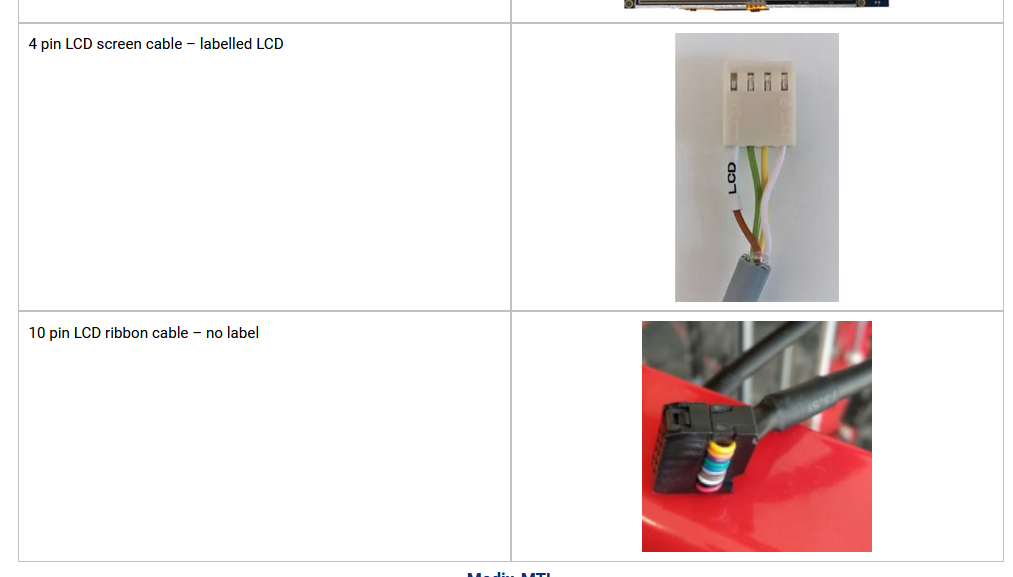
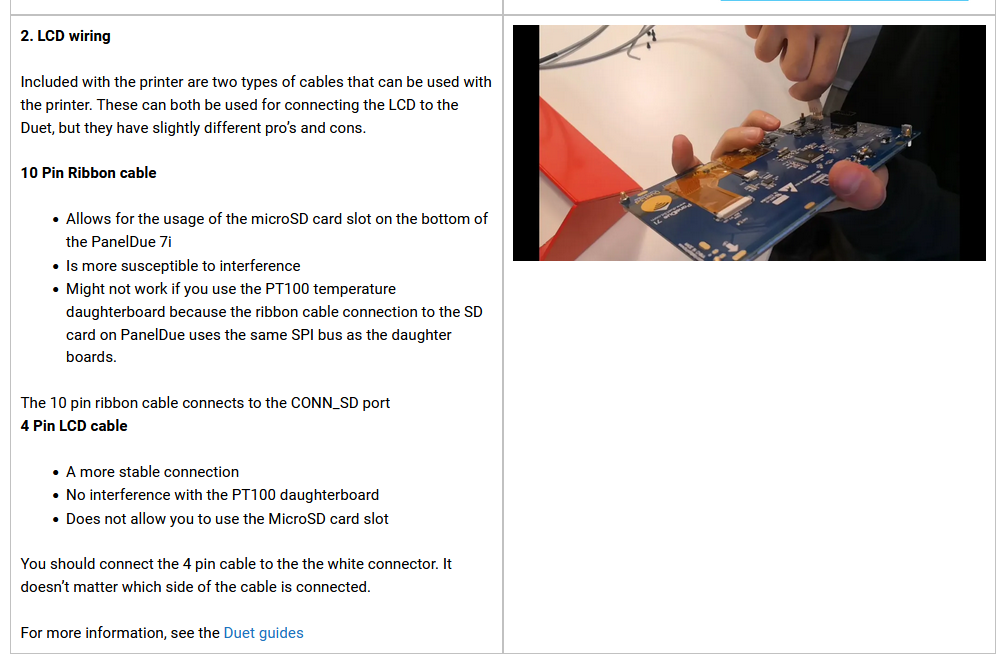
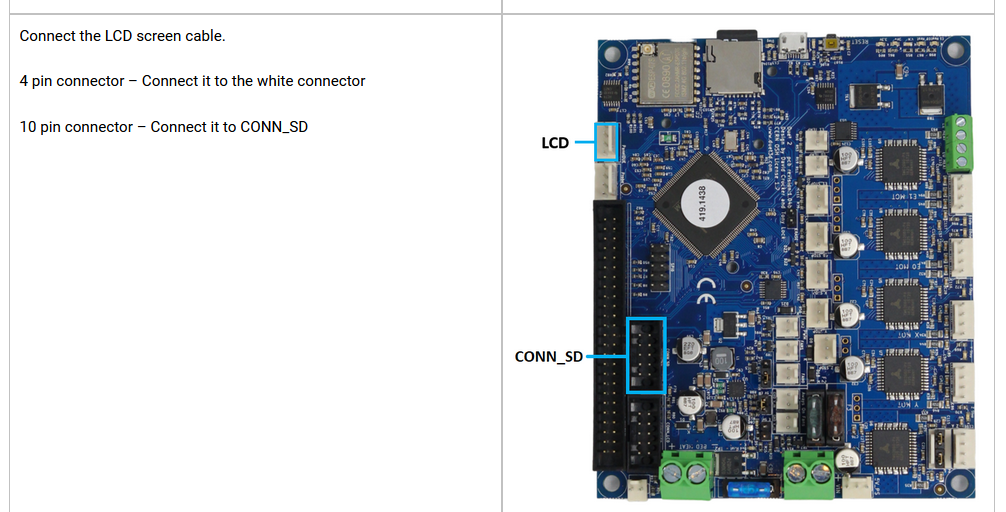
You can read about the connection options here: https://duet3d.dozuki.com/Wiki/Connecting_an_LCD_control_panel