Wiring BL Touch on Toolboard v1.0
-
According to this, it says two wires are supposed to go to a single ground on the tool board for connecting a BL Touch. Is the user supposed to connect two wires to a JST ZH crimp on a v1 board? It seems way too small for this to be practical.
I already had to make a custom splitter for two part cooling fans for Out1 because I am unable to find the PN anywhere for screw terminals with a 2mm pitch to replace the JST's with screw terminals....
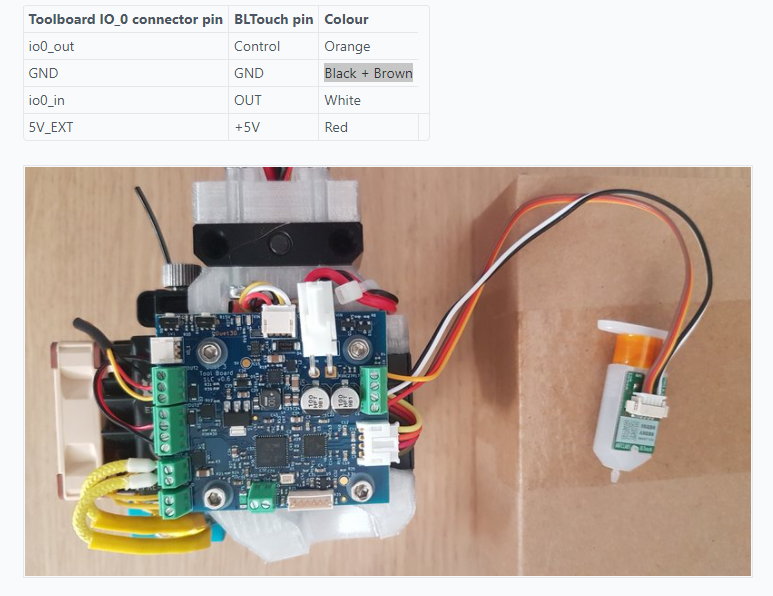
-
@3dprintingworld I use this kit for my v1.1: https://www.amazon.com/gp/product/B096QG96J4
-
@stephen6309 Thanks for the info!
 I don't have a issue making the single crimps though, the issue I have is when two wires need to go to one crimp. Did you not use a BL touch with your setup?
I don't have a issue making the single crimps though, the issue I have is when two wires need to go to one crimp. Did you not use a BL touch with your setup? -
@3dprintingworld I used the kit to connect my BLTouch. Didn't have the correct crimper, then.
You can use a pigtail to make 2 wires into 1.
-
@stephen6309 I've already done that once for the fans. I feel that making custom connectors/cable kind of defeats the purpose of using a tool board.