Setting up Duet 2 for Railcore 3D Printer
-
Recently a board for one of our printers was fried and needed to be replaced. The SD card seemed to take the most damage so I could not recover the old files.
I have now set up the new board exactly how the old one was (printer worked fine for years before the failure). I then went through the setup process provided for the Duet2Wifi. Finally i installed the configuration provided by railcore. Whenever I turn on the machine it has errors.
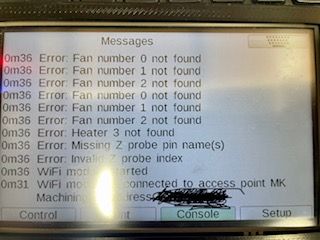
The homing gcodes do not work either due to "G28 Error: Failed to enable endstops"
-
@mkmachining-0 could be that the railcore config is for RepRapFirmware 3 and the duet board is still running RepRapFirmware 2.
-
Please post your config.g and the results of M122 and M98 P"config.g"
I think that will confirm what oliof says.
-
This post is deleted! -
@oliof M122
=== Diagnostics ===
RepRapFirmware for Duet 2 WiFi/Ethernet version 3.4.0 (2022-03-15 18:58:31) running on Duet WiFi 1.02 or later
Board ID: 0JD0M-9P6B2-NJ4S4-6J1FA-3S86L-KB1LL
Used output buffers: 1 of 24 (17 max)
=== RTOS ===
Static ram: 23868
Dynamic ram: 73292 of which 252 recycled
Never used RAM 14668, free system stack 184 words
Tasks: NETWORK(ready,13.0%,258) HEAT(suspended,0.0%,387) MAIN(running,86.9%,431) IDLE(ready,0.0%,30), total 100.0%
Owned mutexes: WiFi(NETWORK) USB(MAIN)
=== Platform ===
Last reset 00:03:49 ago, cause: reset button or watchdog
Last software reset details not available
Error status: 0x08
Aux0 errors 0,0,0
Step timer max interval 0
MCU temperature: min 36.3, current 36.3, max 36.3
Supply voltage: min 1.9, current 1.9, max 1.9, under voltage events: 1, over voltage events: 0, power good: no
Heap OK, handles allocated/used 0/0, heap memory allocated/used/recyclable 0/0/0, gc cycles 0
Events: 0 queued, 0 completed
Driver 0: standstill, SG min n/a
Driver 1: standstill, SG min n/a
Driver 2: standstill, SG min n/a
Driver 3: standstill, SG min n/a
Driver 4: standstill, SG min n/a
Driver 5:
Driver 6:
Driver 7:
Driver 8:
Driver 9:
Driver 10:
Driver 11:
Date/time: 2022-03-30 10:04:56
Cache data hit count 4294967295
Slowest loop: 4.69ms; fastest: 0.13ms
I2C nak errors 0, send timeouts 0, receive timeouts 0, finishTimeouts 0, resets 0
=== Storage ===
Free file entries: 10
SD card 0 detected, interface speed: 20.0MBytes/sec
SD card longest read time 3.1ms, write time 0.0ms, max retries 0
=== Move ===
DMs created 83, segments created 0, maxWait 0ms, bed compensation in use: none, comp offset 0.000
=== MainDDARing ===
Scheduled moves 0, completed 0, hiccups 0, stepErrors 0, LaErrors 0, Underruns [0, 0, 0], CDDA state -1
=== AuxDDARing ===
Scheduled moves 0, completed 0, hiccups 0, stepErrors 0, LaErrors 0, Underruns [0, 0, 0], CDDA state -1
=== Heat ===
Bed heaters -1 -1 -1 -1, chamber heaters -1 -1 -1 -1, ordering errs 0
=== GCodes ===
Segments left: 0
Movement lock held by null
HTTP is idle in state(s) 0
Telnet is idle in state(s) 0
File is idle in state(s) 0
USB is ready with "M122" in state(s) 0
Aux is idle in state(s) 0
Trigger is idle in state(s) 0
Queue is idle in state(s) 0
LCD is idle in state(s) 0
Daemon is idle in state(s) 0
Autopause is idle in state(s) 0
Code queue is empty
=== Network ===
Slowest loop: 199.91ms; fastest: 0.07ms
Responder states: HTTP(0) HTTP(0) HTTP(0) HTTP(0) FTP(0) Telnet(0), 0 sessions
HTTP sessions: 1 of 8- WiFi -
Network state is active
WiFi module is connected to access point
Failed messages: pending 0, notready 0, noresp 7
WiFi firmware version 1.26
WiFi MAC address e0:98:06:22:e6:1f
WiFi Vcc 3.39, reset reason Turned on by main processor
WiFi flash size 4194304, free heap 26776
WiFi IP address 192.168.0.177
WiFi signal strength -62dBm, mode 802.11n, reconnections 0, sleep mode modem
Clock register 00002002
Socket states: 0 0 0 0 0 0 0 0
ok
M98 P"config.g"
Error: Pin name needed for switch-type endstop on X axis
Error: M305 has been replaced by M308 and M950 in RepRapFirmware 3
Error: M305 has been replaced by M308 and M950 in RepRapFirmware 3
Error: Heater 0 not found
Error: Heater 1 not found
Error: Heater 1 does not exist
Error: Fan number 0 not found
Error: Fan number 1 not found
Error: Fan number 2 not found
Error: Fan number 0 not found
Error: Fan number 1 not found
Error: Fan number 2 not found
Error: Heater 1 not found
Error: Heater 3 not found
Error: Missing Z probe pin name(s)
Error: Invalid Z probe index
Error: Heater 1 not found
ok - WiFi -
-
@mkmachining-0 you're trying to use a config for RRF2 with RRF3. Either see if one is available for your printer or generate a new one using the config tool
-
@jay_s_uk I believe the duet 2 came as 3.1.1 and had errors so I updated it. If there is a way should I downgrade to RRF2? Is there a recommended version you have?
-
@mkmachining-0 i wouldn't recommend downgrading to RRF2.
There are config files for a railcore here for RRF3 https://railcore.org/software/ -
@jay_s_uk Its not having those errors anymore, however when i try to home the machine it gets an error for "Driver 2 error: phase A short to ground" then "driver 2 is overheated"
-
@mkmachining-0 that doesn't sound good. I would check your wiring
-
@jay_s_uk The wiring is the same as the one before that had no issue. I'll make another post for this issue.
Thank you for your help!