PanelDue Constantly "connecting" and doesn't Sending Commands
-
Hi,
I have a Duet 3 Mini 5+ with a PanelDue. I'm running RepRapFirmware 3.4.0 on the Duet 3 Mini 5+ and PanelDue-3.4.0 on the PanelDue. I have them connected together using the 10-pin ribbon cable.
The PanelDue constantly shows "connecting" in the top right hand corner, it can receive information from the Duet such as warning codes and the IP address, but it doesn't appear to be able to send information to the Duet. For example, when the homing button in pressed nothing happens (the printer homes fine when controlled through Duet Web Control).
I'm using this command line in my config.g file:
M575 P1 S1 B57600 ; enable support for PanelDue
I have checked that the panel due is using a 57600 baud rate. And the soldering for the ribbon cable connectors looks good on both of the boards.
Does anyone know how this issue can be resolved?
-
@AGK Can you please tell us how long your ribbon cable is? Generally, the four-wire connection is more reliable - you should try this first to see if the problem persists.
EDIT: BTW, you solder a ribbon cable? That's at least innovative
-
I'm using the ribbon cable that came with the PanelDue, so 300mm long.
I tried the 4 pin wire, and it seems to be working now, this is great - thanks for the advice.
That said, I'm very keen to use the SD card slot on the PanelDue. Do you think it would be possible to use the ribbon cable? -
@agk said in PanelDue Constantly "connecting" and doesn't Sending Commands:
I'm very keen to use the SD card slot on the PanelDue. Do you think it would be possible to use the ribbon cable?
On my printer, I've installed both
 . However, your ribbon cable must work reliably - which it currently doesn't. BTW I'm a bit puzzled: If I recall right, Duet3D doesn't deliver a ribbon cable but a 4-wire cable instead. And did you really solder the connectors to the ribbon? Maybe a photo for clarification?
. However, your ribbon cable must work reliably - which it currently doesn't. BTW I'm a bit puzzled: If I recall right, Duet3D doesn't deliver a ribbon cable but a 4-wire cable instead. And did you really solder the connectors to the ribbon? Maybe a photo for clarification? -
Which version of paneldue hardware is it specifically?
Did you update the firmware on it yourself? If so, which firmware file specifically did you use? -
@Phaedrux
I'm using the PanelDue 7i.
Yes I updated the firmware myself. The file I used was called 'PanelDueFirmware-logo-3.4.0-7.0i.bin'. -
Does the SD card slot work when both cables are connected?
-
@phaedrux
I've connected both cables and tried a couple of SD cards, unfortunately its just not reading the cards.Do you think it could be a cabling issue? I've seen a few posts where this was the case
-
Do you think it could be a cabling issue?
Either that, or you use the wrong connector (there are 4 dual-row 10 pin connectors on the Mini 5+). The one near the MCU is the connector of choice for the PanelDue.
-
@infiniteloop
Just to be clear, I'm using the connector circled in green in the image below: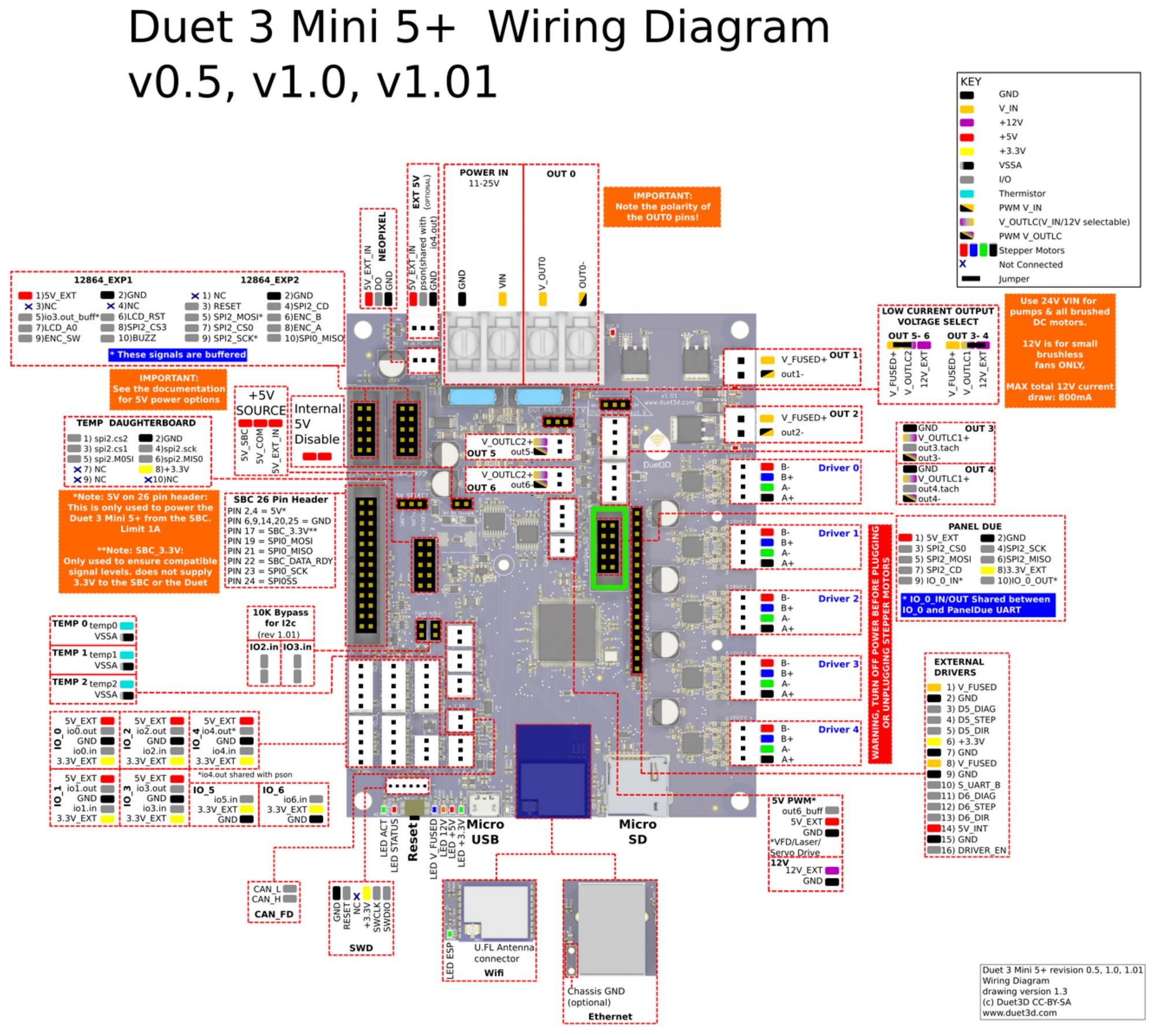
Is this the correct connector?
-
@agk yes that's the correct connector.
Not all PaneDues have the Card Detect signal for the SD card socket. See https://docs.duet3d.com/User_manual/Connecting_hardware/Display_PanelDue#card-detect-signal for how to work around this.