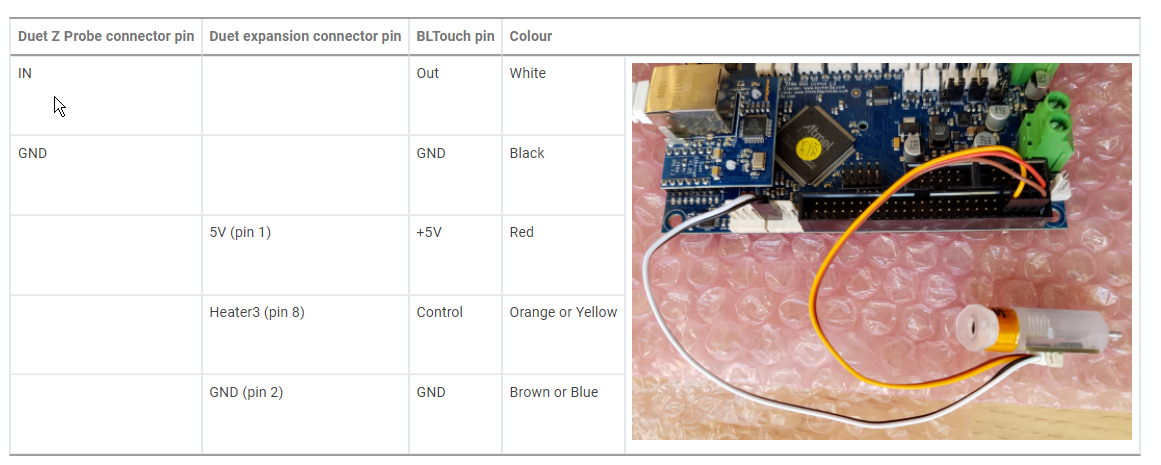G32 Error: Probe already triggered before probing move started
-
You have specified a P9 probe which is for a BLTouch.
But a BLTouch is not wired like that.
If the CR Touch works the same as a BLTouch you will need to wire it the same as a BLTouch.
Frederick
-
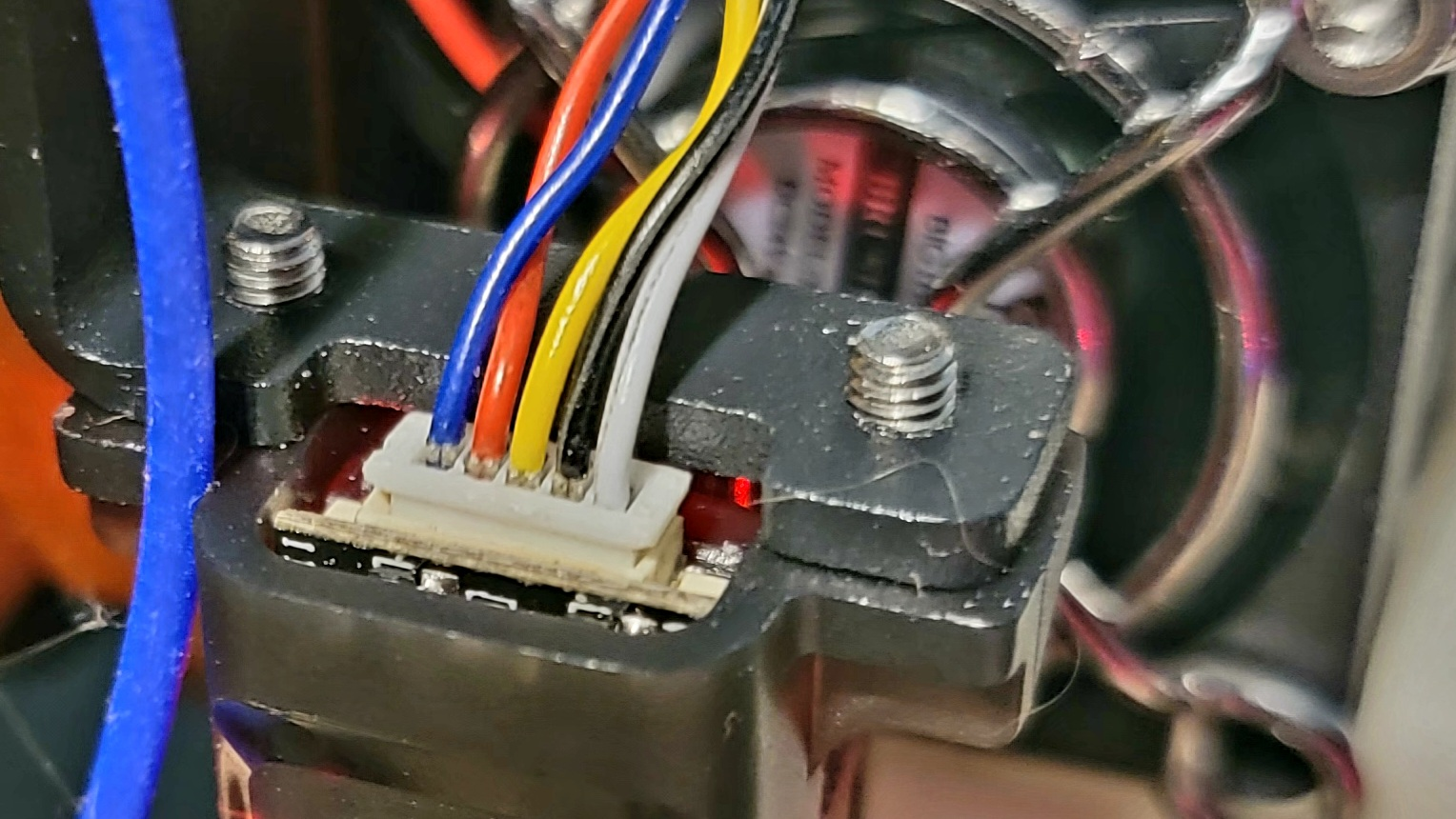
Wires coming out of the CR Touch
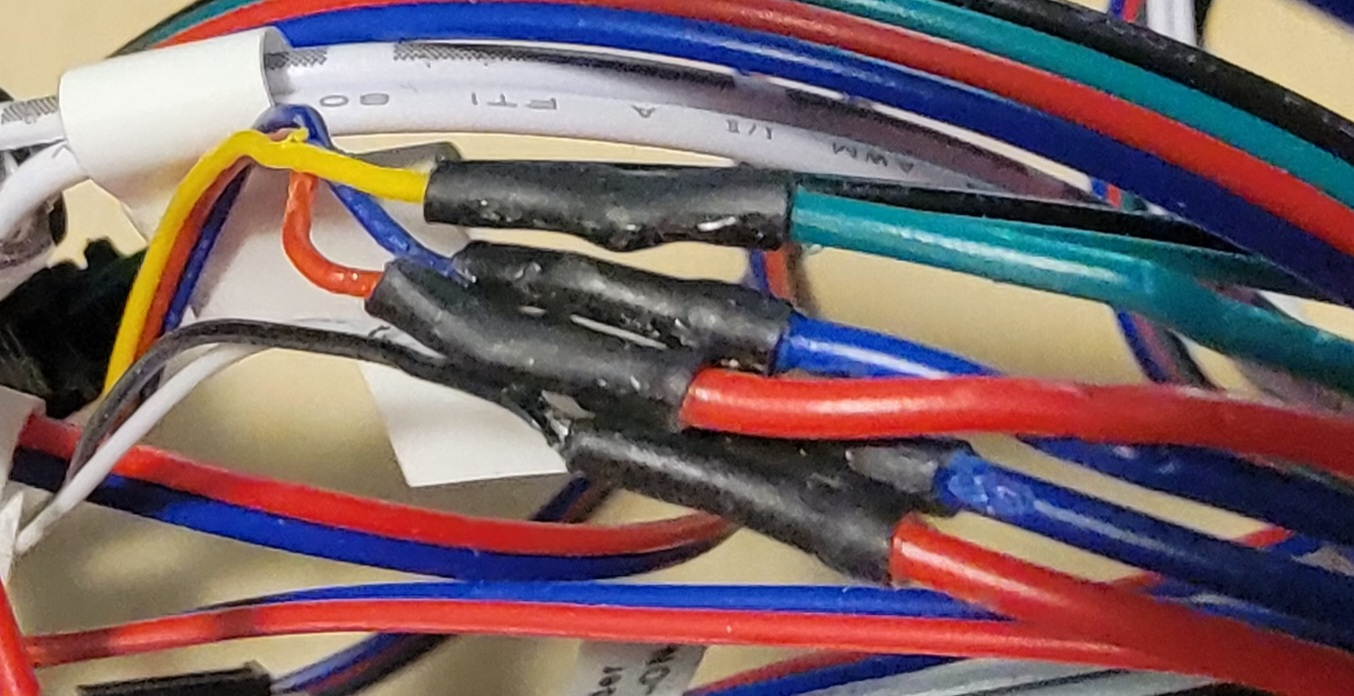
Wire extensions soldered on
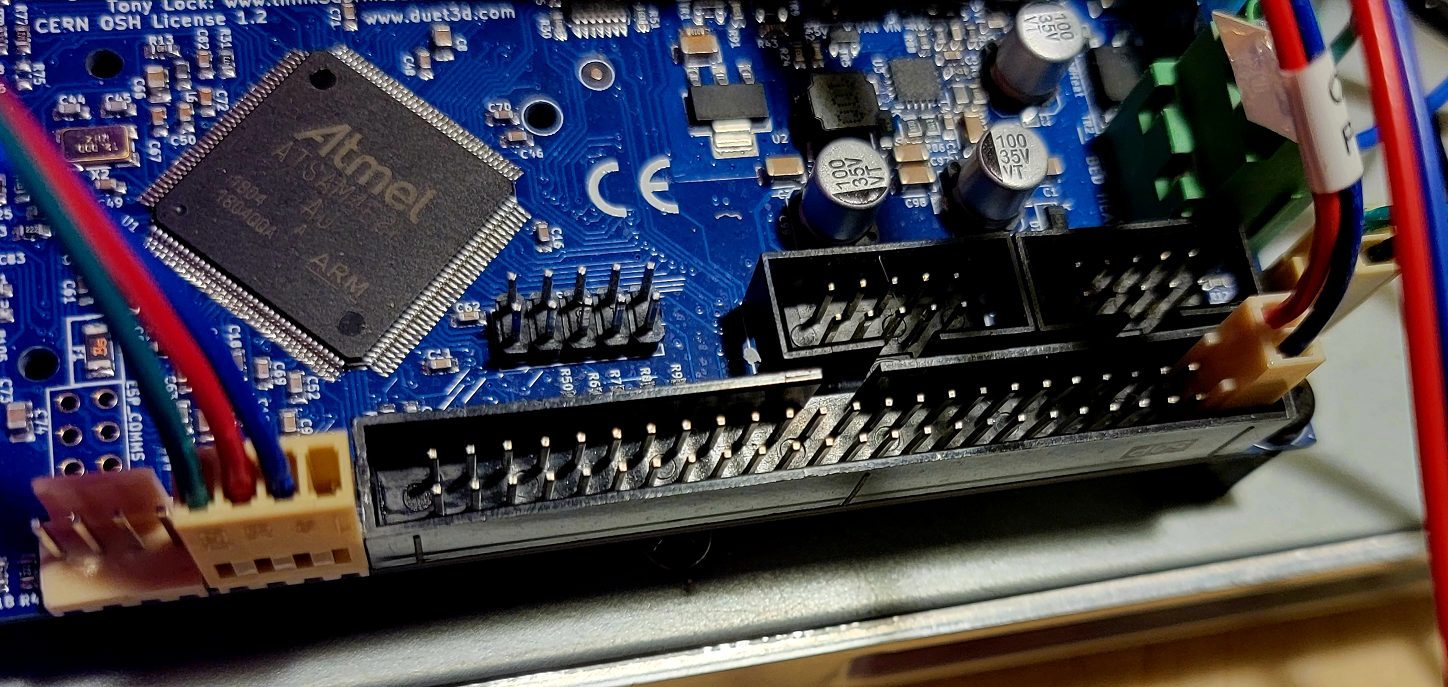
Connected to the board.
All connections ohmed out fine with no shorts.
-
@fcwilt Thanks for the quick reply...
This is the photo of the CR Touch going into a Crealty board... it's the only pinout of the wires I could find for it. The only difference is that it says "out" instead of "mod". Other than that, I think I have wired it just as a BL Touch. Do you have a specific wire you think is wrong, or was that just a general comment?
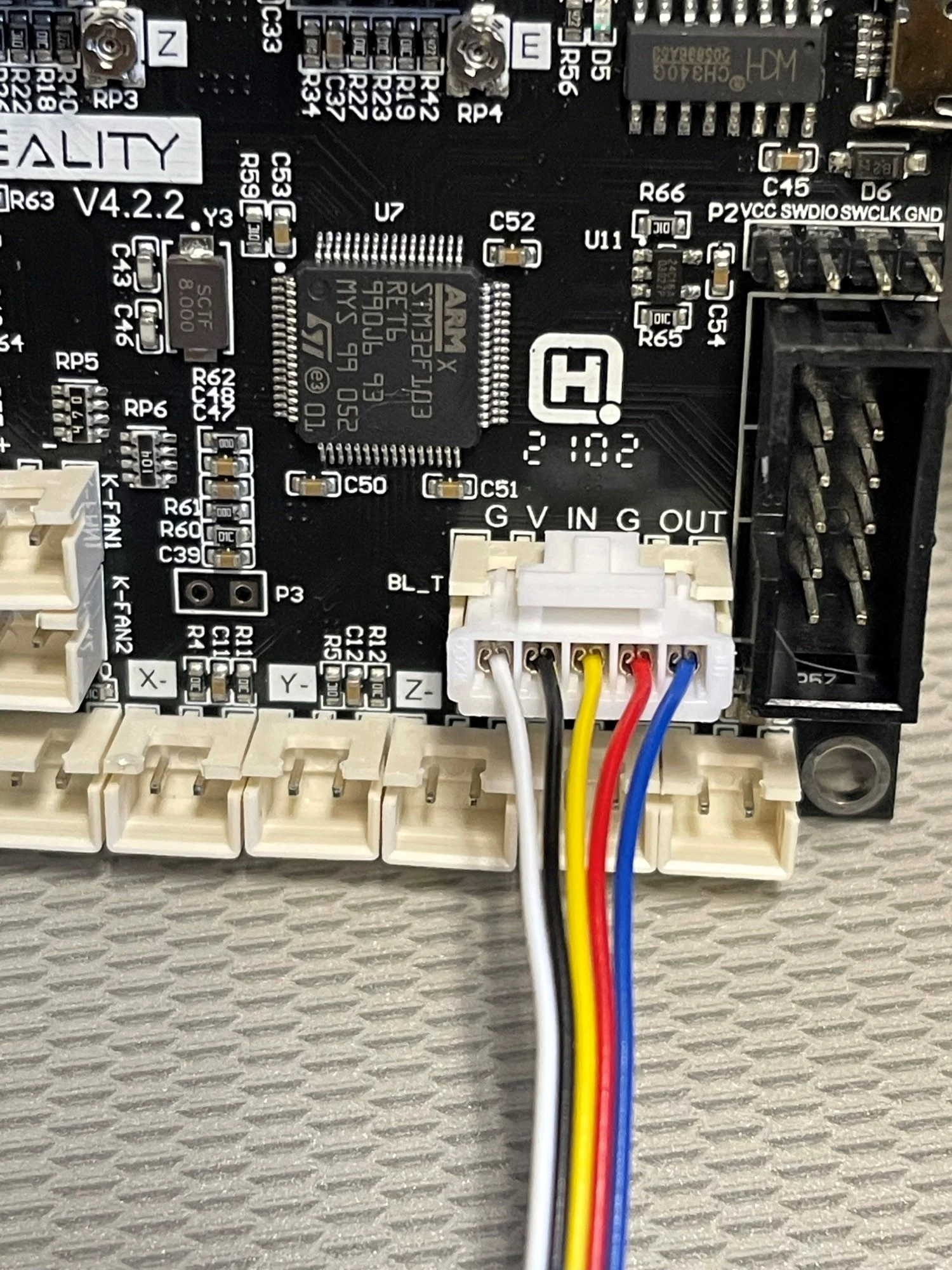
Someone has mentioned that the CR Touch is a clone of the BL Touch. That assumption could be the real problem.
-
Based on the docs the wiring is not correct nor is the M558.
Here is mine but I am using a Duex5 board so the pin name in the M950 will be different, it might be exp.8
M950 S0 C"duex.pwm5" ; create servo pin 0 for BLTouch M558 P9 C"^zprobe.in" H5 F120 T12000 R0.2 ; set Z probe type to BLtouch and set default parametersHere is a picture of the wiring of a BLTouch using the Duet expansion header:
Frederick
-
@the-chairman Scroll down to BLTouch to see the creality wirings: https://docs.duet3d.com/en/User_manual/Connecting_hardware/Z_probe_connecting
-
@fcwilt and @Stephen6309 It's a big doc with lots of illustrations. Can you be more specific with the pic you want me to see? Maybe post it here? I'm just a noobie and a bit overwhelmed. but I'm really trying.
The documentation says "9 BLTouch OUT (Duet 3) and MOD (Duet 2 Maestro) can be configured to control deployment/retraction. MOD on Duet 2 WiFi/Ethernet is not PWM capable, so use heater pin on expansion port instead." I have a Duet 2 WiFi, so please translate.
-
@the-chairman On the page I posted, in the Page Content section click on BLTouch, and the wiring table is shown. Below that it show how to wire the BLTouch, but you need to use the creality wiring colors.
-
-
@stephen6309 & @fcwilt thanks to both of you... that really helps a lot. My mod wire needs to be connected to exp HEATER3. "exp" means expansion header. Cool. Simple enough to do.
Now, how do I define HEATER3 as the real "Mod"? Do I have to edit config.g and add it somewhere?
-
@the-chairman said in G32 Error: Probe already triggered before probing move started:
@stephen6309 & @fcwilt thanks to both of you... that really helps a lot. My mod wire needs to be connected to exp HEATER3. "exp" means expansion header. Cool. Simple enough to do.
Now, how do I define HEATER3 as the real "Mod"? Do I have to edit config.g and add it somewhere?
Go back and look at my configuration.
You use M950 to create the PWM output signal which deploys/retracts the probe pin.
You use M558 to specify the probe characteristics and which input pin is to be monitored for probe state.
These are commonly put into config.g. There are other ways but that might just confuse you at this point.
Frederick