No voltage on Extruder Hot end?
-
@akds48 i'm not sure
e0_tempis valid as a name. trye0temp. same for the other ones with a _ -
@jay_s_uk
It is a default firmware which i am using from 3D platform to operate the machine. -
@jay_s_uk said in No voltage on Extruder Hot end?:
@akds48 i'm not sure
e0_tempis valid as a name. trye0temp. same for the other ones with a _It's fine:
A pin name is a string of characters enclosed in double quotation marks. It is not case sensitive. All instances of _ and - characters are stripped from pin names before comparing them.
https://docs.duet3d.com/User_manual/RepRapFirmware/Migration_RRF2_to_RRF3#pin-names
Ian
-
@droftarts
i have changed the thermistor but it is same again.
could it be a VSSA fuse problem? as i have lower version of duet board and it has no fuse !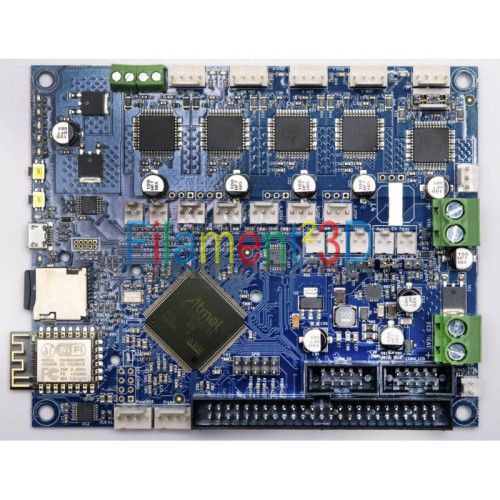
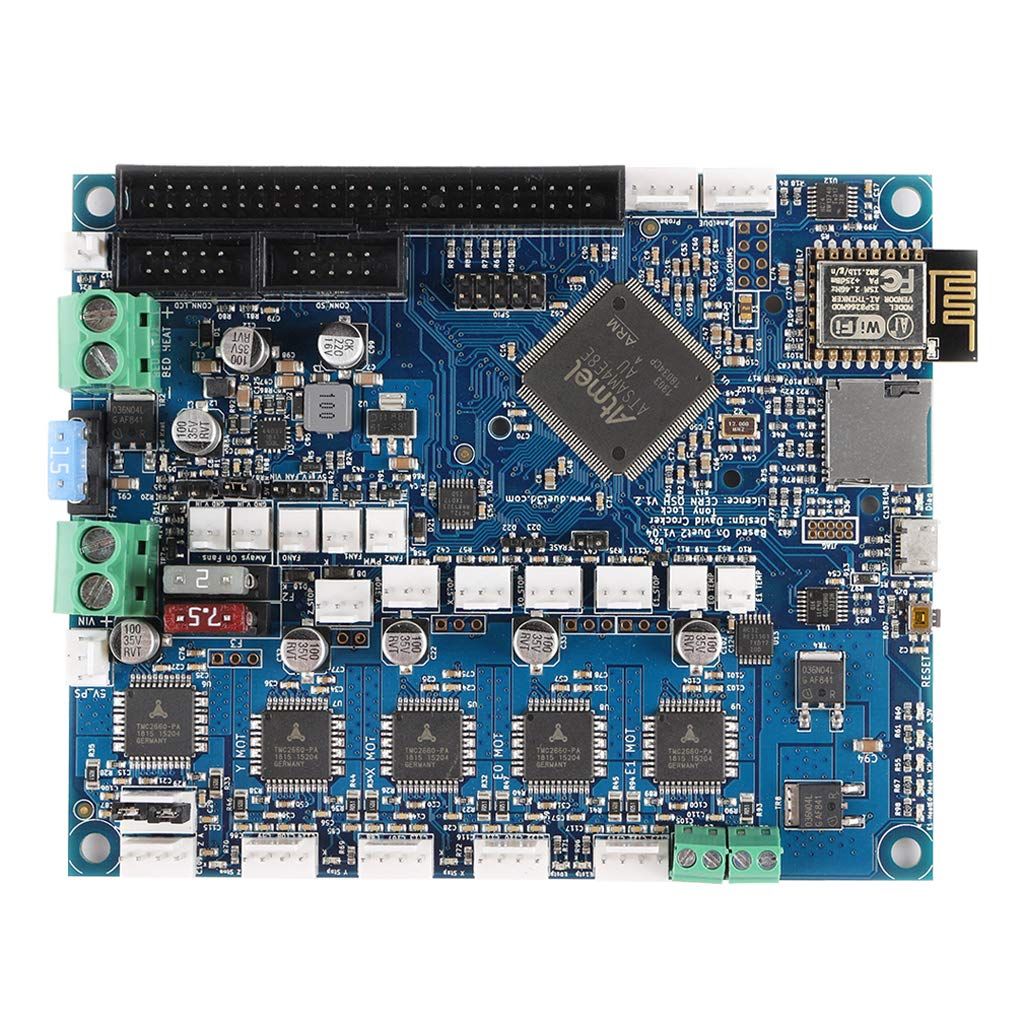
i have the first one board which has not fuse for thermistor, bed or fan.
-
@akds48 The large fuses are not the VSSA fuse, they are for heated bed, and fans/stepper motors/hot end heaters. From on of your earlier pictures, you have a v1.02 board, which means the VSSA fuse is resettable, so it shouldn't be causing a problem. (See https://docs.duet3d.com/Duet3D_hardware/Duet_2_family/Duet_2_WiFi_Ethernet_Hardware_Overview#pcb-revision-history)
VSSA fuse problems were confined to v1.0 and v1.01 board, see https://docs.duet3d.com/en/User_manual/Troubleshooting/Parts#vssa-fuse
I think you need to test the thermistor inputs. The easiest way to do this it to get a known-value resistor, and connect it directly to the thermistor pins, and see if the correct temperature is reported. I use these for testing:

Ian