Connection to Duet3D printer fails
-
Hello,
We have an issue while trying to connect with browser via WLAN to our printer having DUET3 6HC v1.01 and Raspberry PI3. From time to time we get the following situation as shown in the picture i.e. we can not connect to the printer.
To my understanding because the error is shown there is a connection between laptop and printer but still something fails.
Is this truly a network error and what should be done to get this fixed?
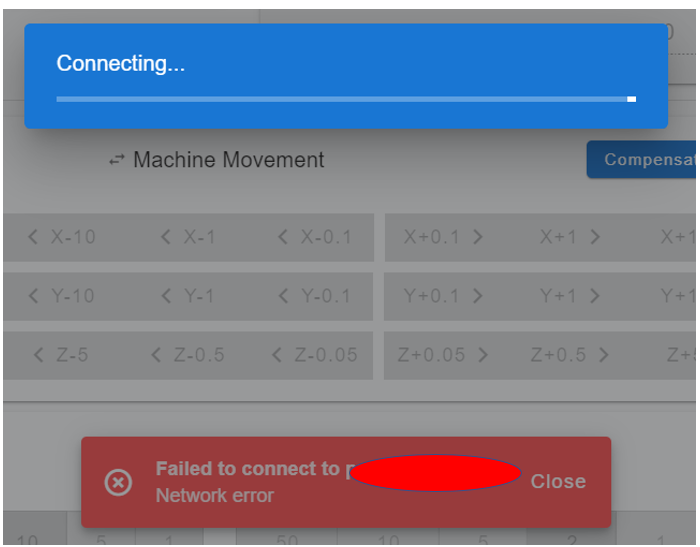
-
@kipina which firmware version are you using? Use firmware 3.4.0 or 3.4.1rc1 if you are not already.
-
This is what is in use. Do you mean DSF version or RepRapFirmware?
Is this a known phenomena in some of the versions?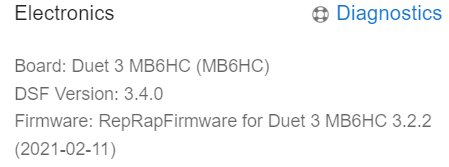
-
@kipina the version of RRF on the 6HC doesn't match the version of DSF.
Can you try runningsudo apt update && sudo apt upgrade -yagain on the SBC?
If that doesn't get them both inline you can upload the firmware file to the system tab in DWC https://github.com/Duet3D/RepRapFirmware/releases/download/3.4.0/Duet3Firmware_MB6HC.bin
There will be warnings about not updating the firmware in SBC mode but in this instance you can ignore them.
If that doesn't get them inline I suggest you temporarily switch to standalone mode and update the firmware that way. -
Thanks for the info, the vendor made a SW upgrade to the latest versions and it helped to this situation.
However, there is a phenomena which I would like to understand; when my laptop is connected via WLAN and to the printer it is working fine. But when I connect my iphone with the cable it looses the connection. Laptop thinks it is connected via Ethernet (or at least the win10 icons claims so) and this causes the connection to be lost.
That is understandable because the physical media changes but when I disconnect the cable i.e. the WLAN comes back and Laptop uses WLAN agian the duet connection still doesn't recover. Thus the question is that what is the logic functionality behind the browser connection and is there a way to recover?
Browser refresh/restart does not help, only way to recover is to boot the laptop.