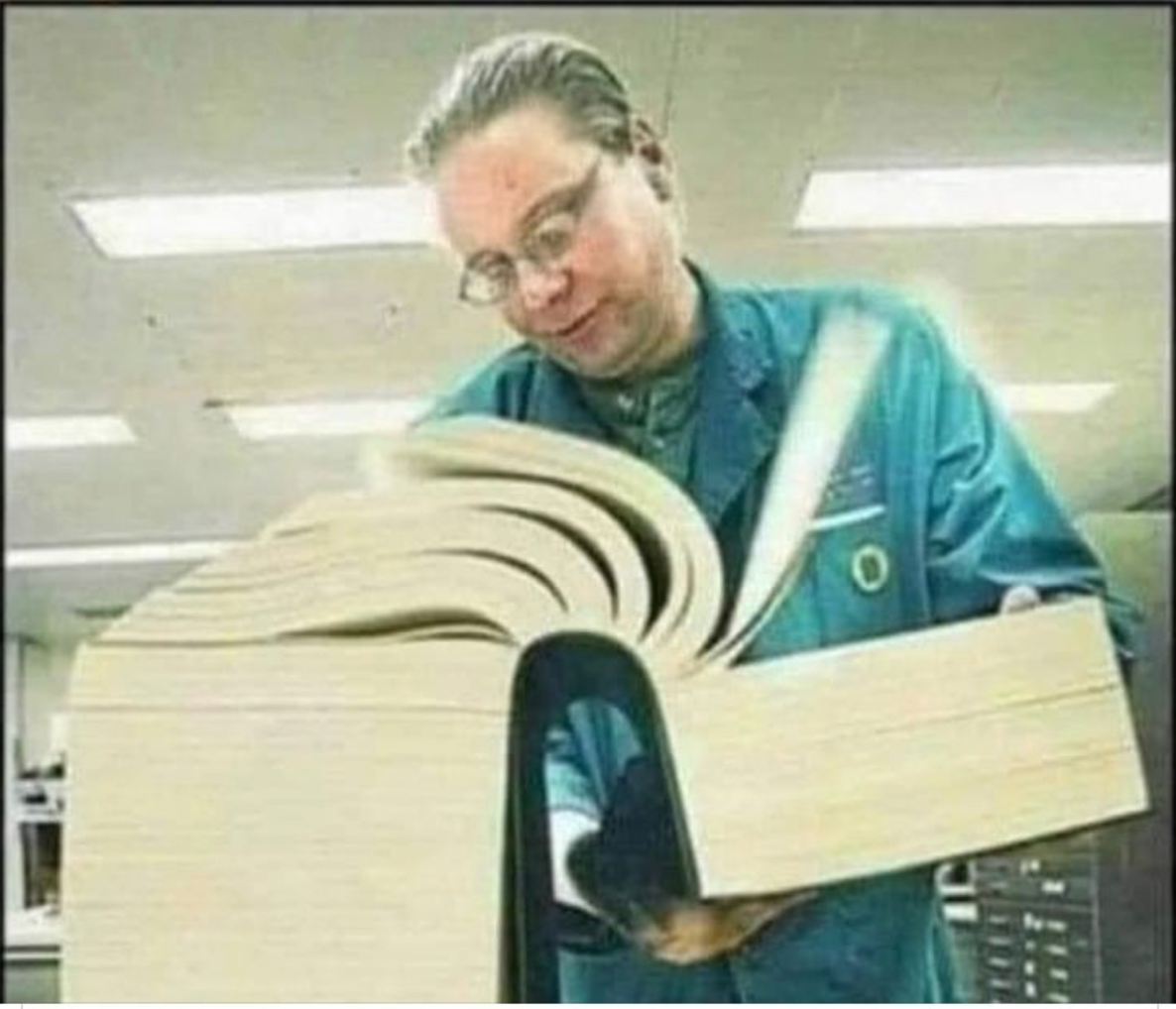Power failure and resurrection on a CNC machine
-
I've been looking at the M911 command to try and determine if it's conceivable to use this to recover a CNC machine from a power failure, planned or otherwise.
M911 itself is fairly straightforward, but where is the information saved to? Is it the resurrect.g file?
The last-saved file seems spurious for a CNC machine, but it has certainly saved some information from the last time I shut the machine down as it indicates so in the file header, but how much of this is required for a CNC machine?
; File "0:/gcodes/Calibration Toolpath.gcode" resume print after print paused at 2022-05-26 12:23 G21 G92 X155.255 Y188.580 Z66.000 G60 S1 T-1 P0 M98 P"resurrect-prologue.g" M116 M290 X0.000 Y0.000 Z0.000 R0 ; Workplace coordinates G10 L2 P1 X123.50 Y160.00 Z67.00 G10 L2 P2 X0.00 Y0.00 Z0.00 G10 L2 P3 X0.00 Y0.00 Z0.00 G10 L2 P4 X0.00 Y0.00 Z0.00 G10 L2 P5 X0.00 Y0.00 Z0.00 G10 L2 P6 X0.00 Y0.00 Z0.00 G10 L2 P7 X0.00 Y0.00 Z0.00 G10 L2 P8 X0.00 Y0.00 Z0.00 G10 L2 P9 X0.00 Y0.00 Z0.00 G54 M106 S0.00 M106 P0 S0.50 M116 G92 E0.00000 M83 M486 S-1 G17 M23 "0:/gcodes/Calibration Toolpath.gcode" M26 S332 G0 F6000 Z68.000 G0 F6000 X155.255 Y188.580 G0 F6000 Z66.000 G1 F762.0 P0 G21 M24Is it possible to configure the M911 line to more efficiently reflect the needs of a CNC machine?
-
@nightowl999 Yep,
M911tries to generate the macro file "resurrect.g" in case of a sudden voltage drop. Depending on the PSU, there can be little time left to accomplish this task.It is well possible to generate a macro file with deliberate state infos to recover from any kind of interrupt - I’ve written some sort of 'customised recovery file generator' myself, which can be triggered from various events - buttons, macros etc. …
The only problem with this approach is: Without additional hardware (to keep the Duet board powered for some more seconds), it has not enough time to finish the job on the event of a power outage.
-
Thanks for that. Is this also the case with a 24v powered machine?
Perhaps a small UPS or PowerBank might be another option?
-
@nightowl999 said in Power failure and resurrection on a CNC machine:
Thanks for that. Is this also the case with a 24v powered machine?
Yes.
Perhaps a small UPS or PowerBank might be another option?
Or a large capacitor - some month ago there was a thread on this, I just can't find it …
In my case, a separate 5V PSU for the Duet does the job - mains power is very reliable. I need to restore the print state after an emergency stop which only cuts the lines with higher voltages.
-
That's interesting, thank you @infiniteloop
Mains power is reliable here too, but we have our moments! I only really want to do this because some projects can take 12-14 hours to cut - and I'm not going to sit by my machine for that length of time. I (still) find it fascinating to watch the machine at work, but there is a limit


It's my understanding the principles are the same for an unexpected and a manual shutdown
I was thinking of something like this, which is available much cheaper than their RRP and should maintain power for at least 10-15 minutes. I imagine the power decline would be slower, providing more time, but I'm waiting feedback from the manufacturer.
I'll look into this a bit more, but thanks for your comments

-
@nightowl999
It's my understanding the principles are the same for an unexpected and a manual shutdown
That depends on how you arrange your PSUs. If you have a separate (small) power supply for the duet (5V), you can
- control the power for the mechanics with GCodes (ATX Power on/off)
- use a tiny UPS (or a large capacitor) to keep the board alive for some seconds at power outages
- collect data from the object model in order to create a macro which can be called (even after days) to restore the previous state of the machine
As long as the duet is powered, you can save the state of your machine (which is, in my understanding, a bit different for a mill), be it for a pause, for an emergency stop, or at the event of a power outage.
That’s a question of software (i.e. macros), which you seem to elaborate in another thread with the qualified help of @OwenD.
The general idea is to write macros who in turn generate macro files who, if called, execute the Gcodes needed to restore the desired machine state. You will want to generate different macros for pause-resume and for emergency stops: in the latter case (and on power loss), you have to re-home the mill first (with a 3D print on the bed, this can be quite a challenge).
The thing is: You will have to write a lot of code, and, as neither me nor @OwenD have a milling machine, it’s up to you to explore the object model's properties - where to find the spindle’s RPM, which entry reflects a setting, which one the current state (that depends and is not always easy to find out). I bet that, when you’ve accomplished this task, you’ll speak Gcode-ish fluently.
When you have made up your decision how to proceed, I can at least provide some code snippets to demonstrate most of the techniques you need for writing macros who spit out macros onto the SD card. Just ask.
-
@infiniteloop said in Power failure and resurrection on a CNC machine:
it’s up to you to explore the object model's properties - where to find the spindle’s RPM, which entry reflects a setting, which one the current state (that depends and is not always easy to find out)
I'm on that now, but some sort of reference book wouldn't go amiss!
@infiniteloop said in Power failure and resurrection on a CNC machine:
I bet that, when you’ve accomplished this task, you’ll speak Gcode-ish fluently.
May that day come soon!
@infiniteloop said in Power failure and resurrection on a CNC machine:
When you have made up your decision how to proceed, I can at least provide some code snippets to demonstrate most of the techniques you need for writing macros who spit out macros onto the SD card. Just ask.
Thank you.
-
@nightowl999
Some sort of reference book wouldn't go amiss!
You will certainly know the Object Model view of DWC (under „Settings“). This is the first place to go, because it allows you to observe kind of "live" the current settings and, even more important, how values change during operation.
Then, I found this documentation on the web - it’s automatically generated (don’t know how frequently it is updated).
This in turn links to the ultimate source: the Object Model Documentation on GitHub.
Hope that helps

-
@infiniteloop
Blimey, that's not a 30 minute read
I had a wander through the Object Model and realised there's a lot of information in there, but interacting with it I wasn't sure about. It's clear where 'things' are defined, like a spindle or a heater, but finding non-permanent values took a little getting used to.
What didn't help (me) was having several web browser windows open to try and see the impact of what I was doing, but every time I ran a file, it seemed all the windows went to the Dashboard screen - and what showed up in the Console screen was a bit random, too, appearing in one screen but not the other!
At least the Pause and Resume files are working now, with just one small glitch I think I can iron out, and then it's on to the next project


-
@nightowl999 said in Power failure and resurrection on a CNC machine:
Blimey, that's not a 30 minute read
… but a reference I use almost all of the time

-
@infiniteloop
Actually, I had a look when trying to resolve the pause/ressume issues I was having, and it helped.Thanks for the pointer!
-
@nightowl999 said in Power failure and resurrection on a CNC machine:
Thanks for that. Is this also the case with a 24v powered machine?
With 24V power the Duet should be able to save the important data to the resurrect.g file. However, there may not be enough power to complete movement commands in the M911 power fail script.
-
@dc42
The only 'mechanical' things, as I see it, would be to raise the Z height to clear the workpiece (same as a printer I guess), and switch the spindle off.The problem might be how to switch the spindle on, at the correct speed, from within the resurrect-prologue.g file. I appreciate a variable is probably volatile so I wouldn't be able to get the spindle speed from there, but would it be saved in state.restorePoints[].spindleSpeeds[] of the Object Browser on a power fail - unexpected or otherwise?
Thanks
-
On from this a bit, as I've just had two power failures and hadn't configured M911 in the config.g file, so don't have a resurrect.g to recover from (I have now!) I'd be interested in looking at your...
...'customised recovery file generator'...
... @infiniteloop to see if I can find a way of saving the value of a variable in the resurrect.g file


-
-
@nightowl999
to see if I can find a way of saving the value of a variable in the resurrect.g file
That’s difficult. If you have
M911configured near the end of your config.g, it will automatically generate resurrect.g and write it on the SD card. In a second step,M911will execute the commands you told it with the P parameter. There, you might be able to invoke your own macro generator - although, I’m not quite sure about how to put a macro call into the P string …
Depending on whether resurrect.g has already been closed at this stage, you might be able to append own gCode commands - at the end of the file, which is the wrong place for what I think you want to achieve.
Another possibility is to save your own file, which can then be called from resurrect-prologue.g. To get an idea where in the recovery process resurrect-prologue.g is called, please have a look at this document.
The third option is to ignore resurrect.g completely and to generate your own recovery file instead.
Aside from the document linked above, you should thoroughly study the resurrect.g file you now have on your SD card. Best is to draw a copy onto your PC and to comment each single gCode you find. Also take care of the parameters and their meaning. Use the GCode Dictionary to spell the lines, until you can imagine what resurrect.g does and why so.
Then, you are finally able to decide whether you can get along with some supplemental file which is called from within resurrect-prologue.g, or if you have to bite the apple and write your own recovery mechanism.
In the meantime, I’ll prepare some code samples for you. Sorry, but this may take until tomorrow, as I have an Arduino on my desk which needs a severe debugging treatment

-
@infiniteloop
Thanks for that, and I'm pretty sure I can wait until tomorrow!

Yeah, I didn't realise the resurrect.g file was overwritten every time, but I should have!
Now my thinking is when the power fails the relevant information should be saved into
state.restorePoint[0].spindleSpeed and state.restorePoints[0].toolNumber, which I thought it would make sense for it to do that anyway, but it seems not.Maybe I could write something into the M911 string to save that info into the restore points and 'recover' it from the resurrect-prologue.g file?
-
@nightowl999
when the power fails the relevant information should be saved into
state.restorePoint[0].spindleSpeed and state.restorePoints[0].toolNumberSorry, but the object model is read-only. This said, I think I know what you mean: these are the properties you want to restore on top of resurrect.g.
Maybe I could write something into the M911 string to save that info into the restore points and 'recover' it from the resurrect-prologue.g file?
You must write a macro to generate a file with these data points. That file, in turn, is a macro itself, containing the data as arguments of GCode instructions who put these data into place.
Whether you can call this file from resurrect-prologue.g or not depends on the required order of commands: for instance, you should not turn the spindle on before the proper tool has been selected. That’s why you should study your resurrect.g in detail.
-
@nightowl999 This time, the debugging session took not as long as I expected, so here’s some fish for the cat:

; --- just a sample resurrect.g file: don't ever execute! --- √M141 P0 S50.0 ; activate chamber heater √G29 S1 ; load the height map from file and activate bed compensation √T-1 P0 ; de-select tools, don't run macros √G92 X-101.068 Y6.281 Z9.100 ; set position of head without moving it √G60 S1 ; store current position in slot #1 M98 P"resurrect-prologue.g" √M116 ; wait for all temperatures to reach their set values √M290 X0.000 Y0.000 Z0.100 R0 ; restore babystepping offsets √G10 L2 P1 X0.00 Y0.00 Z0.00 ; L=2: this sets the origin of the coordinate system number G10 L2 P2 X0.00 Y0.00 Z0.00 ; specified by the P parameter (1 to 9) to the specified X, Y, X... values G10 L2 P3 X0.00 Y0.00 Z0.00 G10 L2 P4 X0.00 Y0.00 Z0.00 G10 L2 P5 X0.00 Y0.00 Z0.00 G10 L2 P6 X0.00 Y0.00 Z0.00 G10 L2 P7 X0.00 Y0.00 Z0.00 G10 L2 P8 X0.00 Y0.00 Z0.00 G10 L2 P9 X0.00 Y0.00 Z0.00 G54 ; select coordinate system #1 √G10 P1 S0 R0 ; set active(S) and standby(R) temperatures for tool #1 √T1 P0 ; select tool #1, don't run macros √G10 P0 S230 R225 ; set active(S) and standby(R) temperatures for tool #0 √T0 P6 ; select tool #0, run macros (0b0110) - tfree=1, tpre=2 and tpost=4 M106 S0.70 ; set fan speed (fan defaults to #0) √M106 P0 S0.70 ; now, with dedication to every possible fan √M106 P1 S0.00 M106 P2 S0.00 M106 P5 S0.00 M106 P7 S0.00 M106 P8 S0.00 √M116 ; wait for all temperatures to reach their set values √G92 E0.00000 ; set position of extruder without moving it √M83 ; extruder to relative √M23 "0:/gcodes/Grundplatte II.gcode" ; select file for printing √M26 S8015948 P0.000 ; set pointer into file (P=proportion of the first move to be skipped, default 0.0, must be less than 1.0) √G0 F6000 Z11.200 ; place Z 2 mm above the printing position √G0 F6000 X-91.068 Y6.281 ; drive X and Y to the printing position √G0 F6000 Z9.200 ; lower Z for 2 mm into its printing position √G1 F3000.0 P0 ; use speed F, set port bits to 0 (remainder from RRF 2?) G21 ; set units to mm √M24 ; resume print (after a pause)That’s an older resurrect.g file that I used as a first template for my own recovery macro. I’ve added comments to understand what’s going on, every GCode I then implemented in my counterpart has a checkmark.
Depending on the editor and font used, the comments are badly misaligned. For better readability, you might want to paste the content of the black box into your editor of choice and ameliorate the text at will.

Recently generated "resurrects" look a bit different, so I suggest you to publish your latest resurrect.g - I'd like to have a look at that.
-
Here is the latest resurrect.g file:
; File "0:/gcodes/Calibration Toolpath.gcode" resume print after power failure at 2022-05-29 16:49 G21 G92 X182.895 Y658.930 Z66.000 G60 S1 T-1 P0 M98 P"resurrect-prologue.g" M116 M290 X0.000 Y0.000 Z0.000 R0 ; Workplace coordinates G10 L2 P1 X147.00 Y584.00 Z67.00 G10 L2 P2 X0.00 Y0.00 Z0.00 G10 L2 P3 X0.00 Y0.00 Z0.00 G10 L2 P4 X0.00 Y0.00 Z0.00 G10 L2 P5 X0.00 Y0.00 Z0.00 G10 L2 P6 X0.00 Y0.00 Z0.00 G10 L2 P7 X0.00 Y0.00 Z0.00 G10 L2 P8 X0.00 Y0.00 Z0.00 G10 L2 P9 X0.00 Y0.00 Z0.00 G54 M106 S0.50 M106 P0 S0.50 M116 G92 E0.00000 M83 M486 S-1 G17 M23 "0:/gcodes/Calibration Toolpath.gcode" M26 S249 G0 F6000 Z68.000 G0 F6000 X182.895 Y658.930 G0 F6000 Z66.000 G1 F2500.0 P0 G21 M24I was under the impression this file was overwritten with a new one every time there was a 'power failure', and it wasn't user-editable?