bed heater wont come on
-
my bed heater worked but i updated from 2. to 3.4.1 now it wont come on i get this Error: Heater 0 fault: temperature rising too slowly: expected 2.34°C/sec measured -0.00°C/sec
the led does light up on the board
config.g
; Configuration file for Duet WiFi (firmware version 3.3)
; executed by the firmware on start-up
;
; generated by RepRapFirmware Configuration Tool v3.3.10 on Sun Jun 26 2022 19:50:31 GMT-0500 (Central Daylight Time); General preferences
M575 P1 S1 B57600 ; enable support for PanelDue
G90 ; send absolute coordinates...
M83 ; ...but relative extruder moves
M550 P"ULTIMATE XL" ; set printer name; Network
M552 S1 ; enable network
M586 P0 S1 ; enable HTTP
M586 P1 S0 ; disable FTP
M586 P2 S0 ; disable Telnet; Drives
M569 P0 S0 ; physical drive 0 is X
M569 P1 S1 ; physical drive 1 is Y m1
M569 P2 S0 ; physical drive 2 is Z
M569 P3 S1 ; physical drive 3 is E
M569 P4 S1 ; physical drive 4 is Y m2
M584 X0 Y1:4 Z2 E3 ; set drive mapping
M350 X16 Y16 Z16 E16 I1 ; configure microstepping with interpolation
M92 X200.00 Y200.00 Z400.00 E409.00 ; set steps per mm
M566 X700.00 Y700.00 Z500.00 E800.00 ; set maximum instantaneous speed changes (mm/min)
M203 X20000.00 Y20000.00 Z3500.00 E5000.00 ; set maximum speeds (mm/min)
M201 X2500.00 Y2500.00 Z2500.00 E2500.00 ; set accelerations (mm/s^2)
M906 X1900 Y1600:1600 Z1400 E1100 I30 ; set motor currents (mA) and motor idle factor in per cent
M84 S30 ; Set idle timeout; Axis Limits
M208 X-27 Y-22 Z-3.0 S1 ; set axis minima
M208 X295 Y295 Z295 S0 ; set axis maxima; Endstops
M574 X1 S1 P"xstop" ; configure switch-type (e.g. microswitch) endstop for low end on X via pin !xstop!xstop
M574 Y1 S1 P"ystop" ; configure switch-type (e.g. microswitch) endstop for low end on Y via pin !ystop
M574 Z1 S2 ; configure switch-type (e.g. microswitch) endstop for high end on Z via pin zstop; Z-Probe
M950 S0 C"exp.heater3" ; create servo pin 0 for BLTouch
M558 P9 C"^zprobe.in" H5 F1500 T6000 ; set Z probe type to bltouch and the dive height + speeds
G31 P500 X0 Y0 Z2.32 ; set Z probe trigger value, offset and trigger height
M557 X15:295 Y25:295 S20 ; define mesh grid; Heaters
M308 S0 P"bedtemp" Y"thermistor" T100000 B3950 R4700 ; configure sensor 0 as thermistor on pin bedtemp B4138
M950 H0 C"bedheat" T0 ; create bed heater output on bedheat and map it to sensor 0
M307 H0 B0 S0.50 ; disable bang-bang mode for the bed heater and set PWM limit
M140 H0 ; map heated bed to heater 0
M143 H0 S120 ; set temperature limit for heater 0 to 120C
M308 S1 P"e0temp" Y"thermistor" T100000 B4725 C7.06e-8 ; configure sensor 1 as thermistor on pin e0temp
M950 H1 C"e0heat" T1 ; create nozzle heater output on e0heat and map it to sensor 1
M307 H1 B0 S1.00 ; disable bang-bang mode for heater and set PWM limit
M143 H1 S305 ; set temperature limit for heater 1 to 300C; Fans
M950 F0 C"fan0" Q500 ; create fan 0 on pin fan0 and set its frequency
M106 P0 S0 H-1 ; set fan 0 value. Thermostatic control is turned off
M950 F1 C"fan1" Q500 ; create fan 1 on pin fan1 and set its frequency
M106 P1 S1 H1 T45 ; set fan 1 value. Thermostatic control is turned on; Tools
M563 P0 D0 H1 F0 ; define tool 0
G10 P0 X0 Y0 Z0 ; set tool 0 axis offsets
G10 P0 R0 S0 ; set initial tool 0 active and standby temperatures to 0C; Custom settings are not defined
;M581 E0:1 S0 T1 C1
;M581 E0:1 S0 T0 C1; Miscellaneous
M500
M501 ; load saved parameters from non-volatile memory
T0 ; select first tool
;M80 ; turn bed heater relay on -
@downshift64 i have tried different B values , tried all the different heater choices on the config helper, tried turning down the power from 1.00 to .25 .50 ,, i dont know what else to do,,, added the M80 command that didnt work
-
 undefined downshift64 marked this topic as a question
undefined downshift64 marked this topic as a question
-
@downshift64 These are the relevant lines from your config:
M308 S0 P"bedtemp" Y"thermistor" T100000 B3950 R4700 ; configure sensor 0 as thermistor on pin bedtemp B4138 M950 H0 C"bedheat" T0 ; create bed heater output on bedheat and map it to sensor 0 M307 H0 B0 S0.50 ; disable bang-bang mode for the bed heater and set PWM limit M140 H0 ; map heated bed to heater 0 M143 H0 S120 ; set temperature limit for heater 0 to 120CTo understand why this doesn’t work for you, we need to know the specs of the bed heater (voltage, power) and how you connect it to the Duet (directly or via SSR). And what did you intend to do with this statement in your config:
;M80 ; turn bed heater relay onThat’s disabled, but is ATX power somehow related to the bed heater?
Some initial questions regarding your
M307command:- you do not set any tuning parameters (R, C, and D) - did you ever try to PID-tune your bed?
- Same line: why do you limit the max. PWM to 50% in the S parameter?
Finally: can you please post your config-override.g?
-
@infiniteloop i had the power on 1.00 but i was trying everything like the M80 that was enabled i tried it disabled
i am using an ssr my bed is ac powered
yes i tried the pid tune and nothing
; config-override.g file generated in response to M500
; This is a system-generated file - do not edit
; Heater model parameters
M307 H0 R2.430 K0.560:0.000 D5.50 E1.35 S1.00 B0
M307 H1 R2.430 K0.560:0.000 D5.50 E1.35 S1.00 B0 V0.0
; Workplace coordinates
G10 L2 P1 X0.00 Y0.00 Z0.00
G10 L2 P2 X0.00 Y0.00 Z0.00
G10 L2 P3 X0.00 Y0.00 Z0.00
G10 L2 P4 X0.00 Y0.00 Z0.00
G10 L2 P5 X0.00 Y0.00 Z0.00
G10 L2 P6 X0.00 Y0.00 Z0.00
G10 L2 P7 X0.00 Y0.00 Z0.00
G10 L2 P8 X0.00 Y0.00 Z0.00
G10 L2 P9 X0.00 Y0.00 Z0.00 -
@downshift64 said in bed heater wont come on:
M307 H0 R2.430 K0.560:0.000 D5.50 E1.35 S1.00 B0
This should be the result of PID-tuning the bed heater. I think there's something wrong: Parameters for H1 are identical (except of the "V0.0"), although the heaters for bed (H0) and tool (H1) have quite different properties.
You will have to run auto tuning (M303) again. Please follow this guide and be patient: this can take a very long while.
Another thing which puzzles me is this error message (from your OP):
Heater 0 fault: temperature rising too slowly: expected 2.34°C/sec measured -0.00°C/sec
Can you check the voltage across these two pins on your Duet after you turn the bed heater on:
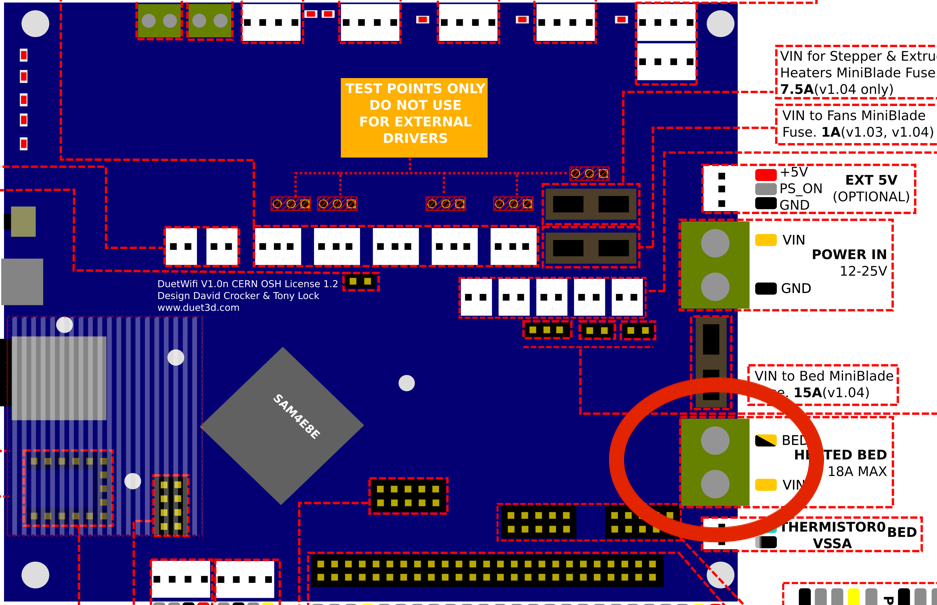
Depending on your PSU, the reading should be 12-24 V. Or, if the SSR has an LED indicator: does the LED light up if you activate the heater?
Final question for now: when heating the bed, how long does it take until said "heater 0 fault" is reported?
-
@infiniteloop about 30 sec to get fault
i think my relay isnt getting turned on like it used with rrf 2.0 with the M80 i used to hear the relay come on when i would put that in the console M80 or M81 now i get a error saying PS_ON isnt defined
so i still need to put M80 in the config.g but now i just need to define the PS_ON pin to M80 is that correct -
Can you show us some photos or diagram of your wiring connections?
When you say relay, do you mean for the bed, or the Duet? Is it a relay or an SSR?
-
@downshift64 Error: M80: No PS_ON port defined how do i define this
-
@downshift64 i got it iam pretty sure M80 ; sets pin in the power on state
M80 C"pson" ; allocates the pin and sets the pin in the power on state. -
@downshift64 do i need to add the stuff with the M81 to shut it off in the config.g file , it wasnt there before all it had was the M80 when i was using 2.0 firmware
-
@downshift64 almost got this printer running 3.4.1 i just need to figure out how to do the grid or mesh with the bltouch what commands and were to put the commands
-
i think my relay isnt getting turned on like it used with rrf 2.0 with the M80 i used to hear the relay come on when i would put that in the console M80 or M81 now i get a error saying PS_ON isnt defined so i still need to put M80 in the config.g but now i just need to define the PS_ON pin to M80 is that correct
That's rather confusing. On the one hand, your config.g is set up to control the "bedheat" output (defined as heater 0) with the help of a thermistor (defined as T0) connected to "bedtemp". On the other hand, you seam to tell us that the SSR for the bed heater should be switched on and off via ATX power (
M80/M81).BTW: you say you "used to hear the relay come on …" - How this? You can't hear a solid state relay at all. Please explain or post a photo of the relay.
This aside, sure I can tell you how to enable ATX power; in your config, simply replace the line
;M80 ; turn bed heater relay onwith this one:
M80 C"pson" ; define the ATX power pin, turn it onBUT: If your bed heater is mains powered, that doesn't make sense. The only thing I can imagine is that you could have wired the "pson" pin to control the SSR (or whatever relay you use). This would impose a severe safety risk, so I really hope your photos or diagram of the wiring tell us another story. Remember @Phaedrux' post:
Can you show us some photos or diagram of your wiring connections?
Please clarify this topic before we look at the BLTouch and mesh bed levelling.
-
@infiniteloop yes i can input M80 and M81 and hear the relay turn on and off , i already got the bed worked out
; Configuration file for Duet WiFi (firmware version 3.3)
; executed by the firmware on start-up
;
; generated by RepRapFirmware Configuration Tool v3.3.10 on Sun Jun 26 2022 19:50:31 GMT-0500 (Central Daylight Time); General preferences
M80 ; sets pin in the power on state, turn bed heater relay on
M80 C"pson" ; allocates the pin and sets the pin in the power on state.i have my BLtouch working i can home all and it probes the bed , i just dont understand how or where i need to set up the code for mesh or grid probing for the bltouch
-
@downshift64 said in bed heater wont come on:
i can input M80 and M81 and hear the relay turn on and off
Photo, please.
i already got the bed worked out
How do you control the temperature?
i have my BLtouch working i can home all and it probes the bed , i just dont understand how or where i need to set up the code for mesh or grid probing for the bltouch
And I just don't understand how you wired the "SSR" and mains power of the bed heater. First things first. Now it's your turn.
-
@infiniteloop lol i didnt wire it i bought it this way

-
-
-
@downshift64 Thank you. I like cats

From what I see, "pson" (yellow wire from the 3-pin connector near the bottom right of the Duet) is used. The "bedtemp" port (green screw terminal, bottom left) is connected as well as the thermistor. This arrangement looks ok, but with the settings you shared (config and config-override), I wonder if you still get heater warnings. Do you?
And now for something completely different …
You generate a mesh with G29. Called without parameters, G29 in turn calls the macro sys/mesh.g if it exists. This macro will look like this:
G1 X0 Y-9 Z4 F10000 ; put head over the center of the bed (Note: compensate for probe offset) G30 ; probe to set Z height M557 X-130:130 Y-130:120 P20:20 ; define the grid G29 S0 ; probe the bedPlease note that, in this example, the X/Y origin is at the center of the bed. Also, your bed size can differ. The idea is to first probe the Z height (
G30), to set up the grid (here it's a mesh of 20*20 mm, see M557 for details), then to probe the bed. The resulting height map will be stored as sys/heightmap.csv on the SD card.EDIT: Here's a link with all you ever wanted to know (but never dared to ask) about Mesh Bed Compensation. Recommended!
-
@infiniteloop ; i pid the bed then the hotend everything with those works great
Heaters
M308 S0 P"bedtemp" Y"thermistor" T100000 B3950 ; configure sensor 0 as thermistor on pin bedtemp
M950 H0 C"bedheat" T0 ; create bed heater output on bedheat and map it to sensor 0
M307 H0 R0.228 K0.141:0.000 D39.96 E1.35 S1.00 B0 ; disable bang-bang mode for the bed heater and set PWM limit
M140 H0 ; map heated bed to heater 0
M143 H0 S120 ; set temperature limit for heater 0 to 120C
M308 S1 P"e0temp" Y"thermistor" T100000 B4725 C7.06e-8 ; configure sensor 1 as thermistor on pin e0temp
M950 H1 C"e0heat" T1 ; create nozzle heater output on e0heat and map it to sensor 1
M307 H1 R4.338 K0.929:0.000 D1.56 E1.35 S1.00 B0 V24.1 ; disable bang-bang mode for heater and set PWM limit
M143 H1 S305 ; set temperature limit for heater 1 to 300C -
 undefined downshift64 has marked this topic as solved
undefined downshift64 has marked this topic as solved
-
@downshift64 said in bed heater wont come on:
i pid the bed then the hotend everything with those works great
Glad to hear that. Good news are rare these days
