Configuring TriangleLab R100 3950k thermistor - have datasheet
-
I can't figure out if I need additional parameters to my M305 for some cartridge thermistors I have. My current setting is M305 P2 H0 T100000 B3950 ; but I read in old threads that this type of thermistor may need a C value set, but I couldn't find the calculator in the reprap firmware wizard.
The documentation for the thermistor can be found here; https://trianglelab.net/u_file/2203/02/file/NTC100KB3950-1-2c16.pdf
And it specifies a maximum value of 0.141 ohms at 300c. Is there a way to enter a specific temperature / ohms reading as a parameter?
-
@mortarart said in Configuring TriangleLab R100 3950k thermistor - have datasheet:
I can't figure out if I need additional parameters to my M305 for some cartridge thermistors I have. My current setting is M305 P2 H0 T100000 B3950 ; but I read in old threads that this type of thermistor may need a C value set, but I couldn't find the calculator in the reprap firmware wizard.
The documentation for the thermistor can be found here; https://trianglelab.net/u_file/2203/02/file/NTC100KB3950-1-2c16.pdf
And it specifies a maximum value of 0.141 ohms at 300c. Is there a way to enter a specific temperature / ohms reading as a parameter?
Yes, choose the Custom thermistor option in configtool, then enter three temperature/resistance pairs in the popup calculator.
-
@mortarart There's a couple of ways you can do this. In the RRF configuration tool, click on the R (resistance), Beta or C parameter box to open the Calculate Heater Parameters pop-up, and select 'Custom' to put in your own values for resistance at particular temperatures. The thermistor parameters will be calculated from these.
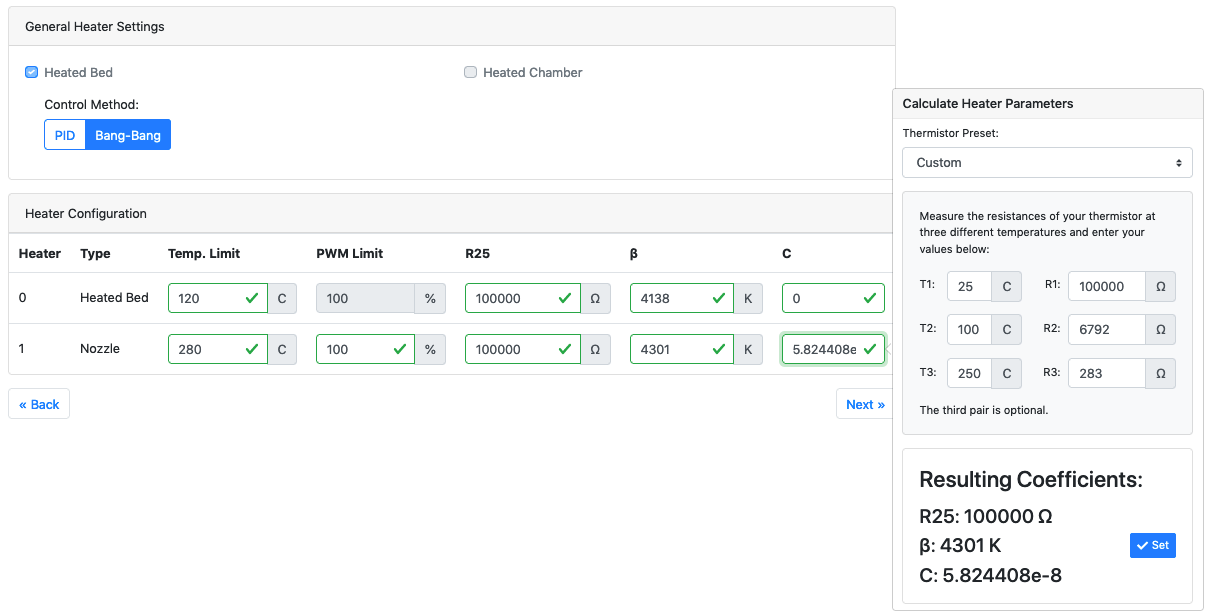
Alternatively, or as a check, you can use the SRS Thermistor Calculator
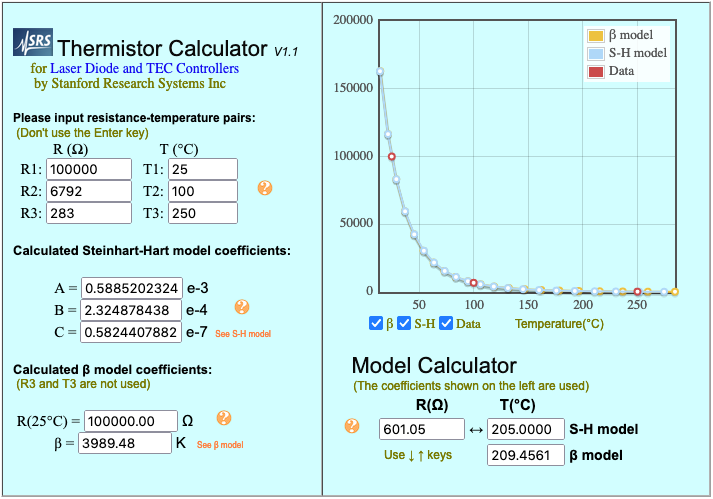
You can see the results above. The Steinhart-Hart model should be more accurate than the Beta model. The SRS Thermistor Calculator calculates the S-H model slightly differently (using A and B parameters rather than R25 and Beta), but the C parameter is the same, so looks about right to me.
Ian
-
@droftarts said in Configuring TriangleLab R100 3950k thermistor - have datasheet:
The SRS Thermistor Calculator calculates the S-H model slightly differently (using A and B parameters rather than R25 and Beta), but the C parameter is the same, so looks about right to me.
When using a C parameter, the B value you need for RRF in M305 or M308 is the reciprocal of the B value given by the SRS calculator, not the Beta value.
-
When using a C parameter, the B value you need for RRF in M305 or M308 is the reciprocal of the B value given by the SRS calculator, not the Beta value.
@dc42 Thanks for the clarification! I'd forgotten how to go between the two.
@MortarArt e.g.: 1 / 0.0002324878438 = 4301 which is the value the RRF configuration tool gives for the B parameter.
Use M308 if you are using RRF 3.x. M305 is for RRF 1.x and 2.x, and is deprecated in 3.x.
Ian