PanelDue doesn't update title when printing
-
I just noticed something while working with a few of my printers.
When you start a print, the PanelDue changes to the Status screen as expected. However, the title bar at the top doesn't reflect the currently printing file.
If I change screens to anything else, and then come back to the "Status" screen the title bar now reflects the current file that is printing.
Since the PanelDue changes to the "Status" screen automatically when it starts printing, I would have thought it would have updated the title bar.
I also went and checked, this behavior isn't new. My PanelDue v1.1 with Firmware 1.21.3 has the same behavior as the PanelDue 7i with 3.4.1-pre2.
Figured I'd bring this to someone's attention. I remember this being a new feature at some point early on displaying the current file being printed, but couldn't find that post.
-
@pdbeal please test if this issue persists with PanelDueFirmware-3.4.1-pre3.
-
 undefined mfs12 marked this topic as a question
undefined mfs12 marked this topic as a question
-
@mfs12 That's fixed it now. The title bar changes to reflect the currently printing file. Any hope for an update for the v1.1 boards for this particular fix also?
-
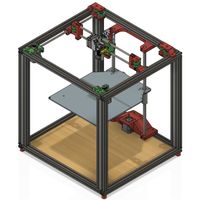 undefined PDBeal has marked this topic as solved
undefined PDBeal has marked this topic as solved