Is my PanelDue 7i Toast?
-
After going through the upgrading FW from 1.02 progressively to 3.4.1 for my Duet 2 Wifi, I went to update the FW for the PanelDue 7i. I turned everything off on my printer, disconnected the PanelDue. Connected to via USB to my PC, hit the Erase button followed by the Reset button, and the screen went basically white. Neither my PC nor Bussa will "see" it connected. No indication that a new USB device is connected. Does not show in device manager. I have tried my PC, my MacBook, and 5 USB cables with the same result. I need to update the PanelDue FW via USB since the current FW is too old.
Also, my printer requires the PanelDue to be connected in order to boot up, even though the screen is still black.
Any suggestions? Thanks!
-
White screen means it has no firmware but is still getting power. Try the erase and reset steps again. It just needs firmware.
Have you used bossa successfully before to flash?
-
I've tried the erase and reset steps many times at this point. And the PC is still not seeing it as a USB device. My PC is on Win 11 Pro.
I have used Bossa successfully in the past to update the PanelDue's FW, but it has been several years. -
My suggestion is to try and test with another PC if possible. If you have a cable that you are sure passes data stick with that one, and just keep trying USB ports.
-
@phaedrux At this point I have tried 3 computers, 10 USB ports, and 4 USB cables (that all work with other items). And nothing works
-
In device manager can you show hidden devices?
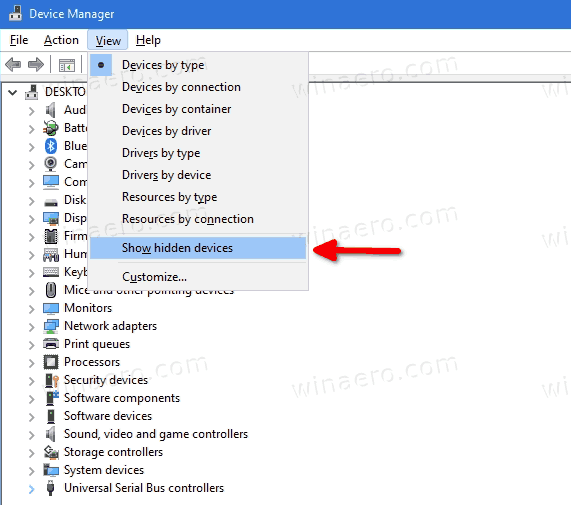
Does it show then?
It would be pretty unusual to go from working to not working just by doing erase/reset and connecting to USB. So I would be very surprised if it was actually dead.
-
Do you have a Raspberry Pi to try?
-
@phaedrux Sorry for the delay.
I bought a new one, and the same thing happened. Went white after the erase/reset, and was not detected on my PC. So instead, I tried the method of updating vies the Duet even though the PanelDue FW was not 3.2.2 as per the instructions for this method. It was 1.24. But it worked fine!Then I went back and tried that method on the old PanelDue, and that also worked!
So I'm all set! Thanks for all your help!
-
Thanks for the heads up on the flash from Duet. That could be useful for anyone else whose computer refuses to see the PanelDue over USB.