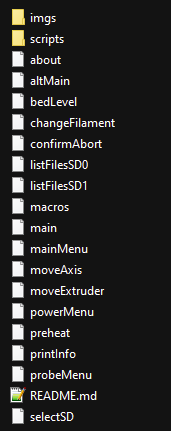Extract temp to external display
-
Hi guys,
Is there an easy way to get hotend/bed/chamber temperatures on external display like 4x20 text? -
@tecno you will need a microcontroller (e.g. Arduino or RPi Pico) to drive the 4x20 display. If it's network enabled then it can use the rr_model http call to retrieve the temperature from the object model. Alternatively, if your Duet has a spare serial port then you can connect your microcontroller to that port and use the M409 command to retrieve the temperature from the object model.
Depending on which Duet you are using, it may be simpler to add a 12864 graphics display, which some Duets can drive directly, and construct a menu file that displays just the temperature.
-
@dc42
Using Mini5 for the printer in question so 12864 might be a easier solution.
My other printers rr_model http call. -
-
So this would be OK to use? MKS Mini12864 V3
-
@tecno yes that display is suitable.
-
So I got two displays now to play with, need help to what files to copy to SD card and config lines.
1 Bigtree-tech MINI12864 V.1.0
2. Bigtree-tech RepRapDiscount full graphic smart controllerAdvice much appreciated
-
@tecno said in Extract temp to external display:
12864
The second one may have problems with the logic level.
Background info here
https://duet3d.dozuki.com/Wiki/Connecting_an_LCD_control_panel#Section_Connecting_a_12864_mono_graphics_LCD_display_with_rotary_encoderThe second one works for me with a level shifter
https://forum.duet3d.com/topic/23034/12864-display-st7920-on-duet-3-mini5
But I would recommend to use the first one.
ThenM918 P2must be set in config.g
For the menu files see here:
https://docs.duet3d.com/en/User_manual/Connecting_hardware/Display_12864_menu
I use this version
https://github.com/jadonmmiller/UltimateDuetMenuSystem
There is also a demo video.
You can download the archive here:
https://github.com/jadonmmiller/UltimateDuetMenuSystem/releases/download/V1.10/V1.10_UltimateDuetMenuSystem.zipExtract the files and upload them via DWC to the display folder.
https://docs.duet3d.com/en/User_manual/Reference/Duet_Web_Control_Manual#main-menu -
@DIY-O-Sphere
This is what I have in config
; General preferences
M575 P1 S0 B57600 ; enable support for PanelDue
M918 P2 ; configure direct-connect display
G90 ; send absolute coordinates...
M83 ; ...but relative extruder moves
M550 P"BigDelta"So how do I create DISPLAY and copy the files there?
-
@tecno
Sorry,
DWC link is outdated.....I haven't found the upload in the current version.....
Pull the SD card and create an folder called "menu"
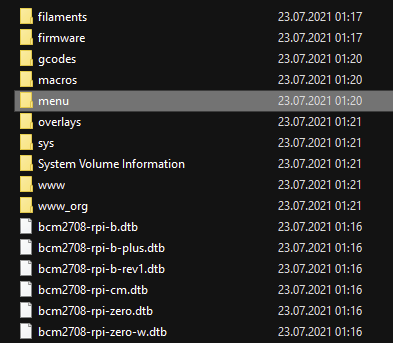
-
@tecno
In DWC it is here: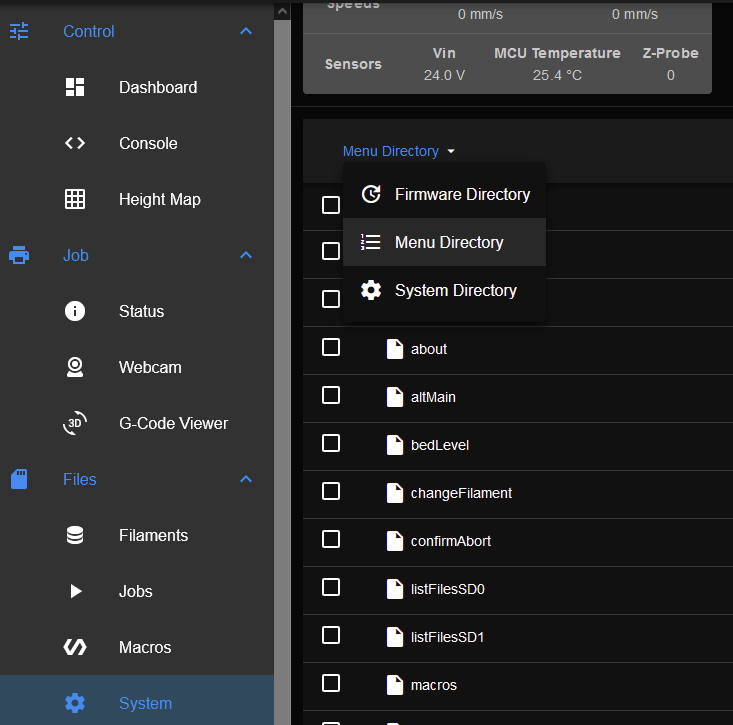
-
I have menu and creates Display folder and files in it. Still no go
-
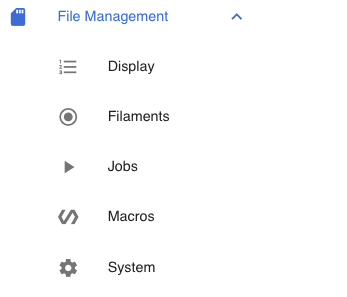
But does not show in left column ?
-
@tecno
Put all menu files directy into menu folder. You don't need the subfolder display. -
Done and still no go. Is M918 P2 enough to initialize the display?
-
https://docs.duet3d.com/User_manual/Reference/Gcodes#m918-configure-direct-connect-display
Maybe check the contrast parameter
That is different to mine..... -
-
Tried another set of cables = no go
Is it maybe so that there is no firmware, if so what files do I need?
-
@tecno
Maybe swapped wiring?
Check if EXP1 + EXP2 on board and the display are plugged in correctly. -
@tecno
This is what it looks like in my menu folder