IT WORKS NOW !!!
;Camera trigger
M950 P0 C"!io1.out" Q1
Thank you guys, this forum is so helpful !
IT WORKS NOW !!!
;Camera trigger
M950 P0 C"!io1.out" Q1
Thank you guys, this forum is so helpful !
I am building a big delta. Height 1400mm with Ø550mm printarea.

And now parts start emerging from suppliers/sponsors.
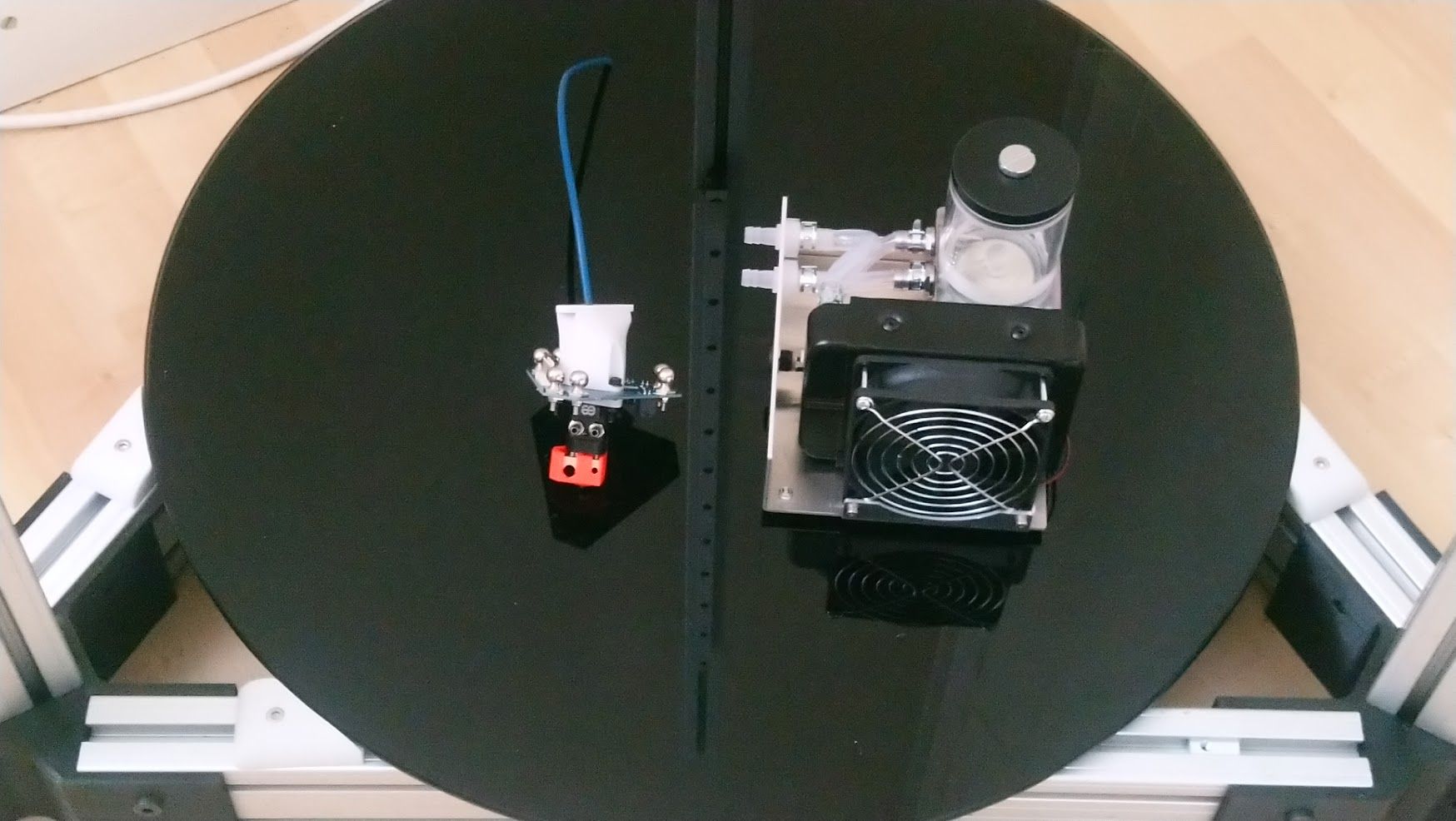
So stay tuned for more details.
Got my replacement board ( V1.2) and its is now up and running.
For future customers please deliver all new Toolboards with pre crimped pigtails for all connectors
Not everybody have or can afford to buy specialty crimp tooling as these miniature crimp connectors are PITA to crimp not having special tools.
Most users have proper crimp tool for next size up JST-XH and similar.
My two cents
Managed to make my first print yesterday evening by replacing nozzle to brass on Dragon. The suppied nozzle is not OK.

Good tool to have.
Guess what, changed to Capricorn XS Series PTFE tube that is the reason that filamentis not sliding smoothly. Cranked up amps from 800mA to 1200mA and still same issue. So went back to normal PTFE tube and now it prints, No retract issues either what I can see.
No more Capricorn for me !!!
Can you point out pages easy to understand HOW to get from A to B to get input shaping do the magic.
Step by step for an old fart like me 
Hi guys,
I was totally wrong as regards Capricorn.
The issue was a cooling fan for hotend not up to the task all the time giving me more grey hair!
Changed to and old CPU cooler fan and all my troubles went away.
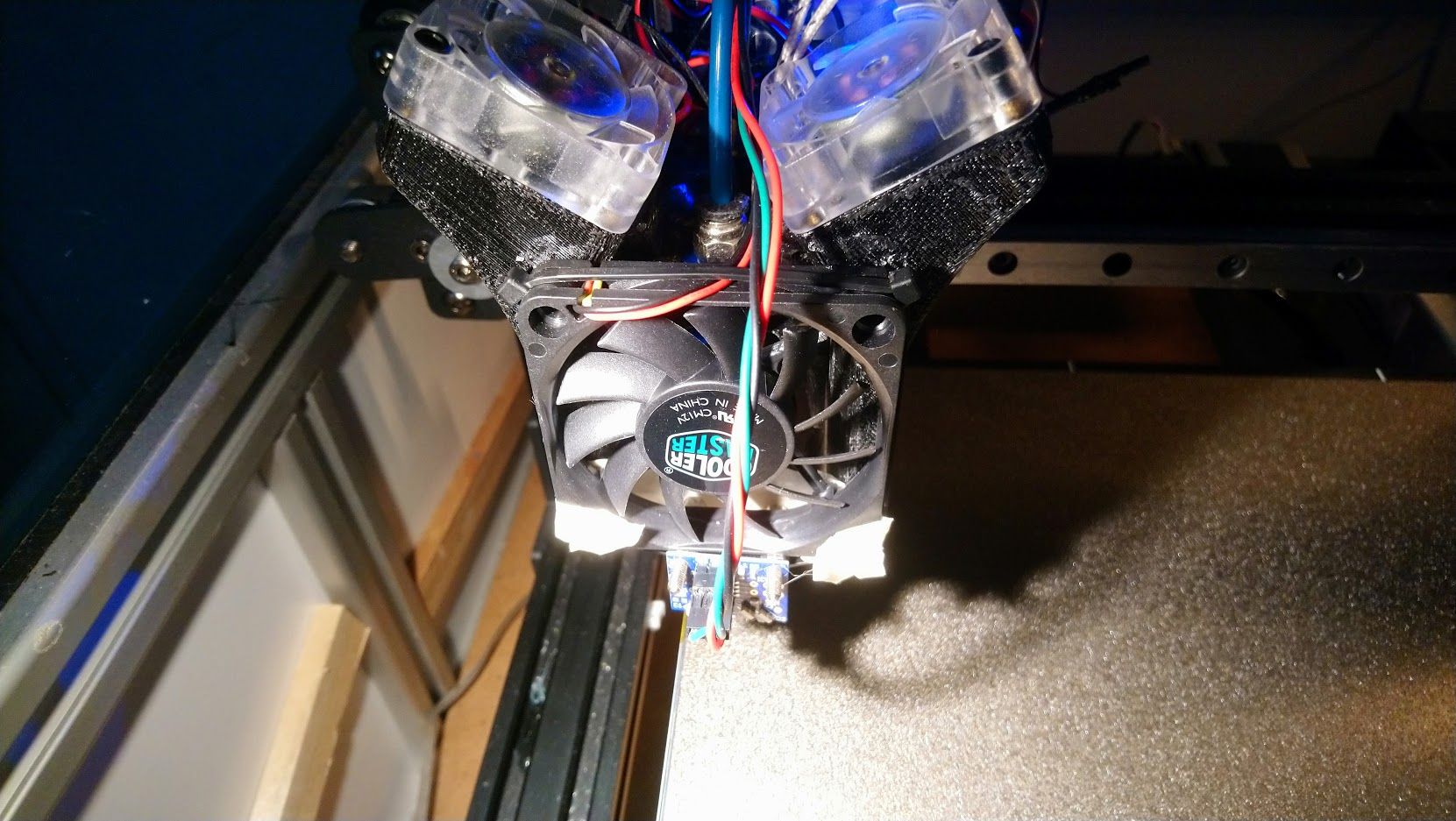
So not enough cooling makes clogging and one blaims the tube = my bad !
New fans on the way, Noctua 40 5000rpm and Noctua 60mm, I can not stand the noise from this oldie Cooler Master CPU fan.
Sorry to be barking at the wrong tree.
Cheers
Bengt
@petr-k said in NPN sensor problem:
M558 P5 C"!zprobe.in" H5 F120 T6000
Try
M558 P5 C"^!zprobe.in" H5 F120 T6000
@dc42 said in Reading values from digital Vacuum Pressure sensors:
@developeralgo222 I suggest you remove the leading ! from the analog pin names in your M308 commands, and add B and C parameters to those commands to define the reading range.
You only need to use voltage dividers if you want to take readings when the sensor output exceeds 3.3V. If you don't then you will likely get the same reading as an input of about 3.3V would. A voltage divider is just 2 resistors so you can make one yourself, e.g. 2K from the input pin to ground and 1K from the input pin to the sensor output.
Hi dc42
I am now trying to get my vacuum sensors to work, 5V sensors driven from 6XD and I get Vswing from ~5V to 0v on sensors but connecting Vdivider as suggestes I get nothing.
What can be wrong?
Bengt
Error: Failed to home axes ZACD
So on my Pick'n'Place I just want to home X/Y and ZACD set as homed, how to do this?
Are homez -a-c-d . needed if so what content.
@droftarts
Thanks, is there a way to show the graph in Panel Due?
Where can I see these values in web interface?
***Analog Sensors for Nozzle pressure
;-A"name" Sensor name (optional), displayed in the web interface
;
M308 S0 P"io7.in" Y"linear-analog" A"Pressure_1" F0 B0 C100
M308 S1 P"io8.in" Y"linear-analog" A"Pressure_2" F0 B0 C100
Thanks for the information Ian, will try to hook it up and see what it does.
Commercial = NO I'm 74years old fart playing around with some toys.