M98 P"0:/macros/Level Gantry"
-
M98 P"0:/macros/Level Gantry"
Error: in file macro line 8 column 6: M84: expected number after 'E'G32 G28 Z M98 P"/macros/print_scripts/goto_bed_center.g"G1 X140 Y150 F6000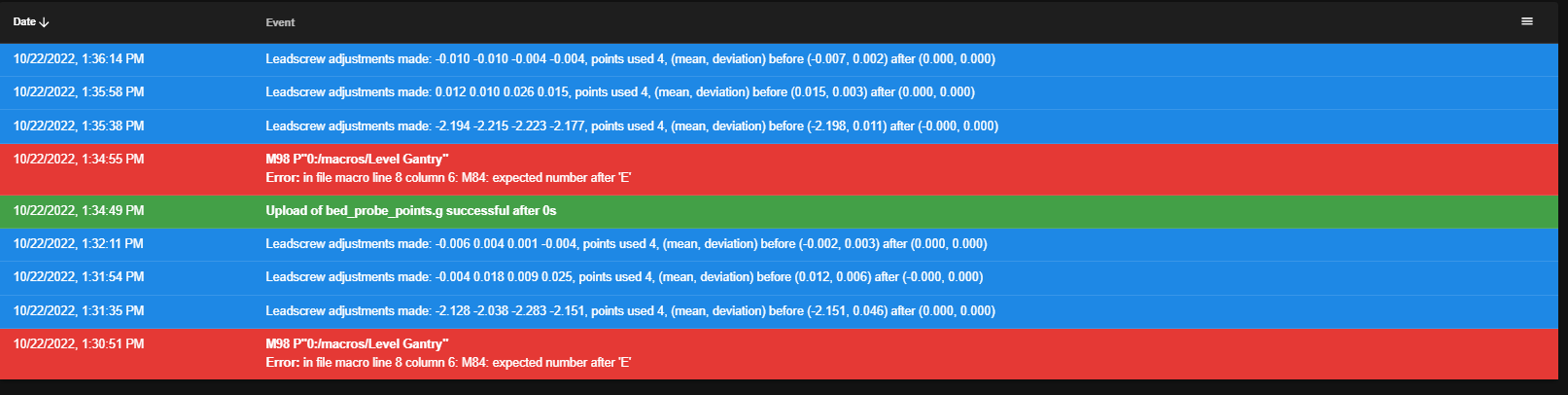
-
You'd have to actually share the macro being called for us to see what's going on, but from the error message it would appear you have M84 with an E but no number after it. On line 8, column 6.
It could be in bed.g (G32) or homez.g (G28 Z) or "/macros/print_scripts/goto_bed_center.g"
-
@Phaedrux ok here.
;Level Gantry G32 G28 Z M98 P"/macros/print_scripts/goto_bed_center.g";goto_bed_center.g G1 X140 Y150 F6000don't know is it's in .bed
; bed.g ; Called to align the gantry to the bed plane via G32 ; Clear any bed transform M561 ; Turn off noisy Extruder motor M84 E ; Home all axes G28 ; Lower currents, speed & accel M98 P"/macros/print_scripts/speed_probing.g" M98 P"/macros/print_scripts/z_current_low.g" M98 P"/macros/print_scripts/xy_current_low.g" ; Probe the bed at 4 points, x3 for more precision M558 K0 H10 F1200 ; increase the depth range, gets the gantry mostly level immediately M98 P"/sys/bed_probe_points.g" M558 K0 H4 F240 ; reduce depth range, probe slower for better repeatability M98 P"/sys/bed_probe_points.g" M558 K0 H1 F60 ; reduce depth range, probe slower for better repeatability M98 P"/sys/bed_probe_points.g" ; Restore high currents, speed & accel M98 P"/macros/print_scripts/speed_printing.g" M98 P"/macros/print_scripts/xy_current_high.g" M98 P"/macros/print_scripts/z_current_high.g" -
https://docs.duet3d.com/en/User_manual/Reference/Gcodes#m84-stop-idle-hold
M84 Eneeds a number after E to tell it which extruder. If you only have one, it would be E0 -
@Phaedrux thanks that work.
-
 undefined dc42 marked this topic as a question
undefined dc42 marked this topic as a question
-
 undefined dc42 has marked this topic as solved
undefined dc42 has marked this topic as solved