Confusion re DWC 'control heaters'
-
@jens55 said in Confusion re DWC 'control heaters':
This one in in Oct 2021. While chrishamm responded, nothing was ever resolved and the issue remains (at least for me)
Do you have a link to that thread?
-
@Phaedrux, it was quite the search but here it is:
https://forum.duet3d.com/topic/25386/dwc-3-4-0-beta4-troubles?_=1668498614804 -
@jens55 Please share your configuration and I'll try to reproduce it. I just attempted it again with v3.4.4 and it turns off the tool heaters and bed correctly.
PS: I just realized you had it attached to one of your earlier posts. I'll try that one next.
-
@jens55 Before "Turn everything off":
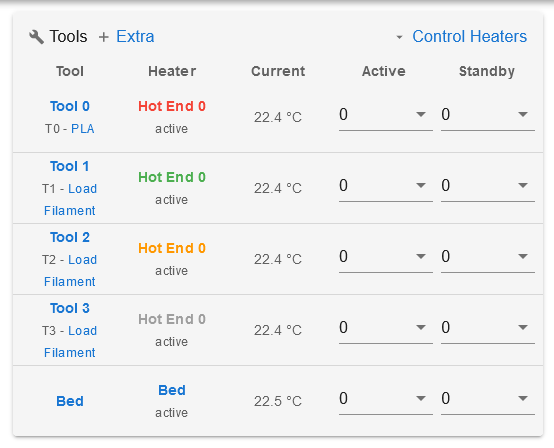
and after "Turn everything off":
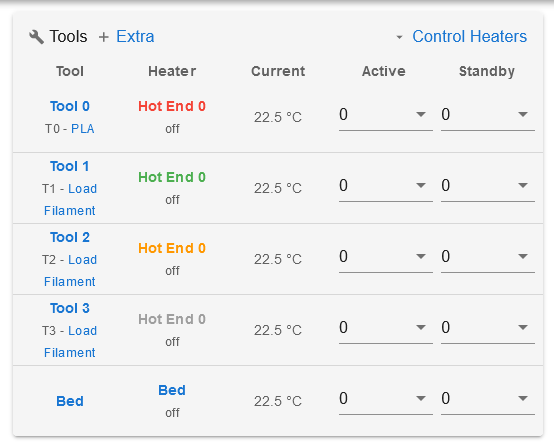
Please confirm that this problem is actually still present with RRF and DWC 3.4.4.
-
@chrishamm, I upgraded to 3.4.4, set tool 1 to active, set the bed to active (temperatures of each where 0), selected 'control heaters, selected 'turn everything off' and this is the result:
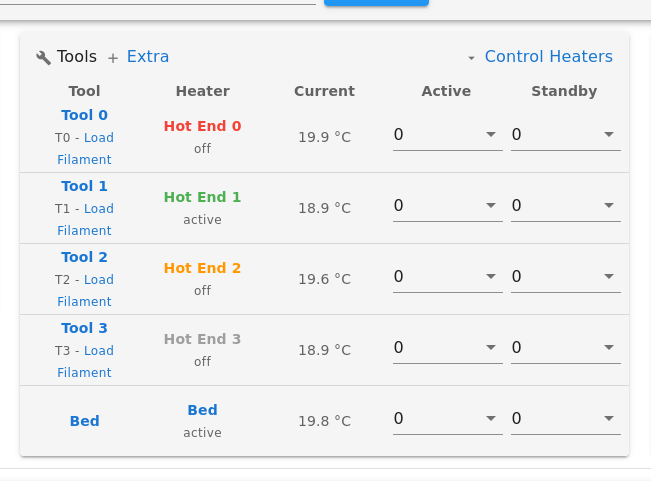
No change in heater status of either the tool or the bed
Edit: heated the bed up to 65 degrees and tried 'turn off everything' again - neither the status (active) nor the active temperature changed.
-
Clear your browser cache?
-
@Phaedrux, how do I clear my browser cache in Firefox under Ubuntu?
BTW, I did reload the page just in case - I do not know if that counts as clearing the cache
-
-
@Phaedrux, no difference
-
Since I ran into other issues with the functionality of the 'control heaters' button where things didn't quite work the way I was expecting them to work, I am thinking that there is a good possibility that I am using that button wrong somehow. While I am certain that my way of effecting a shut off makes sense, there is no reason that the powers to be were thinking along the same lines.
So let me approach this from a different angle. Here are the steps I take when I try to shut down everything. Somebody please tell me if I am doing something wrong or if I am missing a step:
Let's say I just finished printing something and an extruder is active and the bed is active. I would like to turn everything off. Here are the steps I take:
I click on 'control heaters'
A small window opens up below the 'control heaters' button
At the top of this new window there is a big blue button that says 'turn everything off'
I click on that button, I see a slight flicker in the button which to me means my button press was recognized.
I do not click on anything else or do anything else - at this point and I expect all the heaters to go into the 'off' status.
If I click on the main window, the little sub window closes and I am still left with two active heaters.Am I missing anything? Am I doing something wrong ?
Edit: I can select the radio buttons to either set tool temperature or bed temperature or both. I can the either enter (or select from a drop-down) the active temperature and/or the standby temperature. After having entered a temperature, as soon as I hit 'enter' then all active or standby temperatures for all heaters get set.
So this part seems to work the way it was meant to work. -
bump for my last question in this thread
-
Folks, I could really use some assistance with this issue and it will take all but 30 seconds for you to go to the DWC for your printer, activating any one heater and then confirming the steps you take to de-activate this and any other heaters that might be active. Simply click on 'control heaters' and give me a list of everything you do or click in order to turn that heater off. So yes, writing down the steps you took in the 'control heaters' sub window to shut your heaters off might take another minute or two.
Pretty please .... with icing sugar on it and a big fat cherry on top .... -
On my Duet wifi with 3.4.4 it works as expected. I don't currently have a SBC setup to test though.
-
@Phaedrux, my setup is also a setup without an SBC. So if I may, I am trying to determine if I am doing something wrong in my operation and would like to know if the steps I have outlined above are the correct steps. So, if you have any heaters active or in standby, is the correct way to click on 'control heaters' and then click on 'turn everything off' or is there anything else that I am expected to do ? Will all heaters then switch status to 'off'? It all seems extremely straight forward but I manage to screw up a surprising amount of things that appear straight forward at first glance ....
-
Is there maybe a setting in DWC that I must enable to allow the 'turn everything off' button to function?
-
OK, this is getting really weird .... I have two printers that run Duet boards. One runs a Duet 2 wifi with a Duex board attached and it runs DWC 3.4.0. The second printer runs a Duet 6HC board with 4 tool boards. It runs Duet 3.4.4 and it is the printer that I have noticed this problem with.
I just went through all the combinations of menus that display the heaters with the 6HC board printer - none of the possible menu combinations I tried did anything when hitting the 'turn everything off' button. Out of desperation and with nothing to loose, I looked at the printer running the Duet2 wifi ..... for some bizarre reason, the 'turn off everything' button works totally as expected !!!!! WTF ???? While the Duet2 does run 3.4.0, the Duet3 had the issue when 3.4.0 was installed on it! -
Yup, tried it again and yes, I press te button and everything turns off. Not only does everything turn off but the 'turn everything off' button that was blue before, changes to a non-blue version of itself. The Duet3 'turn everything off' button is blue but stays blue after it is clicked!
On the Duet3, the 'turn everything off' button is blue only if a heater is active or in standby. This is the same as how the Duet2 system works.So .... is the inability of turning things off related to the 6HC board? Is it related to all heaters except the bed being run off tool boards? Is there something in config.g that needs to be set a particular way ?
So, it would seem that the way I am trying to operate the 'turn everything off' button is actually correct.
Let me rephrase my question based on the newly discovered info: If you have a Duet 6HC board, does your 'turn everything off' button work? Do you have your heaters running off the main board or are you using heaters that run via tool boards?
-
Is the Duet3 6HC in SBC mode?
-
@Phaedrux, I do not have an SBC connected and I use the standalone files when I update. Is there a seperate flag that turns on the SBC mode ?
-
No, and it's not that there is a known problem with SBC or anything, just wondering what your setup it.
Maybe it's because they are toolboards? They are all on the same firmware version as the mainboard?