Duet web control update
-
hello i bought a used 3d printer that was still on fw 3.1.1 i updated it to 3.2 but how can i update web control to 3.2 do i have to transfer the files from the webcontrol-sd.zip folder to the sd card in the www copy folder? Soory for my english is with translator!
-
@Serif1987 what board is it? Standalone or SBC? Post an output of M122
-
@jay_s_uk sorry it is duet 2 wifi with duex 5
-
@Serif1987 to update just transfer the zip file to the system tab like you did with the firmware
-
@jay_s_uk I would have tried but I can't select the zip file only the bin files
-
@Serif1987 what button are you using?
click on system
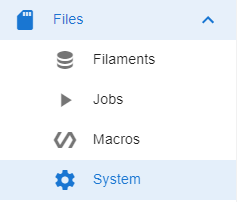
then click on upload system files
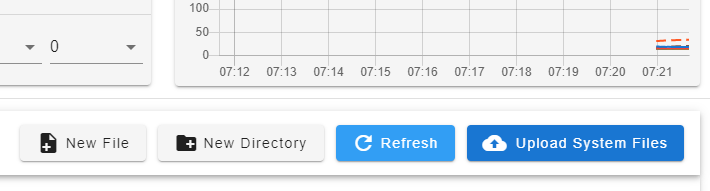
and select the zip that way -
@jay_s_uk I can look today after work but I think I did it this way! Thanks I'll get back to you if it doesn't work
-
@jay_s_uk when i download the file duet webcontrol-sd.zip it is in the download folder without the .zip
-
I've now converted it to zip and it's gone through, but it's still web control 3.1.1
-
@Serif1987 said in Duet web control update:
when i download the file duet webcontrol-sd.zip it is in the download folder without the .zip
It sounds like you're using safari and it's automatically extracting the zip file for you. You can turn that off.
@Serif1987 said in Duet web control update:
I've now converted it to zip and it's gone through, but it's still web control 3.1.1
Which file specifically did you download?
Another way to do the DWC file update is to remove the SD card from the Duet and put it in your computer. Then you can extract the files from the DWC zip file directly into the /www folder on the SD card.
-
@Phaedrux Thanks it worked with turning off automatic unpacking
-
 undefined Phaedrux marked this topic as a question
undefined Phaedrux marked this topic as a question
-
 undefined Phaedrux has marked this topic as solved
undefined Phaedrux has marked this topic as solved