Help setting up new Duet 2 Wifi
-
We tried setting up a new Duet 2 Wifi board yesterday, but we couldn't get it boot up properly.
After putting the board into a case and connecting via USB to a Mac Mini we only got a usbmodem port to show up and the diag LED would be constantly lit up.

The troubleshooting section in the doc suggested either a ground loop, a faulty SD card or a corrupted bootloader.
The board shows no visual signs of any shorts and there are no accessories connected. We reformatted the SD via the SD-formatter tool (FAT32) and tried a different card (SanDisk Extreme 64GB, generic config from the RepRep config tool).
We also used different cables and switched ports. We can successfully flash other parts, like a Panel Due with the same combination.
Then we tried «Fallback Procedure #2»: shorted the erase pins via jumper for a few seconds, unpower, remove jumper, power on. We've been able to flash Duet2CombinedFirmware.bin (3.4.4) via bossac (successfully I guess):
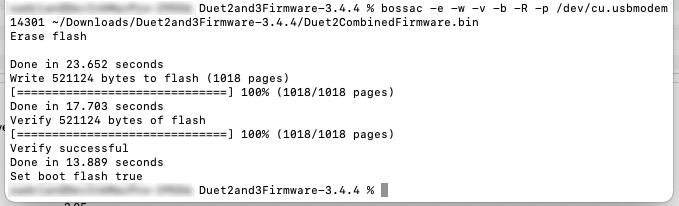
After rebooting, no port shows up anymore. Only when we erase the flash again, the usbmodem-port comes back.
There's also a hint that a defect/shorted SD-card reader or wifi-module could lead to a boot loop, but both parts stay cool and we can't see anything wrong with the soldering.
So, are we doing it right? Is there something we didn't see in the documentation?
Thanks for your help. -
Do you have a PC available to test with? When it has firmware on it, it should show up in USB terminal software like YAT for Windows.
-
@Phaedrux I have no Windows machine myself, but I tested with one of a friend. In device manager, the board is shown as «serial device COMx». Flashing via bossac works, same result as on macOS. It does not show up as «Duet 2 Wifi …».
I did not test YAT but I can connect via Serial Tools on macOS. I get no terminal output though.
-
Just to be sure, you've been following along with this guide?
https://docs.duet3d.com/en/How_to_guides/Getting_connected/Getting_connected_to_your_Duet
When and where did you purchase the Duet?
-
@Phaedrux basically, yes. Just that the DIAG led is constantly on and that I only get the tty.usbmodem port on macOS after erasing the flash. Once flashed, I get no port shown.
The board is a refurbished unit that I got directly from Duet, INV-1594. It arrived about two weeks ago.
-
Are you able to test with YAT when firmware has been flashed?
Unfortunately modern MacOS complicates things.
The fact it's taking a firmware flash is promising, and it sounds like a terminal software issue. If you're able to communicate over USB terminal you can add an SSID and then communicate over the network more easily using the web interface.
-
@Phaedrux I just installed a VM with Windows 10.
Bossa can flash successfully.
YAT can connect but gets no answer after flashing but before power cycle.
After a power cycle, no port is shown.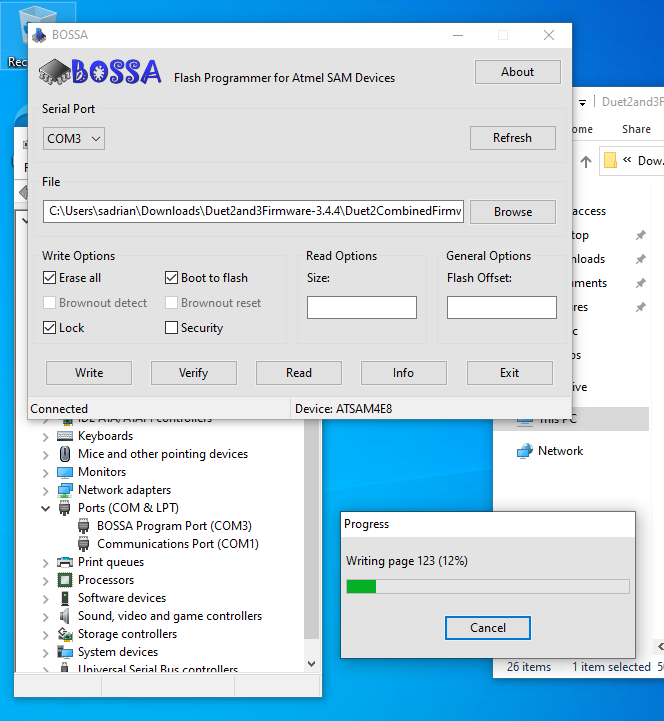
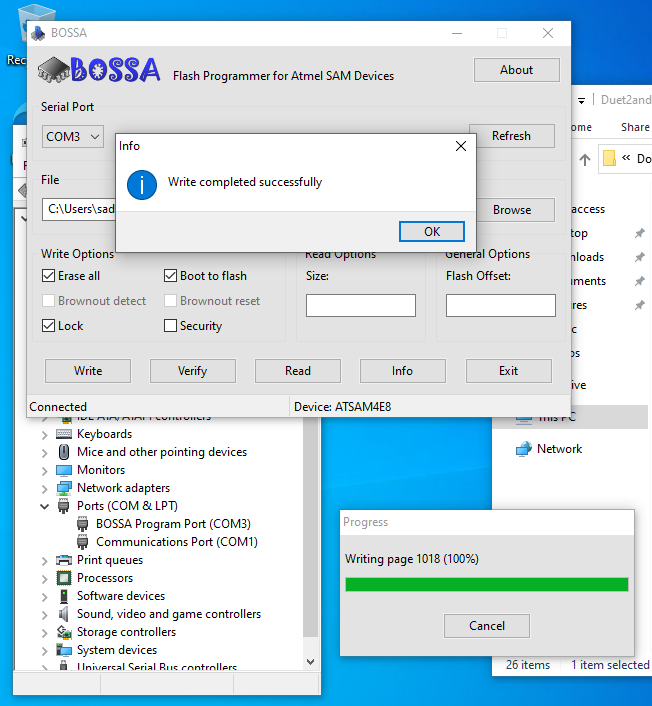
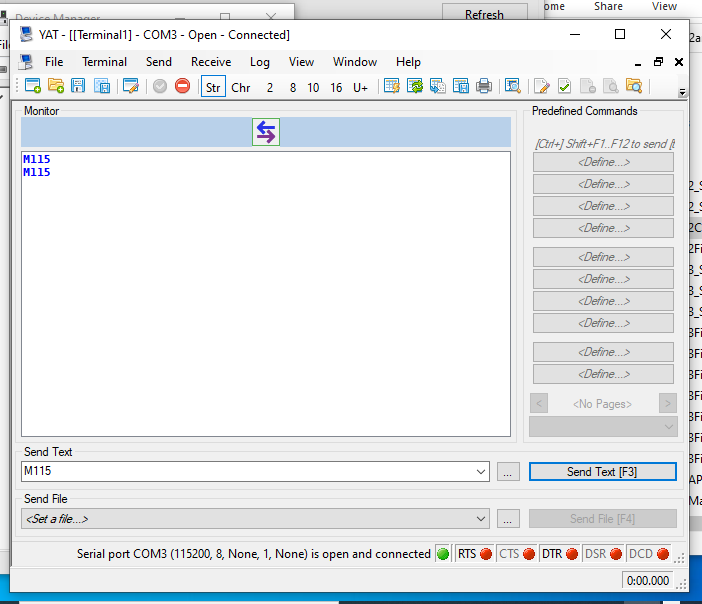
Do I flash the correct binary?
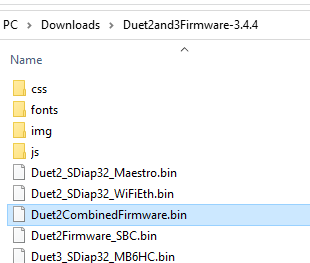
-
Yes that would be the correct bin file for a Duet2.
Will see if DC42 has any thoughts. I find it strange that it will take a flash, but not communicate afterwards.
-
@Phaedrux thank you for talking to DC42 about this!
One more observation:
When flashed and power cycled, no serial port is shown.
When I short the erase jumper pins with the SD card in, no port is shown.
Only when I short the pins with the SD card OUT, the BOSSA port is connected.For completeness: I verified the SD card once again, formatted FAT32 in Windows. All default config from the RepRap Configurator extracted to the card. Additional folders gcodes and macros.
Should the board respond in YAT even when no SD card is present? Or must the full system be loaded from SD?
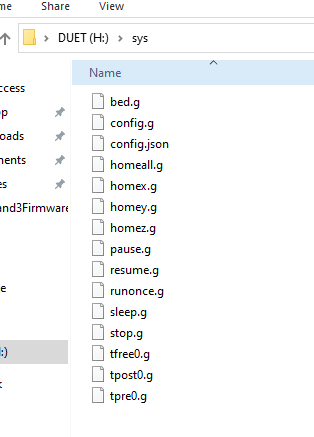
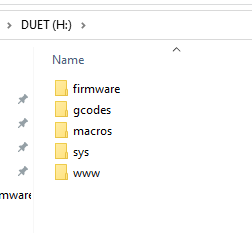
-
@sadrian said in Help setting up new Duet 2 Wifi:
Should the board respond in YAT even when no SD card is present?
Yes as long as there is firmware that's all that matters for USB serial terminal access.
-
Is there anything I can do right now, @Phaedrux ?
-
@sadrian Did you try with the SD card removed? Remove the SD card, reset the Duet. Does the DIAG light stay on even then? If not, connect via USB. A Duet with working firmware should show up in the Mac System Information in the USB device tree (this is a Maestro), though make sure the Windows VM isn't capturing the USB port:
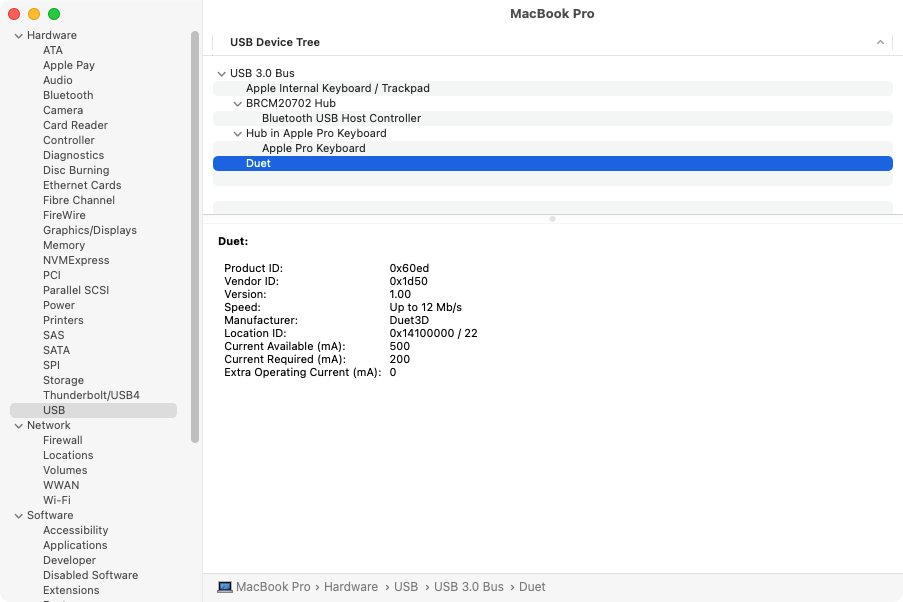
Ian -
@droftarts Yes, I did. When flashed and rebooted there is no port at all. Neither on macOS nor Windows, with or without SD card. When I set the erase jumper I get a port. On macOS its tty.usbmodemXXXXX, on Windows its called bossaport(Com3). When I flash and reboot, there's again no port. The diag led has been always on so far.
-
When and where did you purchase your Duet?
-
@Phaedrux got it directly from Duet, received it 2-3 weeks ago.
-
@sadrian said in Help setting up new Duet 2 Wifi:
The board is a refurbished unit that I got directly from Duet, INV-1594. It arrived about two weeks ago.
Right, I forgot about that. Will look into how to proceed and get back to you.
-
Thank you, @Phaedrux
-
@droftarts my last reply was from memory, here's a screenshot of the port showing when the erase jumper was set:
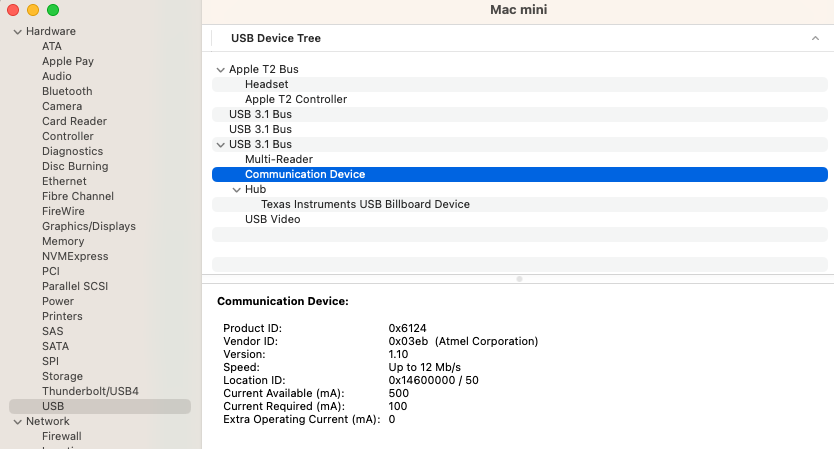
Once flashed, no port is showing anymore.
-
Please send an email to warranty@duet3d.com. Include a link to this forum thread and the details of your original purchase and details from the first refurb board.
-
Thank you very much for your help @Phaedrux, I'll do that.