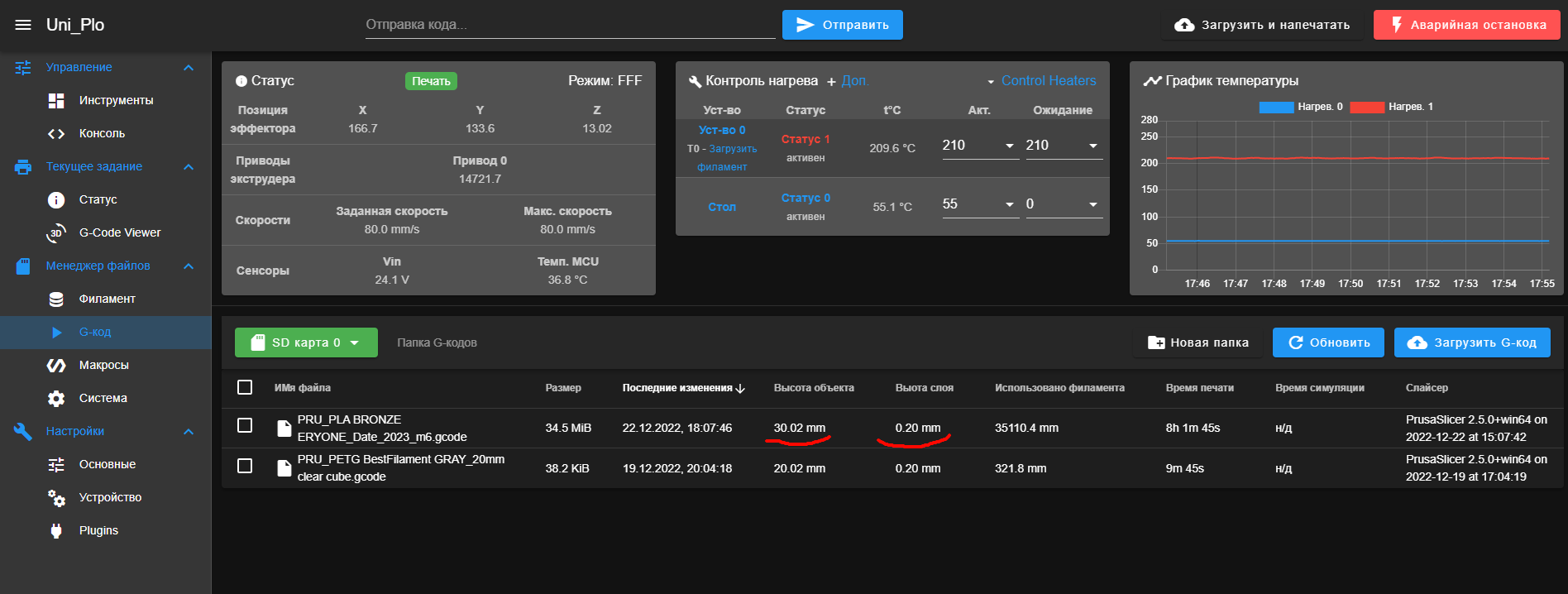Incorrect determination of model height
-
Today I started printing another model.
The duet again incorrectly determines the height of the product and therefore the number of layers.
Tell me what am I doing wrong?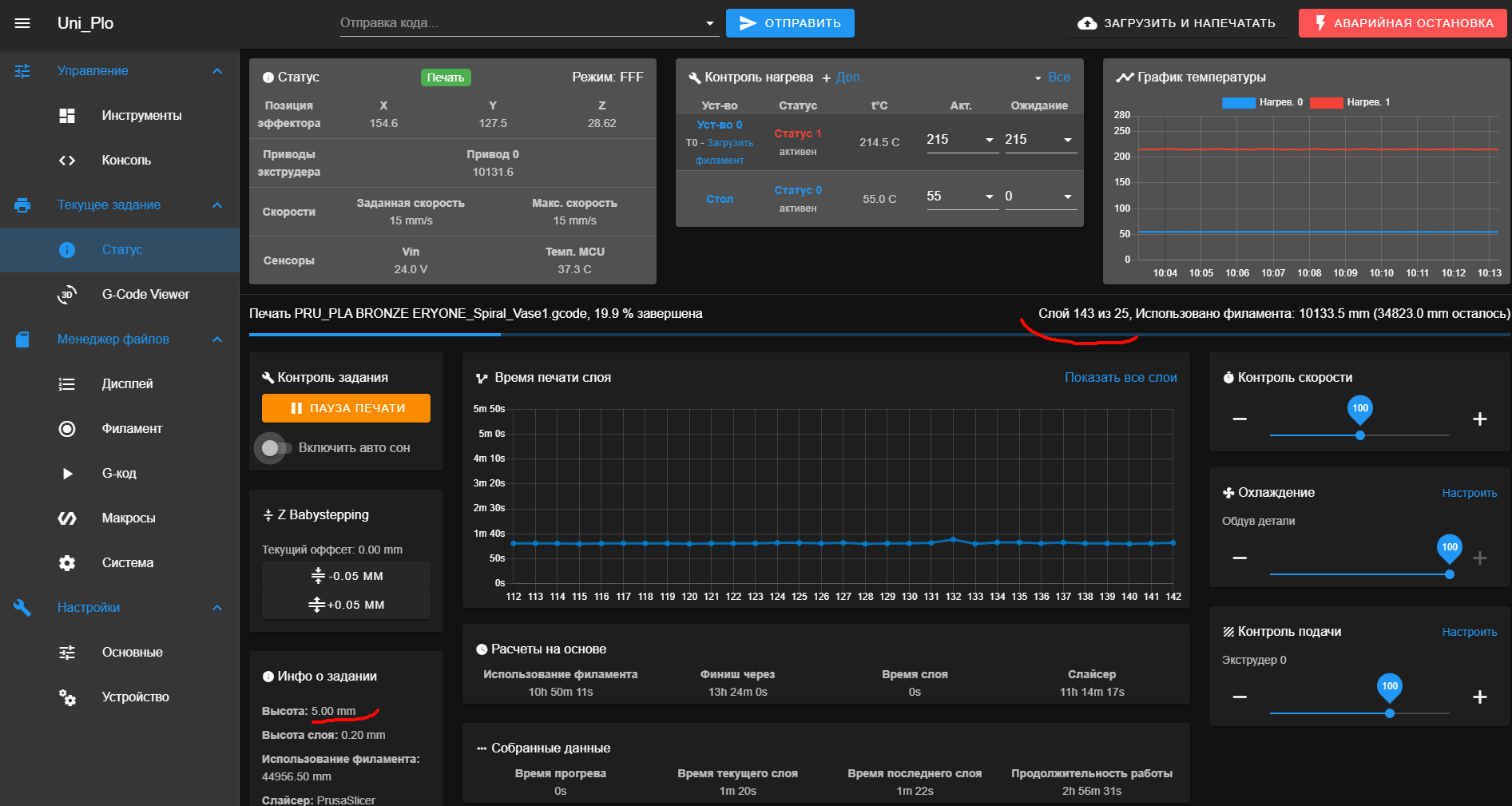
-
@Plohish The object height is displayed correctly on my machines. What firmware version are you using? Maybe you need to upgrade to the latest version.
-
@chrishamm I use 3_2_2 version firmware
-
@Plohish Upgrade to 3.4.5 then.
-
@chrishamm thanks i will try to do that
-
@chrishamm how long does the update take? I uploaded the file and for about 15 minutes I see this picture
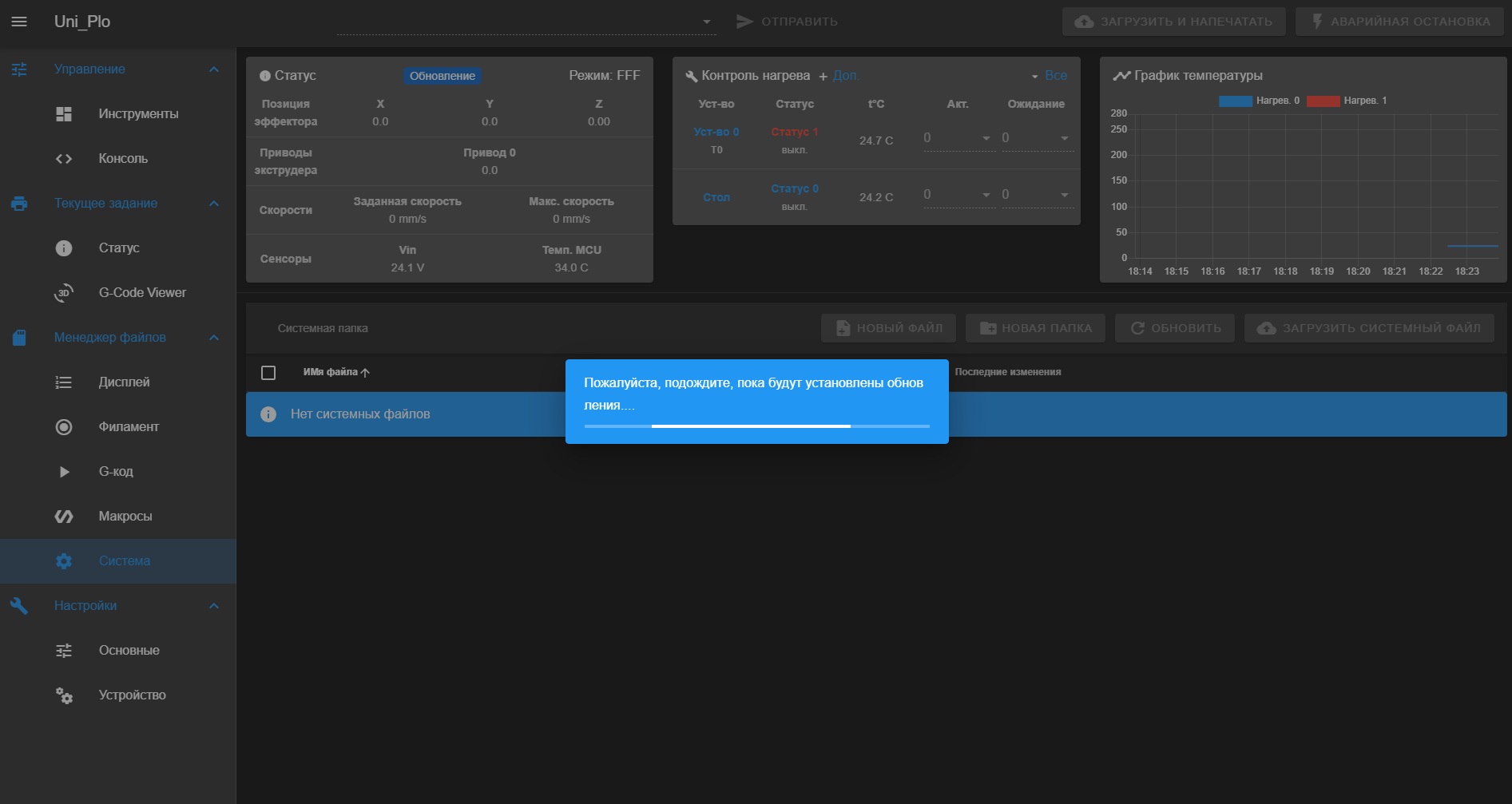
-
@Plohish about 30 seconds or so.
Reboot and see what happens. What board are you using? -
@jay_s_uk my Duet my duet turns on and off immediately
-
@Plohish what duet do you have?
i'm assuming standalone rather than SBC?
what is the diag light like when power is supplied to the board? -
@jay_s_uk Duet 2 WiFi
-
-
@Plohish looks like a clone board so who knows whats going on.
you could try and recover it
https://docs.duet3d.com/en/User_manual/RepRapFirmware/Updating_firmware#fallback-procedure-2 -
@jay_s_uk I have an "auto power off" board
Firmware Duet and Panelduo were successful.
However, now the VIN is not retained on the "auto power off" board. -
@Plohish the functionality of M80/M81 was changed in 3.4 https://github.com/Duet3D/RepRapFirmware/wiki/Changelog-RRF-3.x#:~:text=There is no longer a power,to start with VIN power off.
best check the change notes for anything else -
@jay_s_uk thanks, tell me how should I change the control string for PS_ON ?
-
-
@jay_s_uk thanks, you helped me a lot!
-
@chrishamm Good afternoon! I updated the firmware to 3.4.5
The code that I showed above is also not processed correctly! Model height 5mm instead of 150mm
I don't understand how it worked correctly on your machine? -
@chrishamm I have a model again where Duet can't determine the model's height and layer thickness
I use 3.4.5 firmware
Link model code
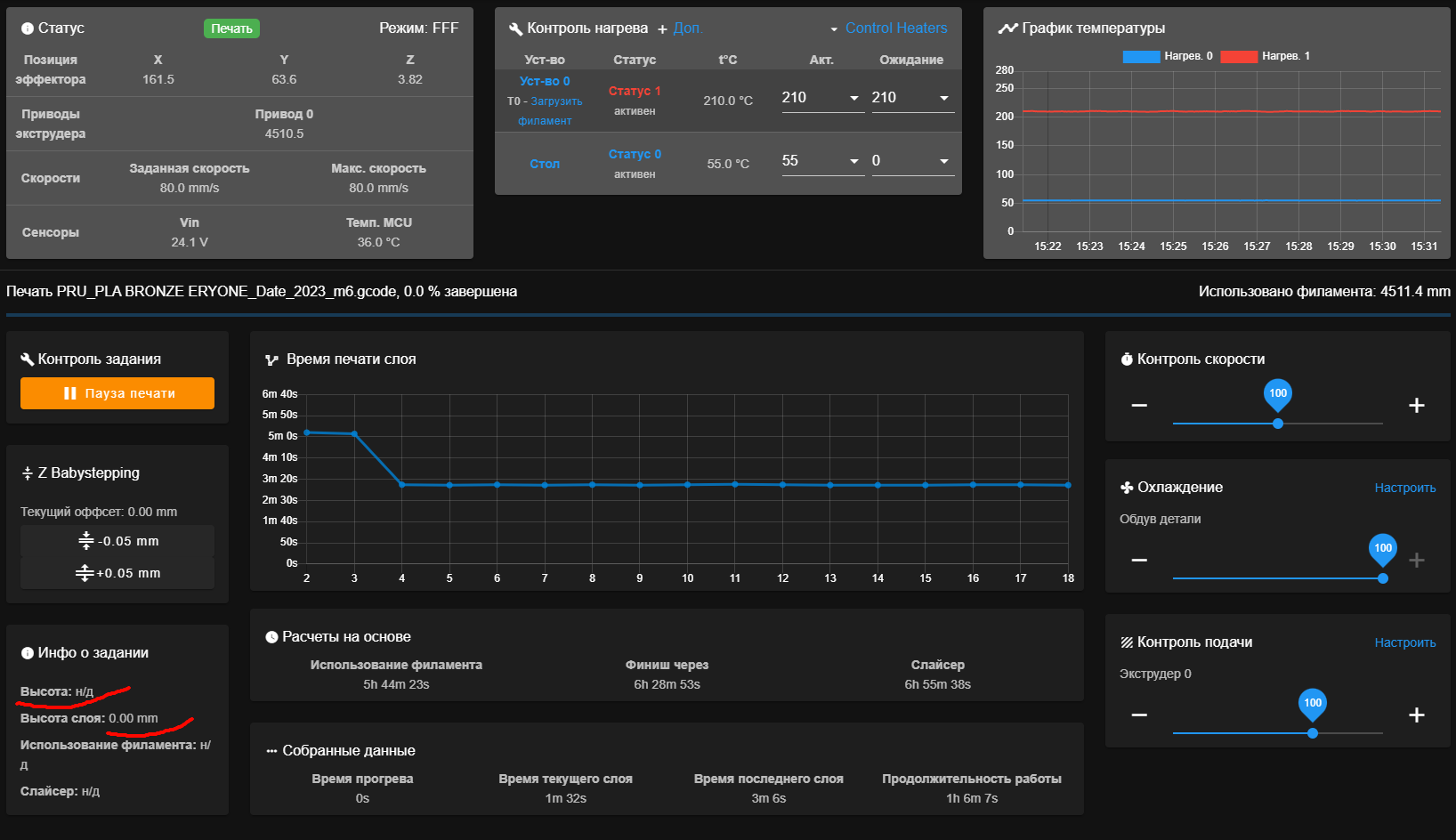
-
very strange!
in the tab "G-code" I see both the height of the model and the thickness of the layer!
why can't the "status" tab display this?