[3.5beta1] Closed Loop Plugin Installation Error
-
I'm trying to to install the most recent version of the Closed Loop Plugin,
v3.5.0-b1. I had two issues. Got over the first one and I'm stuck on the second.First, I received an error about dependencies:
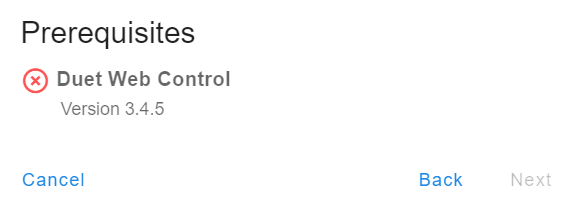
The README says that the minimum version required is 3.3.0 and I was on 3.4.5. Since the latest version of the plugin is
v3.5.0-b1, I went ahead, switched to the Duet unstable channel, and updated my boards firmware and DSF to v3.5.0-b1 to match. No big deal, docs could just use a minor tweak.Second, trying to install the plugin after updating to 3.5.0 b1, I get:
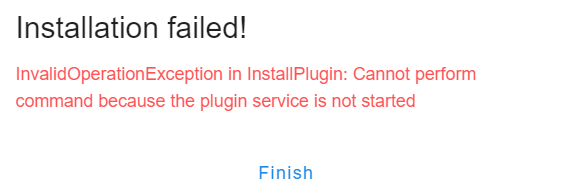
In the browser console, the error is,
RestConnector.ts:195 PUT http://railcore/machine/plugin 500 (Internal Server Error) PluginInstallDialog.vue?3153:211 Error: Operation failed (Reason: InvalidOperationException in InstallPlugin: Cannot perform command because the plugin service is not started) at new ExtendableBuiltin (app.d5085d2f.js:1:289768) at new NetworkError (errors.ts:24:3) at new OperationFailedError (errors.ts:50:3) at ce.onload (RestConnector.ts:179:13)Other plugins, like Height Map, G-Code Viewer, and Object Model Browser are running fine.
I'm running a Duet 3 6HC + 2x 1HCL in SBC mode with a Raspberry Pi 4.
-
@evan38109 I need to get a build put together that has the latest changes for 3.5b1 the ones you mentioned are built into DWC.
-
@evan38109
I suspect someone forgot to update the dependency line before packing up the release If you feel comfortable doing so you could change it yourself?
If you feel comfortable doing so you could change it yourself? -
FYI, I was able to get around this by following these instructions from the v3.3.0 release notes:
Plugin support is now enabled but requires some extra steps before they can be installed. Execute the following commands in a Linux terminal:
- Install AppArmor package:
sudo apt install apparmor - Enable AppArmor support on boot:
sudo bash -c 'echo " lsm=apparmor" >> /boot/cmdline.txt' - Enable new plugin services:
sudo systemctl enable duetpluginservice && sudo systemctl enable duetpluginservice-root - Reboot the SBC to apply the changes:
sudo reboot
Now I'm getting a different error during autotuning (
TypeError: Cannot read properties of undefined (reading 'time')), but I'll keep at it and open another ticket if I can't figure it out... - Install AppArmor package:
-
@evan38109 Christian posted up a version of the plugin for 3.5.0-b1 yesterday. It is a pre-release build and has a couple UI updates that I have made and a first pass at an auto tuning function.
https://github.com/Duet3D/Closed-Loop-Plugin/releases/tag/v3.5.0-b1 -
@Sindarius Thanks! That's the version I was trying. It's mostly working quite well. I really can't imagine working with closed loop mode without it!
Preliminarily, I've got one issue, but I don't feel like I have it narrowed down enough yet to really make a good bug report.
I find that autotune will intermittently fail with the following:
- Start autotuning
- It will tune twice
- It will error out with,
TypeError: Cannot read properties of undefined (reading 'time')
The error is intermittent, and I haven't been able to recreate it recently. If I can figure out more, I'll let you know.
Thanks again for your hard work!
-
@evan38109 Autotune can be hit/miss at the moment. One of the most important things with it at the moment is to make sure you only have one browser running when you use it. There has also been some issues I believe around the rate of running the tuning maneuver with some changes in 3.5 beta. I have more testing to do on it with 3.5.