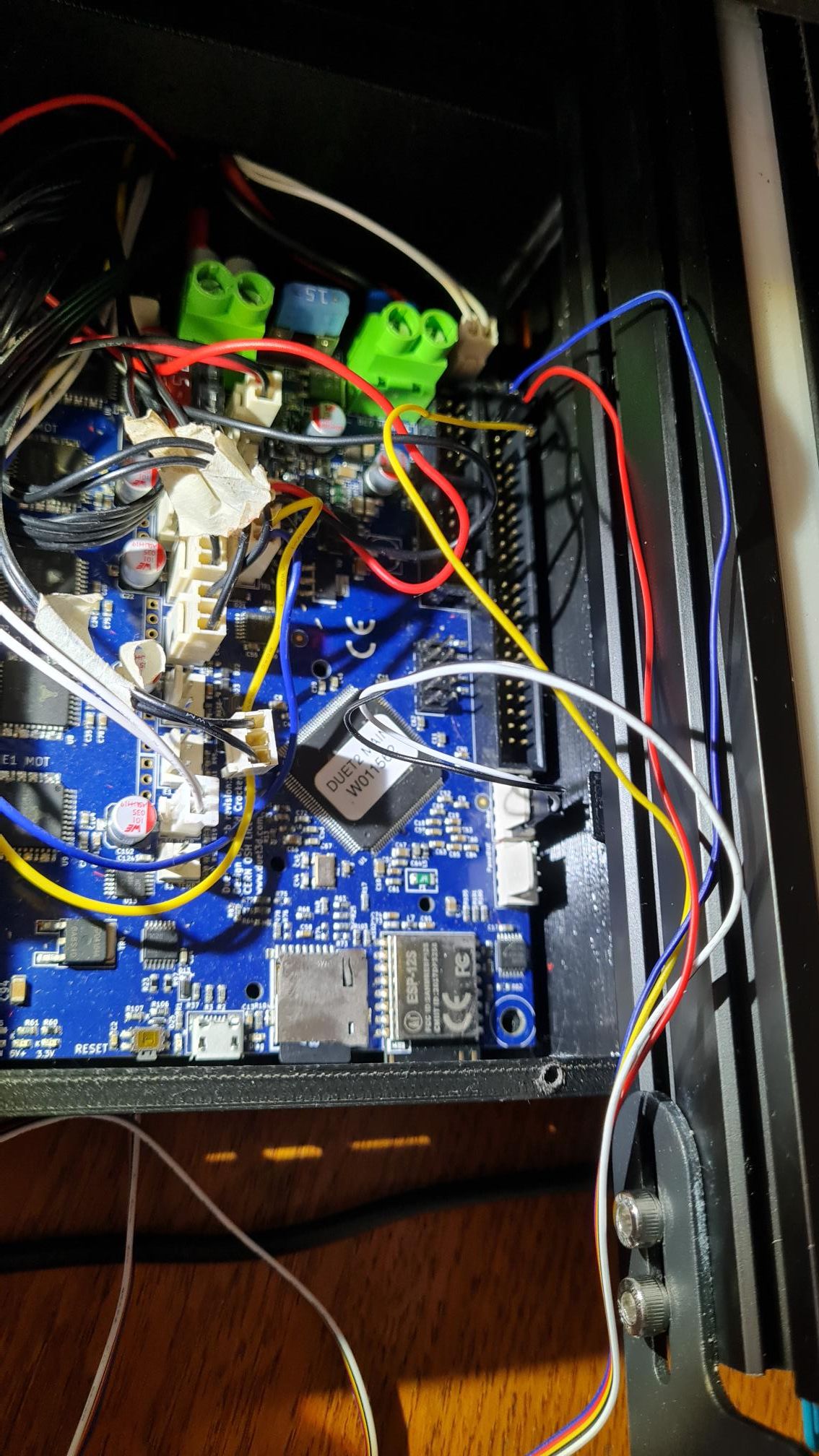Bltouch Duet2 WIFI crash
-
@Iker said in Bltouch Duet2 WIFI crash:
Hello everyone today I am contacting you because I have a problem installing my new BLtouch on the duet 2 wifi. after scrupulously following the various instructions on the site for the installation of the BLTouch I find myself having a problem when I connect the red 5 volt pin to pin 1 the duet can no longer display the http interface a blank page is displayed we will say to reconnect the SD card or to check that the www file is indeed present on the card and the BLtouch does not turn on can you help me?
My printer is an ender 3 pro
No modification except the BLTouch and direct drive extruderSince I configured RRP with the config tool and after checking on the duet site the different commands have been taken into account and the different files created like:
- deployprobe.g
- shrinkprobe.g
Here is the code snippet for the Z probe:
; Axis Limits
M208 X0 Y0 Z0 S1; set axis minima
M208 X235 Y235 Z260 S0; set axis maxima; End stops
M574 X1 S1 P"xstop" ; configure switch-type (e.g. microswitch) endstop for low end on X via pin xstop
M574 Y1 S1 P"ystop" ; configure switch-type (e.g. microswitch) endstop for low end on Y via pin ystop
M574 Z1 S1 P"zstop" ; configure switch-type (e.g. microswitch) endstop for low end on Z via pin zstop; Z-Probe
M950 S0 C"exp.heater3" ; create servo pin 0 for BLTouch
M558 P9 C"^zprobe.in" H5 F120 T6000; set Z probe type to bltouch and the dive height + speeds
G31 X20 Y0 Z3.3 P25; set Z probe trigger value, offset and trigger height
M557 X25:210 Y25:170 S20; define mesh grid; Heaters
M308 S0 P"bedtemp" Y"thermistor" T100000 B4092 ; configure sensor 0 as thermistor on pin bedtemp
M950 H0 C"bedheat" T0 ; create bed heater output on bedheat and map it to sensor 0
M307 H0 B0 S1.00; disable bang-bang mode for the bed heater and set PWM limit
M140 H0; map heated bed to heater 0
M143 H0 S150; set temperature limit for heater 0 to 150C
M308 S1 P"e0temp" Y"thermistor" T100000 B4092 ; configure sensor 1 as thermistor on pin e0temp
M950 H1 C"e0heat" T1; create nozzle heater output on e0heat and map it to sensor 1
M307 H1 B0 S1.00; disable bang-bang mode for heater and set PWM limit
M143 H1 S275; set temperature limit for heater 1 to 275C -
@Iker it sounds to me that either the BLTouch is faulty or the wiring is incorrect. Please post photos showing how you have connected the BLtouch cable to the Duet, and also how it is connected to the BLtouch.
-
@dc42
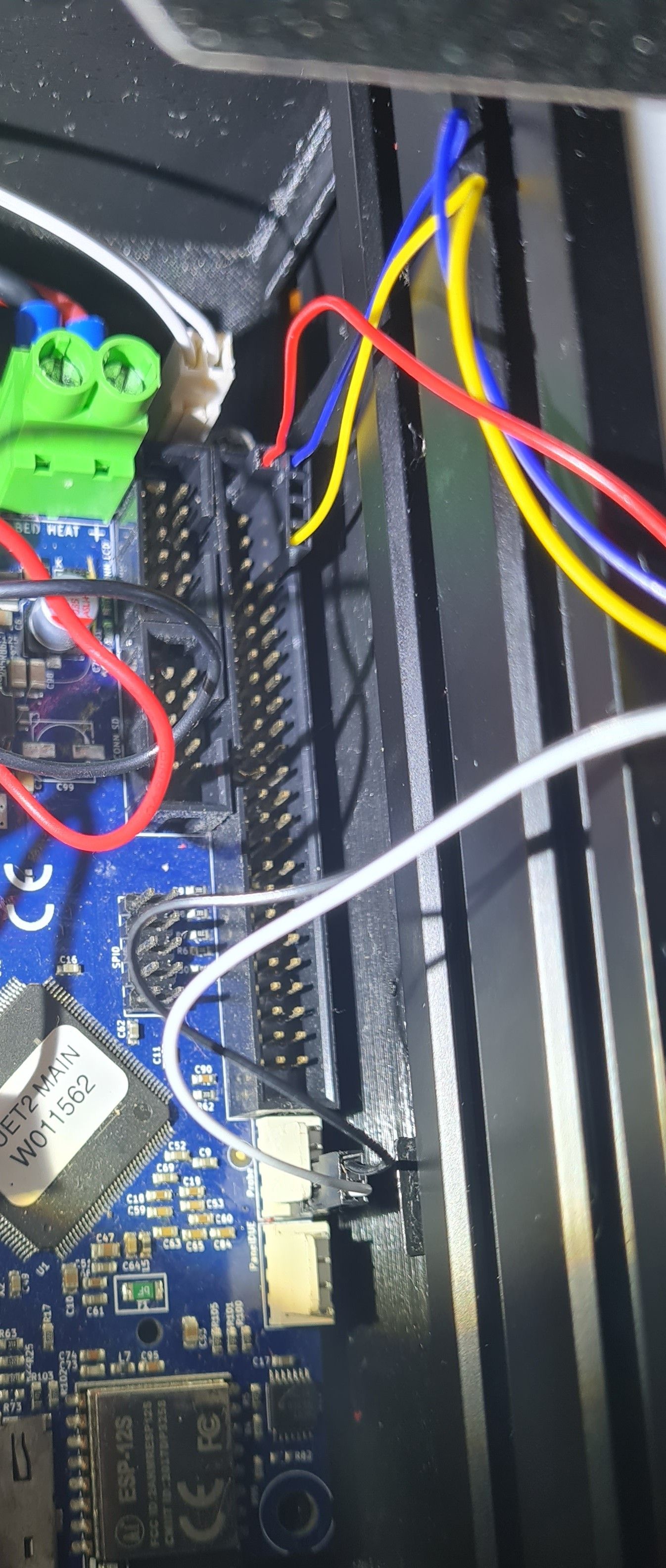
Hello thank you already for taking the time to answer me here are attached the photos of the wiring of the BLTouch I followed the table with the connection pins on your site using the electrical diagram of the card and the cable of the BLTouch has a deceiver.

-
@Iker
Hello thank you already for taking the time to answer me here are attached the photos of the wiring of the BLTouch I followed the table with the connection pins on your site using the electrical diagram of the card and the cable of the BLTouch has a deceiver. -
@dc42 I check all connections and normaly it's good and the BLTouch is new i receved it this friday and is official crealty BLTouch
-
@Iker your BLTouch is the Crealty version that uses nonstandard colours in the cable, therefore your wiring is wrong. See https://docs.duet3d.com/en/User_manual/Connecting_hardware/Z_probe_connecting#bltouch.
-
@dc42 yes but i test all cable arrangement and isn't work
-
@Iker it's quite possible that connecting it incorrectly has damaged it.
-
@dc42 i know is the other version but the cable arrange doesn't work i think is damaged
-
@dc42 How can I be sure it's coming from the sensor?
-
@Iker the wiring to the Duet in your photo is clearly wrong for the Crealty versions of BLTouch. It's likely to be shorting out the 5V rail or feeding excessive voltage into the output on the expansion connector that you have connected the yellow wire to.
I suggest you correct the wiring to agree with the table in the documentation that I linked to.
-
-
This post is deleted! -
@Iker It looks like your probe is wired like the 'other version', ie:
GND (Left) +5V (Left mid) Control (Middle) GND (Right mid) Out (Right) Genuine BLTouch Brown Red Yellow Black White Creality kit (other versions) White Black Yellow Red Blue So wire it:
Duet Z Probe connector pin Duet expansion connector pin BLTouch pin Colour IN Out Blue GND GND Red or White 5V (pin 1) +5V Black Heater3 (pin 8 ) Control Yellow GND (pin 2) GND White or Red Ian
-
@Iker It work's !!!! But how i home with it beacaused i need to home in X and Y before home in Z and th BLTouch doesn't deploy and is out of bed
-
@droftarts It work's !!!! But how i home with it beacaused i need to home in X and Y before home in Z and th BLTouch doesn't deploy and is out of bed
-
This post is deleted! -
@Herve_Smith Thanks you !! it work do you have the probe map file for creality ?
-
This post is deleted! -
This post is deleted!