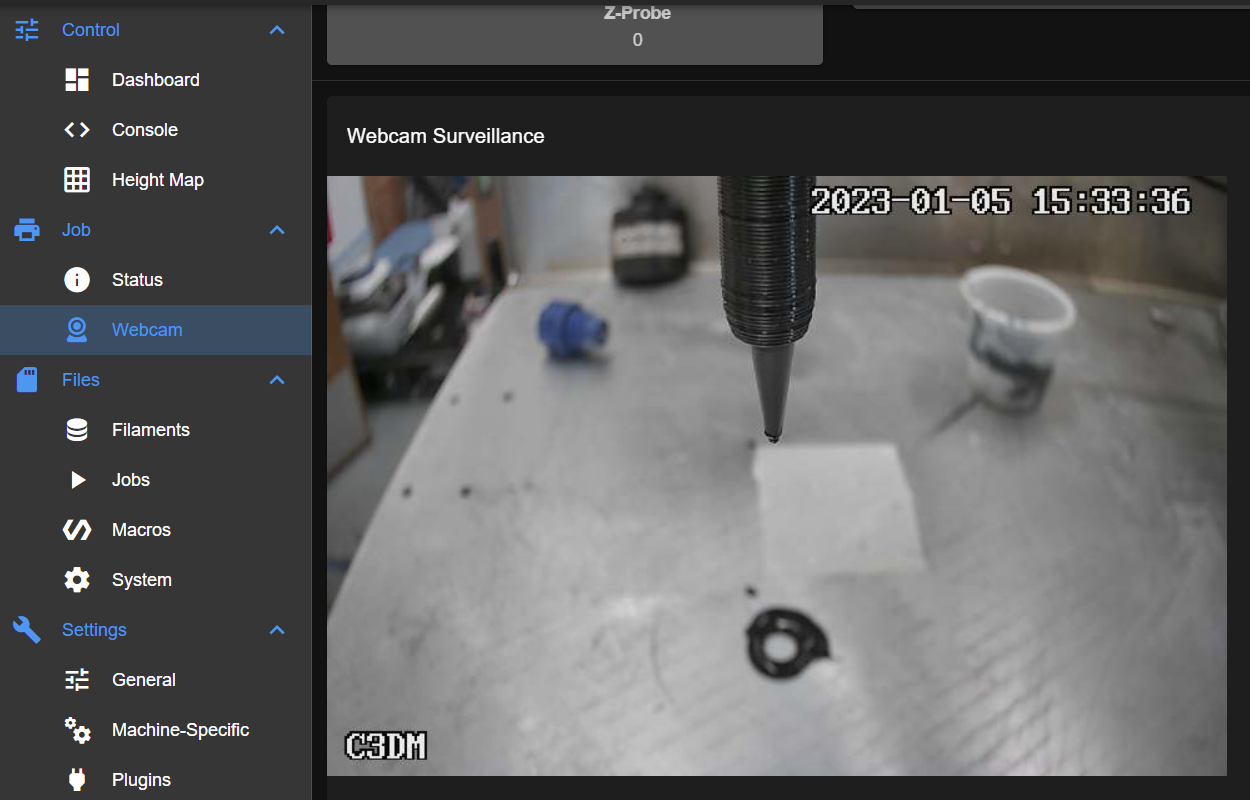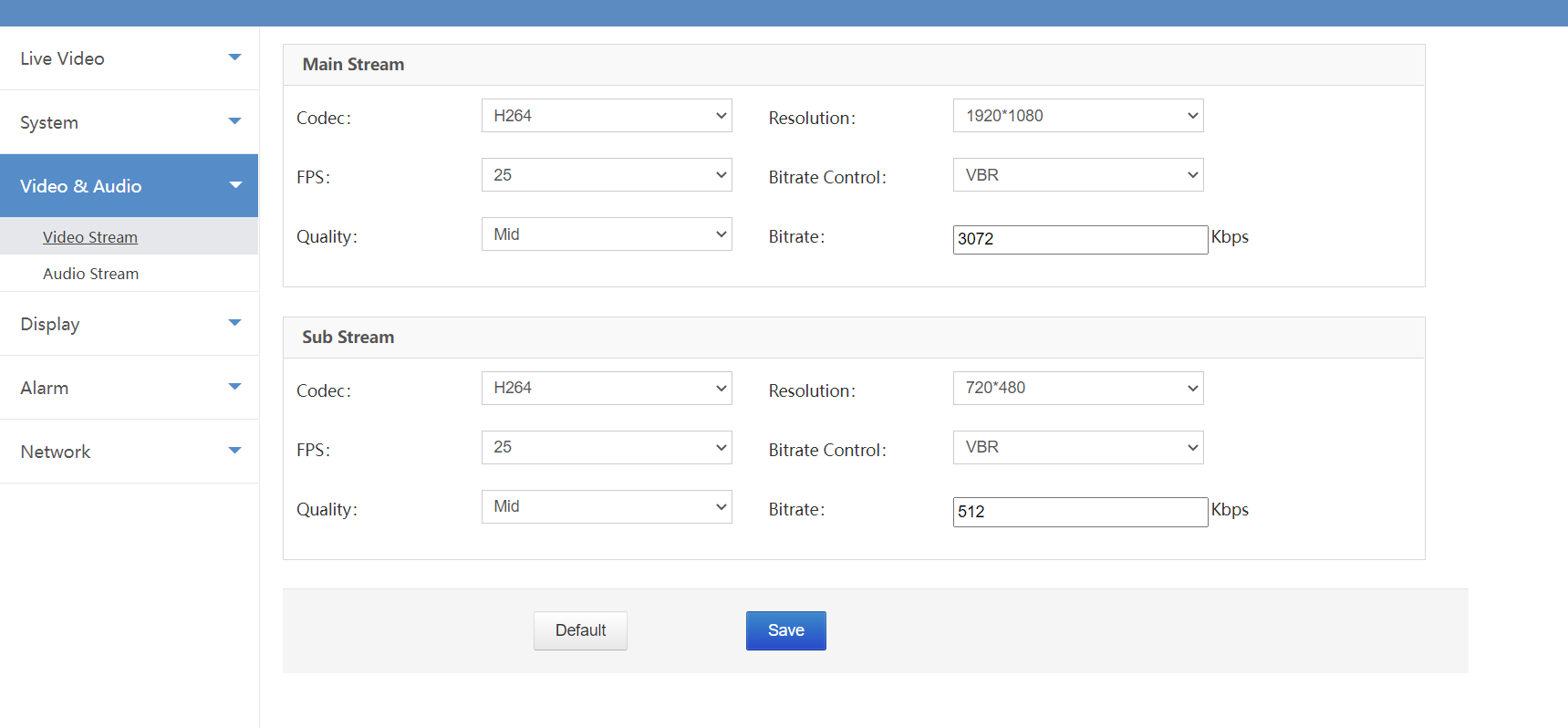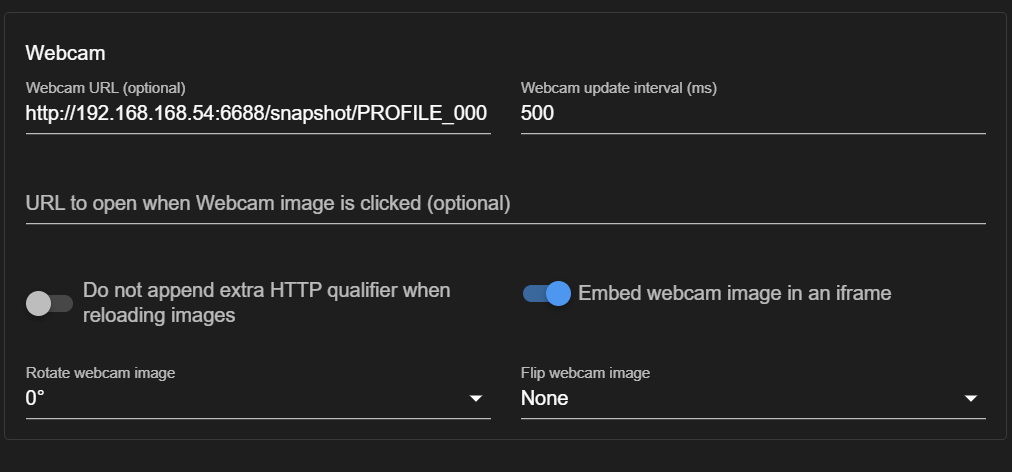Getting an updated webcam image
-
Hello!
I am trying to get this IP camera to work with DWC as a webcam: RevoTech Mini POE IP Camera
I am currently running on Duet Web Control 3.4.2. IP cam is set with a static IP.Currently, I get a still image and it will update when I click another tab or refresh but I can't get it to update by itself. I have tried 100ms - 5000ms webcam update interval with no success.
Webcam URL:
http://IPADRRESS:6688/snapshot/PROFILE_000Embed webcam image in an iframe: ON
I get "(webcam image)" that blinks at specified interval when I turn this off, but I don't get any image.I have tried both on and off for Do not append extra HTTP qualifier when reloading images, but neither seem to have an effect for me.
I do have some settings available on the IP camera itself, but I'm not sure where to go from here.
Thanks in advance!
-
A quick google suggests you have to change the video codec to H264 to get streaming.
See hereEdit:
Also your URL suggests you are asking for a still image (SNAPSHOT)
I'd bet that it should be STREAM or something similarYou may also have issues as the camera appears to output in rtsp
You may need to run a proxy server or other software to convert the stream to something you can see in a browser. -
@OwenD I have tried both H264 and H265. I will do more testing with H264, maybe I missed something.
The duet wiki specifically states that you must use a camera that will return a static JPEG. https://duet3d.dozuki.com/Wiki/How_to_include_a_web_camera_image_in_Duet_Web_Control
I am going to verify that it is responding with a JPEG and not another file type.The manual for the camera shows that it outputs both RTSP and HTTP streams. The snapshot is still images from the HTTP stream. I am getting an image in Duet that updates upon refresh so I feel that I am close to the solution.
-
Updating my progress:
I tried switch to H264 codec with reduced resolution of 1920x1080 and no changes appeared. I also tried lowering the resolution in hopes it was an issue with bandwidth.The camera is indeed returning a JPEG still image. When I go to the webcam tab, I can right click next to the iFrame and click reload frame and it updates the image. I think it would be fairly simple to create a script that automatically reload the frame at specified intervals but I would assume that is what "Webcam update interval (ms)" is supposed to be doing.
I did some digging on this camera and it looks the keyframe interval is locked to 0.1. Not sure if this would be an issue interfacing with DWC.
Any help is appreciated!
I've attached screenshots of my DWC settings as well as the IPC settings.