@jay_s_uk DWC version 3.4.5 as well as RRF 3.4.5, in standalone mode.
Best posts made by bcrass
-
RE: Cancelling a print during a while loop breaks local variablesposted in Duet Web Control
-
RE: Cancelling a print during a while loop breaks local variablesposted in Duet Web Control
@jay_s_uk I have just tested another board that is on RRF / DWC 3.3 that is on SBC mode and the issue is the same
Latest posts made by bcrass
-
RE: Cancelling a print during a while loop breaks local variablesposted in Duet Web Control
I was able to create another issue with simpler g-code. When cancelling the print during the while loop, selecting the file for printing again will resume from the cancel location instead of starting from the beginning. I let the print finish executing the rest of the loop and then attempted to print again, but was met with the error: variable 'parts' already exists. It is impossible to start the print from this point without an E-stop or an M999 command.
echo "Begin" var parts = 0 while var.parts < 5 G1 X0 Y0 Z20 F3000 G1 X30 G1 Y30 G1 X0 G1 Y0 G10 P2 L20 X-50 Y0 Z20 set var.parts = var.parts + 1 echo "end" M0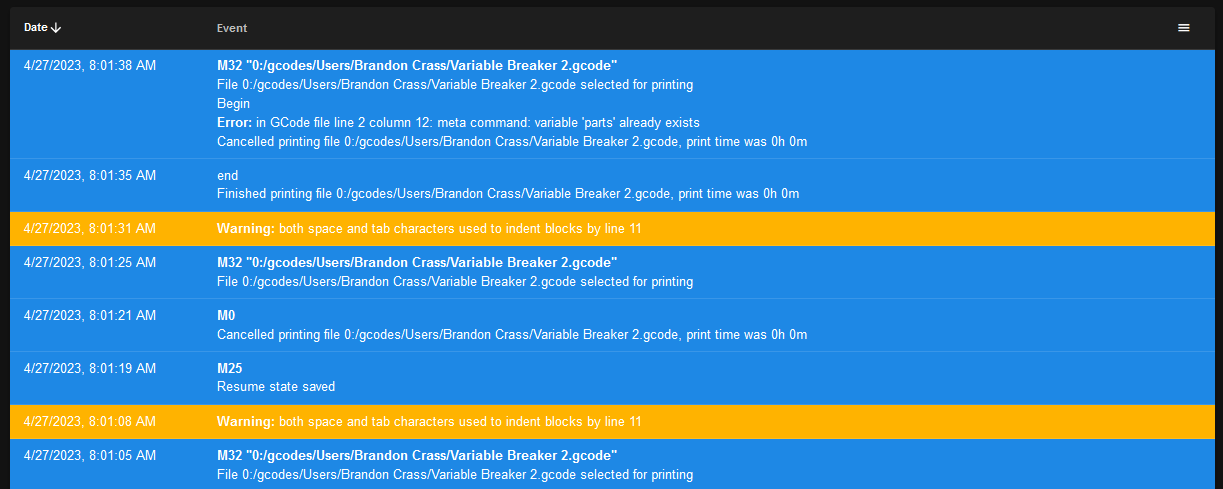
-
RE: Cancelling a print during a while loop breaks local variablesposted in Duet Web Control
@chrishamm this happens even when stopping prior to the macro but this is what the macro looks like.
var maxX = 361 var maxY = 141 var minX = 224.4 var minY = 37.5 var spacing = 35.5 var nextRow = 76 G1 F7000 G55 G1 X0 Y0 Z5 G10 P2 L20 X{-var.spacing} Y0 Z5 if {move.axes[0].workplaceOffsets[1]} > var.maxX echo "next row" G1 X0 Y0 G10 P2 L2 X{var.minX} G10 P2 L20 Y{-var.nextRow} if {move.axes[1].workplaceOffsets[1]} > var.maxY echo "back to initial position" G10 P2 L2 X{var.minX} Y{var.minY} -
RE: Cancelling a print during a while loop breaks local variablesposted in Duet Web Control
@jay_s_uk I have just tested another board that is on RRF / DWC 3.3 that is on SBC mode and the issue is the same
-
RE: Cancelling a print during a while loop breaks local variablesposted in Duet Web Control
@jay_s_uk DWC version 3.4.5 as well as RRF 3.4.5, in standalone mode.
-
Cancelling a print during a while loop breaks local variablesposted in Duet Web Control
Hello,
I have been experiencing this issue for awhile but have been able to narrow down my issue recently. My issue occurs when cancelling a print, or a print cancelling itself (such as forgetting an R parameter on an arc move) during a while loop. Once that happens, I can no longer print that file again even if I edit it. It gives me the reply that the variable is no longer existent. I replicated the issue using this code:M207 P2 Z2 F4000 S30 R10 T2000 var parts = 4 while iterations < var.parts G1 X9.0402 Y0.0 G1 Z2.0 F2000 ;G11 G3 X6.39236 Y6.39236 Z2.5 F600 r9.0402 G3 X0.0 Y9.0402 Z2.5 r9.0402 G3 X-6.39236 Y6.39236 Z2.5 r9.0402 G3 X-9.0402 Y0.0 Z2.5 r9.0402 G3 X-6.39236 Y-6.39236 Z2.5 r9.0402 G3 X0.0 Y-9.0402 Z2.5 r9.0402 G3 X6.39236 Y-6.39236 Z2.5 r9.0402 G3 X9.0402 Y0.0 Z3.0 r9.0402 G3 X6.39236 Y6.39236 Z3.0 r9.0402 G3 X0.0 Y9.0402 Z3.0 r9.0402 G3 X-6.39236 Y6.39236 Z3.0 r9.0402 G3 X-9.0402 Y0.0 Z3.0 r9.0402 ;G10 G4 S1 M98 P"0:/macros/Project Macros/PS/Next Part" M0I run the above code and cancel the print during the while loop. I then tried to run the file again after editing a line and received the error message that "parts" is already declared or non existent. This is my console log when I replicated the issue:
4/26/2023, 7:44:41 AM M32 "0:/gcodes/C3DM/loop-failure.gcode" File 0:/gcodes/C3DM/loop-failure.gcode selected for printing Error: in GCode file line 6 column 29: meta command: unknown variable 'parts' Cancelled printing file 0:/gcodes/C3DM/loop-failure.gcode, print time was 0h 0m 4/26/2023, 7:44:27 AM Upload of loop-failure.gcode successful after 4s 4/26/2023, 7:43:54 AM M0 Cancelled printing file 0:/gcodes/C3DM/loop-failure.gcode, print time was 0h 0m 4/26/2023, 7:43:45 AM M25 Resume state saved Printing paused at X300.2 Y105.3 Z55.0 4/26/2023, 7:43:20 AM M32 "0:/gcodes/C3DM/loop-failure.gcode" File 0:/gcodes/C3DM/loop-failure.gcode selected for printingI am able to print the file again if I upload the file again as a different name. It also allows me to print the file again if I rename the file. The only other way I have been able to reprint the files is to send M999 to reset the board.
When there are multiple variables, the issue also affects those as well. It only affects local variables. This issue does not happen if I let the loop finish executing before cancelling the print. I have experienced this issue on every Duet board I have used. I believe that this is a bug.
Let me know if I can provide more information. Thanks
-
RE: Getting an updated webcam imageposted in Duet Web Control
Updating my progress:
I tried switch to H264 codec with reduced resolution of 1920x1080 and no changes appeared. I also tried lowering the resolution in hopes it was an issue with bandwidth.The camera is indeed returning a JPEG still image. When I go to the webcam tab, I can right click next to the iFrame and click reload frame and it updates the image. I think it would be fairly simple to create a script that automatically reload the frame at specified intervals but I would assume that is what "Webcam update interval (ms)" is supposed to be doing.
I did some digging on this camera and it looks the keyframe interval is locked to 0.1. Not sure if this would be an issue interfacing with DWC.
Any help is appreciated!
I've attached screenshots of my DWC settings as well as the IPC settings.
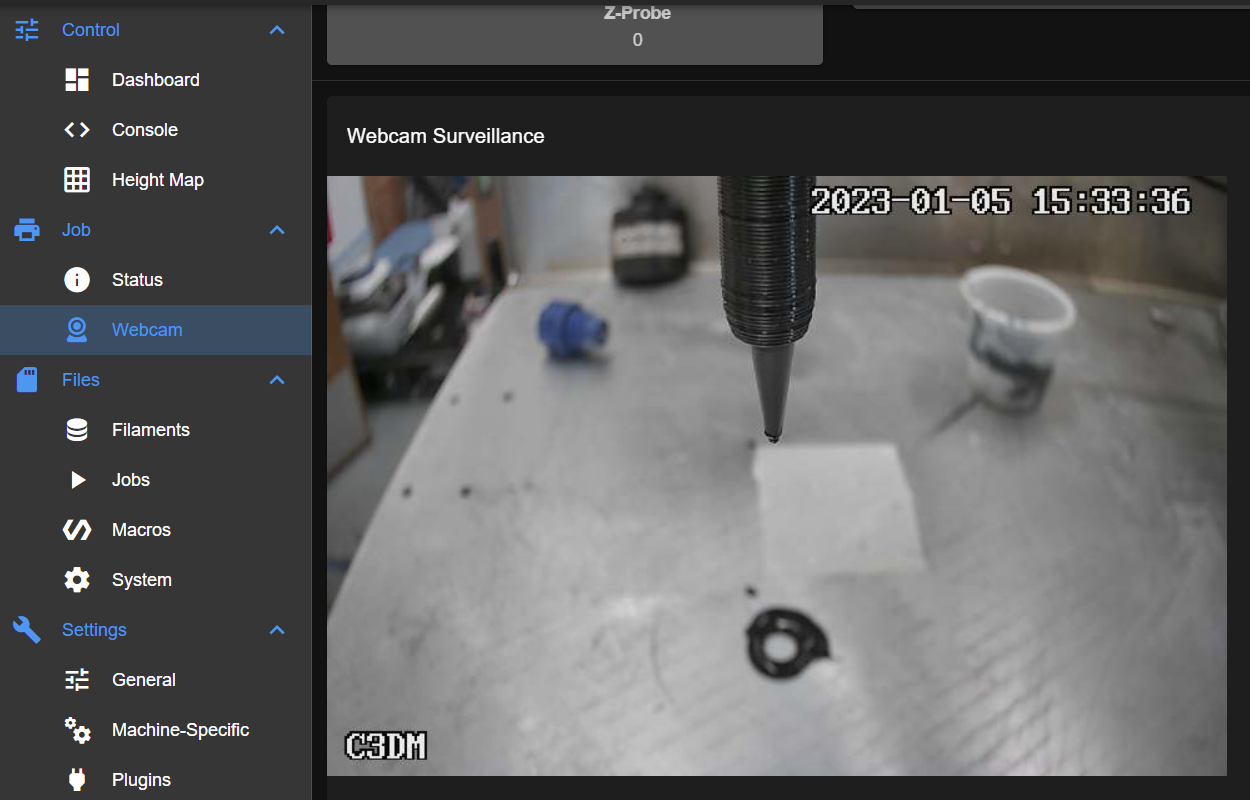
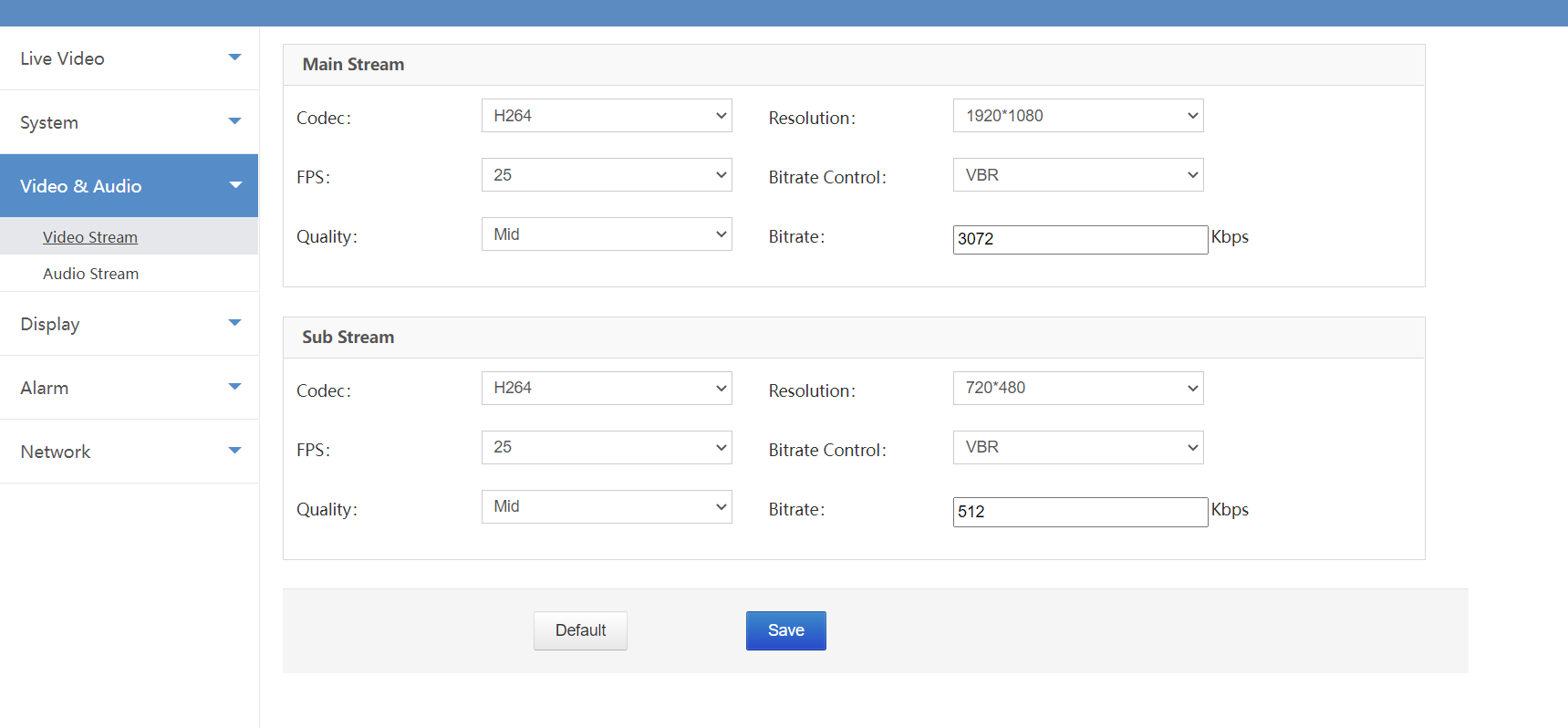
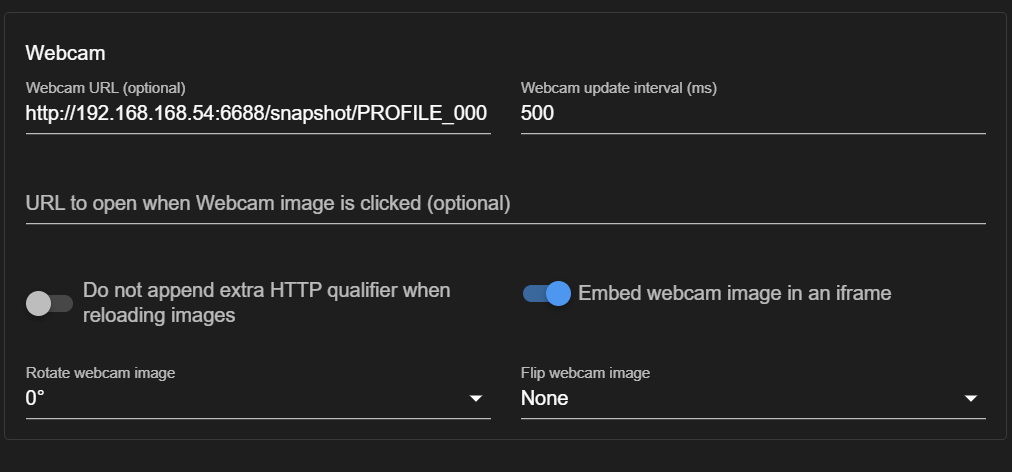
-
RE: Getting an updated webcam imageposted in Duet Web Control
@OwenD I have tried both H264 and H265. I will do more testing with H264, maybe I missed something.
The duet wiki specifically states that you must use a camera that will return a static JPEG. https://duet3d.dozuki.com/Wiki/How_to_include_a_web_camera_image_in_Duet_Web_Control
I am going to verify that it is responding with a JPEG and not another file type.The manual for the camera shows that it outputs both RTSP and HTTP streams. The snapshot is still images from the HTTP stream. I am getting an image in Duet that updates upon refresh so I feel that I am close to the solution.
-
Getting an updated webcam imageposted in Duet Web Control
Hello!
I am trying to get this IP camera to work with DWC as a webcam: RevoTech Mini POE IP Camera
I am currently running on Duet Web Control 3.4.2. IP cam is set with a static IP.Currently, I get a still image and it will update when I click another tab or refresh but I can't get it to update by itself. I have tried 100ms - 5000ms webcam update interval with no success.
Webcam URL:
http://IPADRRESS:6688/snapshot/PROFILE_000Embed webcam image in an iframe: ON
I get "(webcam image)" that blinks at specified interval when I turn this off, but I don't get any image.I have tried both on and off for Do not append extra HTTP qualifier when reloading images, but neither seem to have an effect for me.
I do have some settings available on the IP camera itself, but I'm not sure where to go from here.
Thanks in advance!