4 Z Motor Gantry levelling
-
@oliof Bed is hard mounted and very ridgid, no flex, frame is very stiff with reinforced steel corners,
verticals are 40x40 Extrusion and rest is a mix of 20x40 and 20x20. Using Exoslides for motion on XYZ. its very solid.@jay_s_uk Z motor are Exoslide Worm gears, so gantry does not drop when power is off.
@Phaedrux the idea of an endstop per is a good one and im considering it if i have enough ports remaining
Here is a video showing the build/setup of my machine,.ignore the background noise.. my laundry dryer is running lol
-
@Adamfilip said in 4 Z Motor Gantry levelling:
Bed is hard mounted and very ridgid, no flex, frame is very stiff with reinforced steel corners,
The combination of 4 leadscrews and a very rigid bed is over-constrained, because it only takes 3 points to define a plane. The use of 4 leadscrew bed levelling is appropriate when the bed is less rigid so that it can twist a little.
-
@dc42 bed is not moving. just XY gantry received the levelling. and the gantry is not that ridgid
-
@Phaedrux now I need to figure out how to Home Z the Gantry to 4 endstops first and then still use Z probe for general Z homing and Mesh generation
-
@Adamfilip said in 4 Z Motor Gantry levelling:
@dc42 bed is not moving. just XY gantry received the levelling. and the gantry is not that ridgid
OK, then 4-leadscrew levelling should be usable. Can you try running G32 several times in succession and posting the output here? I would like to see how the corrections change with repeated runs.
-
@dc42 i run a macro for gantry levelling
this is the codeG90 G30 P0 X25 Y15 Z-99999 ; probe near a leadscrew G30 P1 X25 Y250 Z-99999 ; probe near a leadscrew G30 P2 X265 Y250 Z-99999 ; probe near a leadscrew G30 P3 X265 Y15 Z-99999 S4 ; probe near a leadscrew and calibrate 4 motorsthis is the result
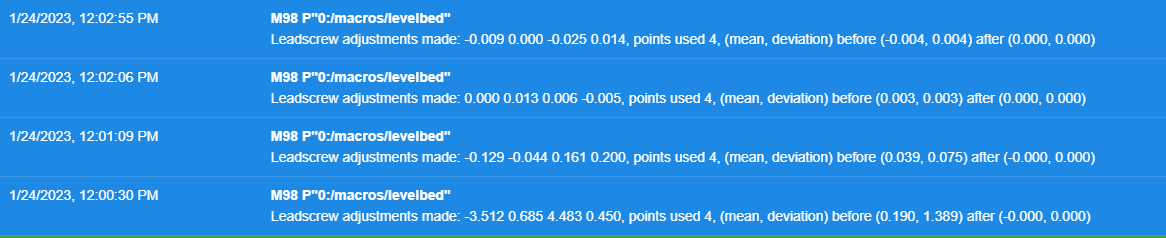
-
When I run G32 nothing happens
-
@Adamfilip you need to put your macro into bed.g for G32 to run I believe
-
@Adamfilip G32 runs file bed.g. It's OK to run a different macro explicitly instead.
It looks to me that your macro converges well after two iterations, because the corrections made the in third iteration are small. So I suggest you use a while-loop to execute those G30 commands twice. No need to mess with multiple endstops.
-
@Adamfilip said in 4 Z Motor Gantry levelling:
@Phaedrux now I need to figure out how to Home Z the Gantry to 4 endstops first and then still use Z probe for general Z homing and Mesh generation
If you have the endstops available, you need to use M574 to create a Z endstop and use all 4 pins with + between them. Make sure the order of the endstops matches the order of the drivers in M584. Then home Z normally with a G1 H1 Z move. Each motor will move until its corresponding endstop is triggered.
Example here: https://docs.duet3d.com/en/User_manual/Connecting_hardware/Z_probe_auto_levelling#axis-levelling-using-endstops
You can then follow that up with a G32 to use the probe to do any fine correction if you think that is needed.